xConnecting to a Macintosh
to the HD 15 input connector (analog RGB)
to the computer’s output connector
Macintosh
When connecting a Macintosh computer, use an adapter (not supplied), if necessary. Connect the adapter to the computer before connecting the video signal cable.
Setup 2:Connect the audio cord
Connect the supplied audio cord to the monitor’s corresponding audio input jack.
Using the monitor’s speakers or headphones, you can listen to sound from your computer or other audio equipment connected to the monitor’s audio input jacks.
For more information, see “Controlling the volume” on page 18.
to the audio input
to audio output of the computer or other audio equipment
audio cord (supplied)
Setup 3:Connect the power cord
1Connect the supplied power cord securely to the monitor’s AC IN connector.
2Connect the other end securely to a power outlet.
1
to AC IN
to power outlet 2
power cord (supplied)
8