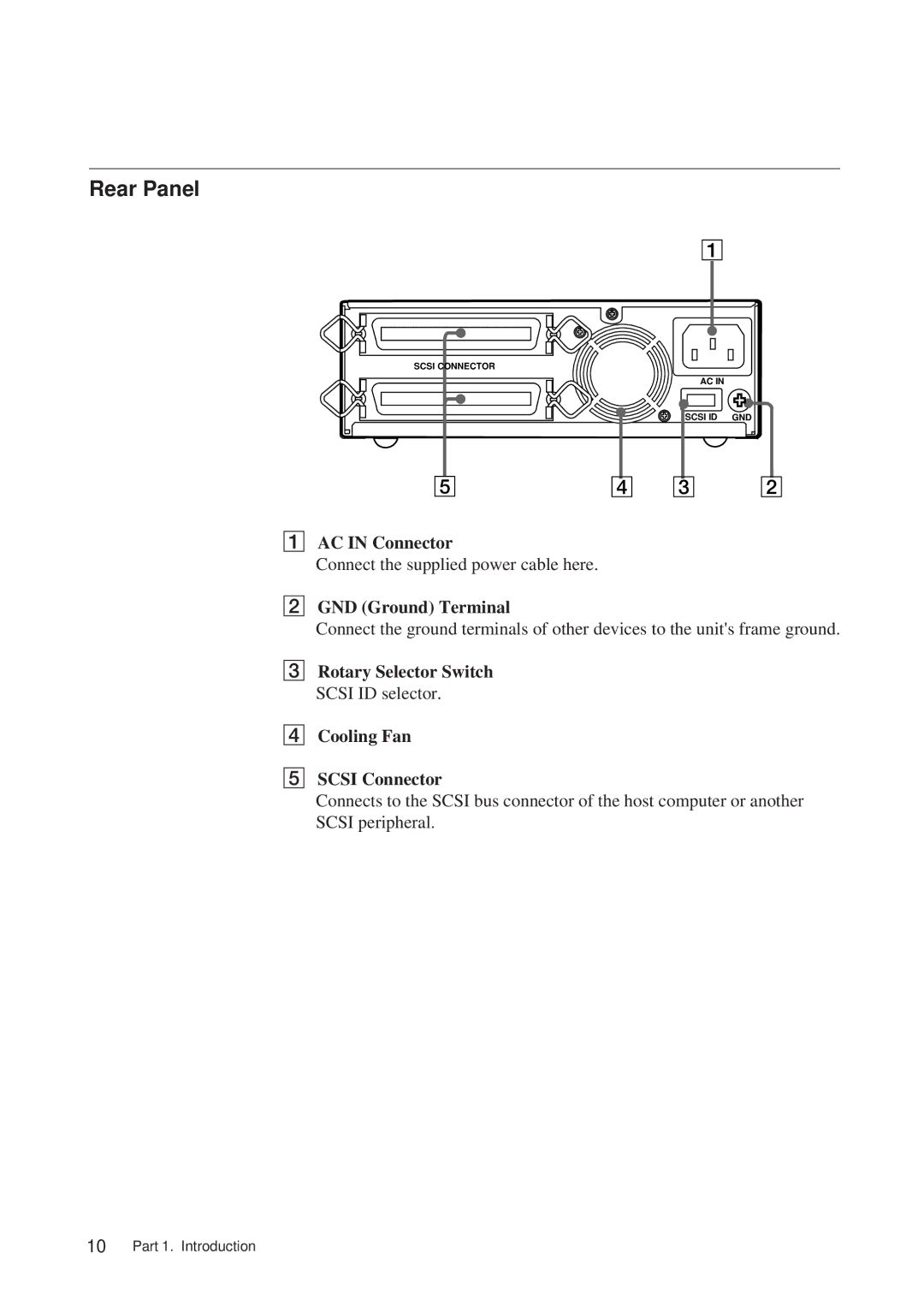SDT-S9000/BM specifications
The Sony SDT-S9000/BM is a high-performance tape drive designed primarily for professional data backup and archiving applications. This tape drive is part of Sony’s renowned line of storage solutions, providing users with a reliable, efficient, and versatile means of safeguarding critical data. It utilizes the AIT (Advanced Intelligent Tape) technology, which has become a market favorite due to its high capacity, quick access times, and durability.One of the standout features of the SDT-S9000/BM is its impressive storage capacity. This tape drive can store up to 90 GB of native data and an astounding 270 GB of compressed data on a single cartridge. This makes it an ideal choice for businesses and organizations that require the ability to back up large amounts of data without needing to constantly replace tapes.
The SDT-S9000/BM boasts a rapid data transfer rate, capable of achieving speeds up to 6 MB/s in native mode and up to 18 MB/s when compression is enabled. This efficiency not only saves time during backup processes but also enhances overall productivity, allowing users to focus on their core activities without prolonged interruptions for data management.
Moreover, the tape drive employs advanced technologies such as error correction and intelligent data management features. These capabilities ensure that backups are performed with high integrity and reliability. The built-in ECC (Error Correction Code) helps in identifying and correcting data errors during the read and write processes, minimizing the risk of data loss.
As for connectivity, the SDT-S9000/BM is equipped with SCSI-2 interface support, making it compatible with a wide range of systems and environments. This versatility allows it to integrate seamlessly into existing infrastructures, proving to be a cost-effective investment for users looking to enhance their data storage capabilities without overhauling their entire systems.
In addition to its technical features, the SDT-S9000/BM is built with robust materials, ensuring its longevity and durability in demanding operational settings. Its compact design also allows for easy installation in both desktop and rack-mounted configurations, catering to diverse user needs.
In summary, the Sony SDT-S9000/BM is a powerful tape storage solution that combines high capacity, rapid data transfer rates, and advanced error management features. Ideal for businesses seeking dependable backup solutions, it ensures that critical data is protected and easily accessible whenever needed. With its proven technology and reliable performance, the SDT-S9000/BM remains a formidable option in the competitive field of data storage.