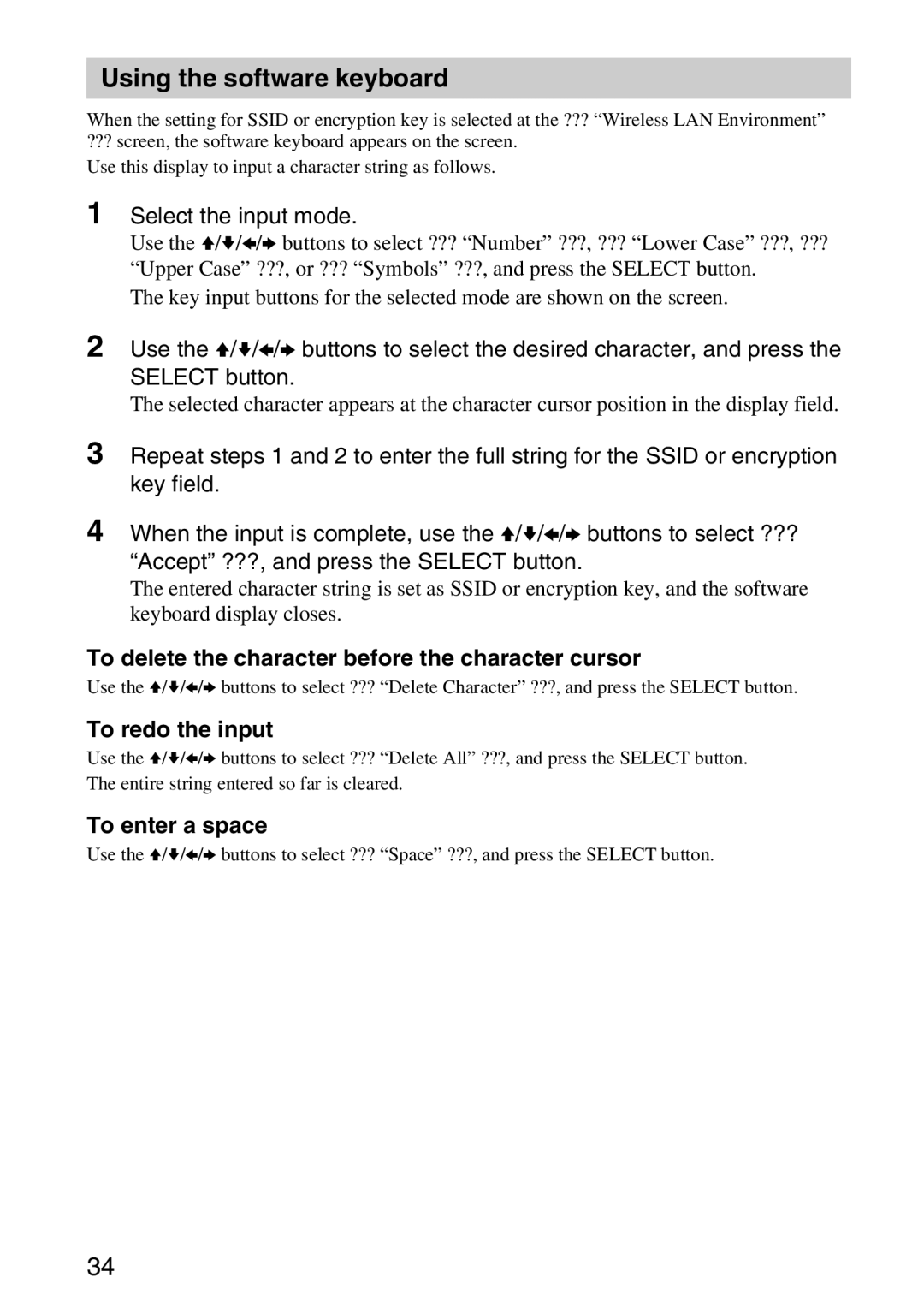VGP-MR100 specifications
The Sony VGP-MR100 is a versatile and innovative mobile projector designed to meet the needs of modern professionals and consumers alike. With its compact form factor and high-quality output, it allows users to present and enjoy content on the go, making it an ideal companion for business meetings, educational settings, and personal entertainment.One of the standout features of the VGP-MR100 is its remarkable portability. Weighing just about 1.5 pounds, this lightweight projector is easy to carry in a briefcase or backpack. Additionally, its small dimensions make it convenient for travel, enabling users to turn any space into a presentation area or a small home theater.
In terms of performance, the VGP-MR100 boasts a powerful LED light source that delivers vibrant images and sharp color accuracy. With a native resolution of 854 x 480 pixels, it can project clear visuals, making it suitable for displaying photos, videos, and presentations. The brightness level of 100 lumens ensures that the projector performs well even in low-light environments, allowing users to conduct presentations without relying on complete darkness.
The projector features various connectivity options, enabling it to interface seamlessly with multiple devices. It includes USB, HDMI, and AV inputs, making it compatible with laptops, tablets, smartphones, and media players. Furthermore, the built-in battery provides up to two hours of projection time, offering flexibility for mobile use without the need for constant power sources.
Highlighting its user-friendly design, the VGP-MR100 incorporates simple controls for easy navigation through its menu and settings. Additionally, it comes equipped with integrated speakers that deliver decent audio output, enhancing the overall viewing experience without requiring external sound systems.
Another notable aspect of the VGP-MR100 is its compatibility with various media formats, making it easier for users to showcase presentations, videos, or images without extensive preparation. This technology simplifies the process of sharing content, allowing for a more efficient workflow during meetings or classes.
In conclusion, the Sony VGP-MR100 stands out as a compact, portable, and feature-rich mobile projector. Its blend of performance, connectivity options, and ease of use makes it an excellent choice for anyone seeking a reliable projection solution for both professional and personal purposes. Whether for pitching ideas in a boardroom or enjoying movie nights at home, this projector provides the versatility and quality that users demand.