Press the Z (eject) button to eject the disc, and select whether to finalize the disc (page 65). Or, press the RETURN button to go back to the menu display.
Hint
If you eject a disc without finalizing after videos have been dubbed, you can add videos onto the same disc later.
To stop dubbing
You cannot stop while recording is in progress. You can only cancel dubbing by pressing the  (stop) button when replacing a disc.
(stop) button when replacing a disc.
Note on Incremental Dubbing
This function is started over in the following states:
•a different Memory Stick than previously used to dub is inserted in the Handycam® (Memory Stick).
•a different Handycam® (HDD) than previously used to dub is connected to the DVDirect.
Playlist Dubbing
You can dub all scenes within a Playlist created on your camcorder.
Create a Playlist on your camcorder beforehand to use the Playlist Dubbing.
1Press < or , until “Playlist” is displayed in the top right of the display window.
2Press the  (record) button to start dubbing.
(record) button to start dubbing.
40