•Insert a “Memory Stick” into the Multi memory card slot, and insert a “Memory Stick Duo” into the Memory Stick Duo slot. When inserting a “Memory Stick Duo” with an adapter into the Multi memory card slot, the DVDirect may not work correctly.
•Not all memory card operations with other card adapters are supported.
•Slide the write protect switch with a thin implement.
•Format the “Memory Stick” using your camcorder or digital still camera. A “Memory Stick” formatted with your computer may not work correctly.
•The position and shape of the
•Do not remove the “Memory Stick” while accessing data.
•Data may be corrupted in the following cases:
−when the “Memory Stick” is removed or the DVDirect is turned off during a read operation
−when the “Memory Stick” is used in locations subject to static electricity or electrical noise
About the
The DVDirect is compatible with the following memory cards. But not all memory card operations are supported.
•SD Memory Card*1
•SDHC Memory Card*2
•xD
•CompactFlash (Type 1/Type 11) and CF+Card (Type 1/Type 11)- compatible CompactFlash*3
*1SD Memory Card operation is supported up to 2GB.
*2SDHC Memory Card operation is supported up to 4GB.
*3Use CompactFlash with a power specification of 3.3V or 3.3V/5V. You cannot them with a power specification of 5V or 3V. Do not insert other types of CompactFlash into the DVDirect’s insertion slot. The DVDirect may be damaged.
Notes on using memory cards
•Do not use a commercial card adapter that does not support required operations.
•Do not use a metallic card adapter as malfunction may result.
•Copyright protected data cannot be read.
80