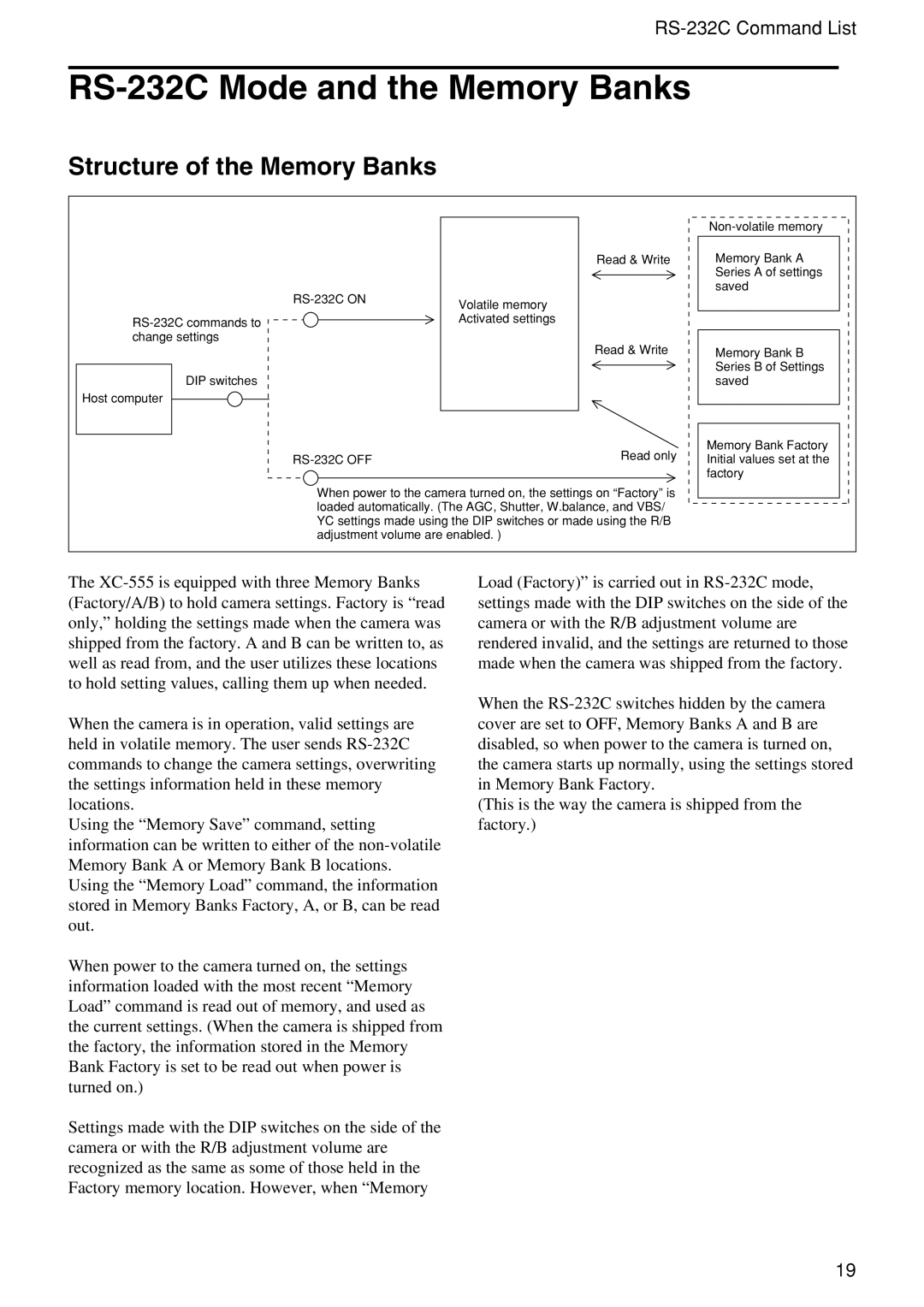RS-232C Mode and the Memory Banks
Structure of the Memory Banks
DIP switches
Host computer
Volatile memory Activated settings
Read & Write
Read & Write
Memory Bank A Series A of settings saved
Memory Bank B Series B of Settings saved
|
| Read only | Memory Bank Factory | |
| Initial values set at the | |||
|
|
|
| factory |
When power to the camera turned on, the settings on “Factory” is loaded automatically. (The AGC, Shutter, W.balance, and VBS/ YC settings made using the DIP switches or made using the R/B adjustment volume are enabled. )
The
When the camera is in operation, valid settings are held in volatile memory. The user sends
Using the “Memory Save” command, setting information can be written to either of the
Using the “Memory Load” command, the information stored in Memory Banks Factory, A, or B, can be read out.
When power to the camera turned on, the settings information loaded with the most recent “Memory Load” command is read out of memory, and used as the current settings. (When the camera is shipped from the factory, the information stored in the Memory Bank Factory is set to be read out when power is turned on.)
Settings made with the DIP switches on the side of the camera or with the R/B adjustment volume are recognized as the same as some of those held in the Factory memory location. However, when “Memory
Load (Factory)” is carried out in
When the
(This is the way the camera is shipped from the factory.)
19