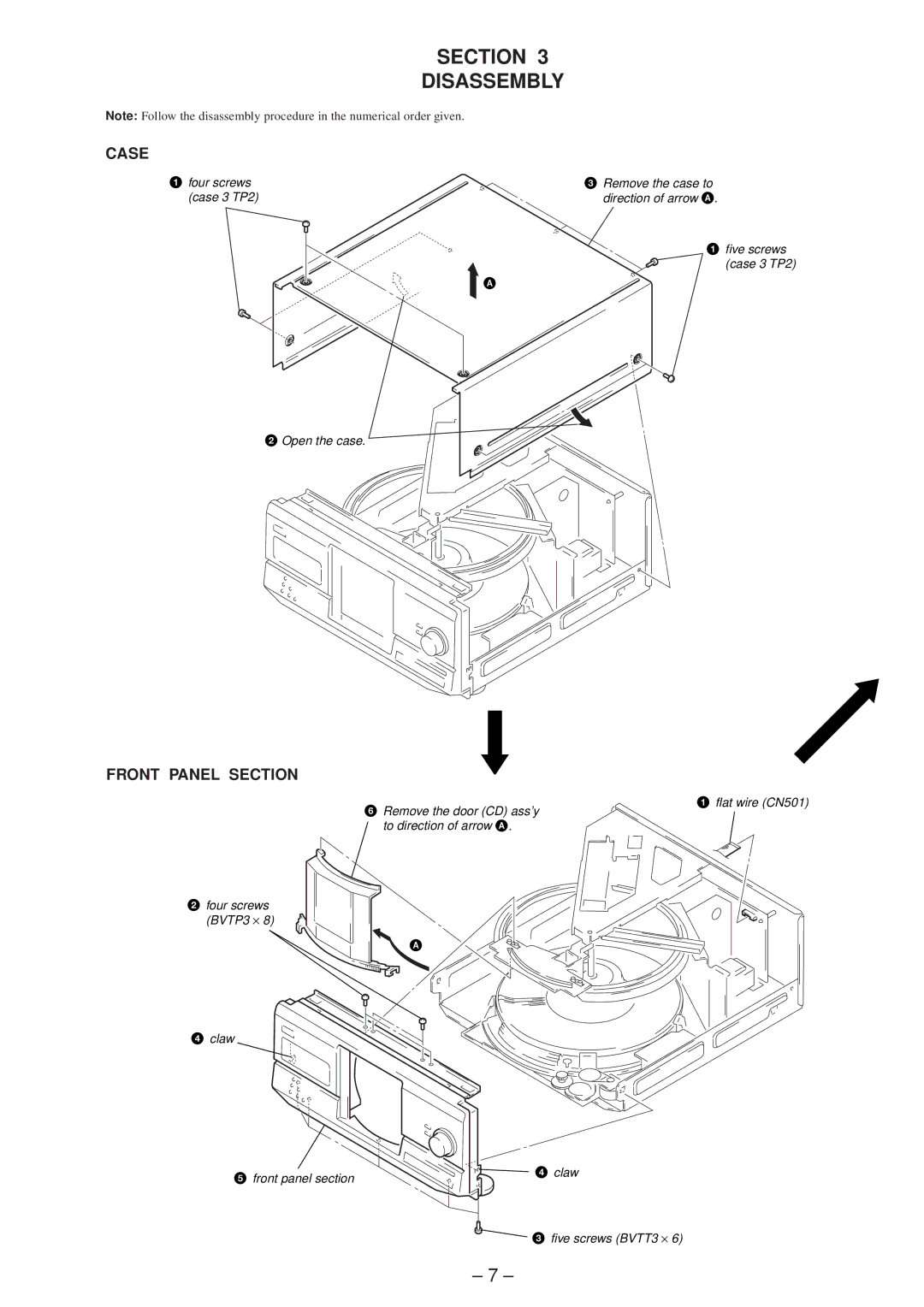CDP-CX220 specifications
The Sony Ericsson CDP-CX220 is a notable model within the realm of compact disc players, designed to blend advanced technology with user-friendly features. Launched in the late 90s, this device showcases Sony's commitment to delivering high-quality audio experiences through its innovative engineering and design.One of the standout features of the CDP-CX220 is its impressive capacity. This compact disc player can hold up to 200 CDs, thanks to its innovative carousel system. This allows users to enjoy extended listening sessions without the need to change discs frequently, making it particularly appealing for audiophiles and casual listeners alike. The unit is designed to be both functional and space-efficient, fitting seamlessly into various media setups.
The CDP-CX220 employs Sony’s advanced Digital Sound Processing (DSP) technology, which enhances sound quality by providing clarity and depth to audio playback. This feature is particularly advantageous for those who appreciate detailed soundscapes, as it minimizes distortion and optimizes audio fidelity.
In terms of connectivity, the CDP-CX220 comes equipped with multiple outputs, including digital coaxial and optical connections. This provides users with the flexibility to integrate the player into a wider home audio setup, allowing for high-quality sound transfers to amplifiers and surround sound systems. Additionally, the CDP-CX220 supports standard RCA outputs for connecting to traditional stereo systems.
Navigating through stored CDs is made easy with the CDP-CX220’s user-friendly interface. It includes a remote control, allowing users to access playlists and selections from a distance. The intuitive display provides clear information about track numbers and playback status, ensuring a smooth and enjoyable listening experience.
Furthermore, the player incorporates various playback modes, including shuffle and repeat functions, enabling personalized listening experiences. Users can tailor their listening sessions to suit their moods, whether they desire randomness or continuity in their music selection.
Overall, the Sony Ericsson CDP-CX220 exemplifies a fusion of technology and practicality, designed to cater to the diverse needs of music lovers. Its impressive capacity, superior sound processing, versatility in connectivity, and user-friendly features solidify its reputation as a robust and reliable compact disc player that has stood the test of time.