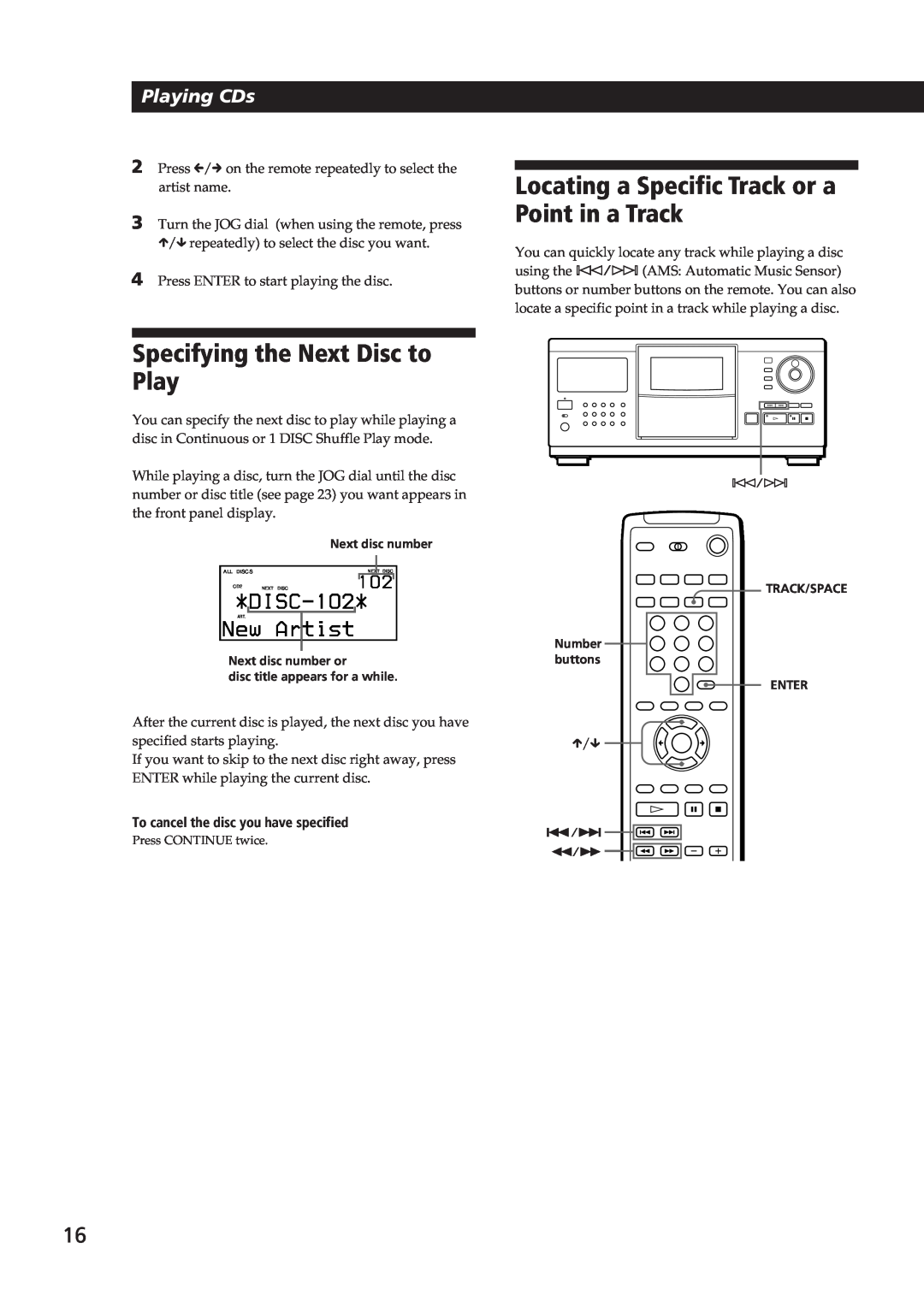Playing CDs
2Press M/mon the remote repeatedly to select the artist name.
3Turn the JOG dial (when using the remote, press å/µrepeatedly) to select the disc you want.
4Press ENTER to start playing the disc.
Specifying the Next Disc to Play
You can specify the next disc to play while playing a disc in Continuous or 1 DISC Shuffle Play mode.
While playing a disc, turn the JOG dial until the disc number or disc title (see page 23) you want appears in the front panel display.
|
| Next disc number | ||||||
|
|
|
|
|
|
|
|
|
ALL DISC S |
|
|
| NEXT | DISC |
| ||
CD2 | NEXT DISC |
|
| 1 O 2 |
|
| ||
|
|
|
|
|
|
|
| |
*DISC-1O2*
ART.
New Artist
Next disc number or
disc title appears for a while.
After the current disc is played, the next disc you have specified starts playing.
If you want to skip to the next disc right away, press ENTER while playing the current disc.
To cancel the disc you have specified
Press CONTINUE twice.
Locating a Specific Track or a Point in a Track
You can quickly locate any track while playing a disc using the
TRACK/SPACE
Number buttons
ENTER
å/µ
=/+ ![]()
![]()
![]()
![]() 0/)
0/) ![]()
![]()
![]()
![]()
![]()
16