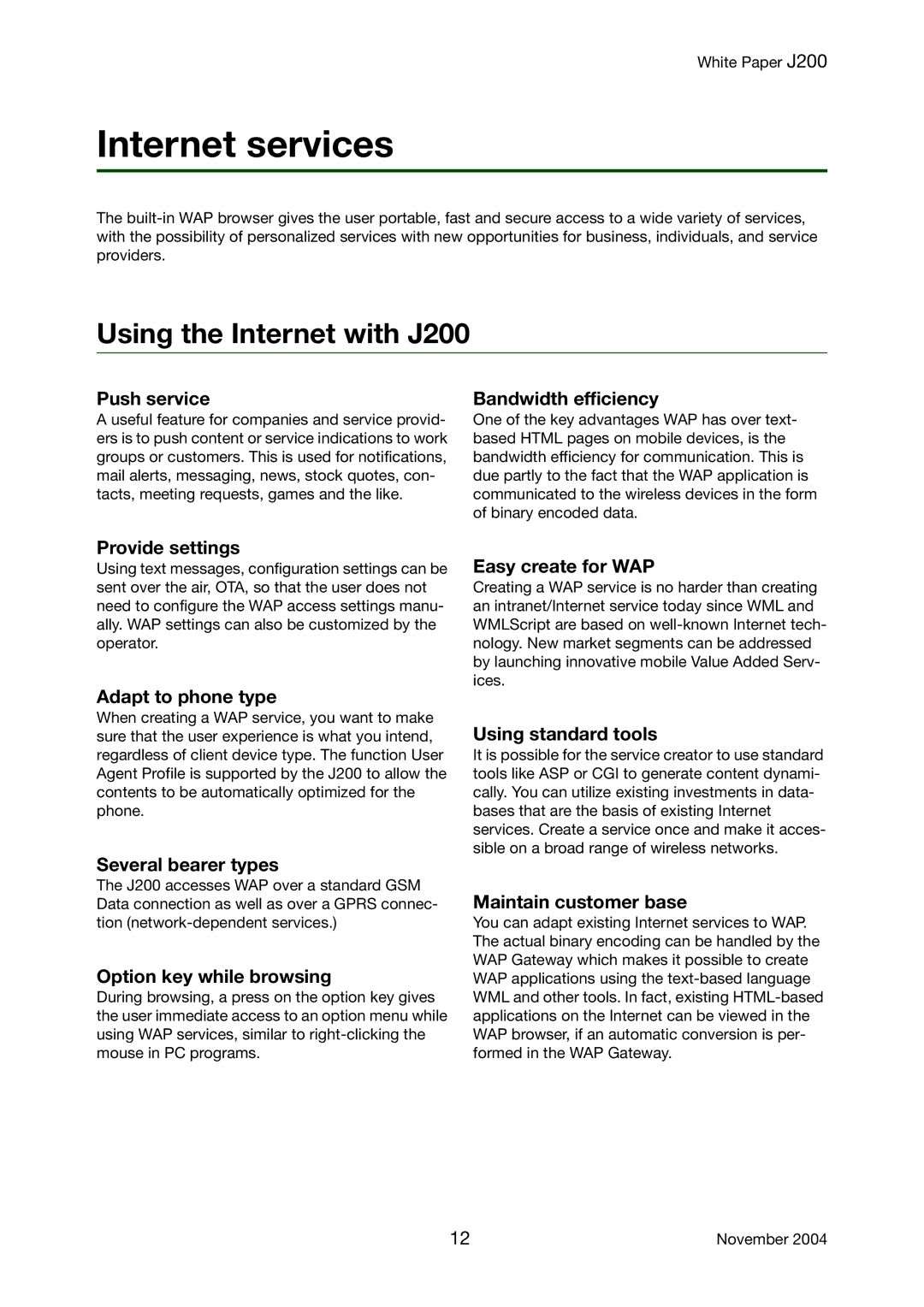White Paper J200
Internet services
The
Using the Internet with J200
Push service
A useful feature for companies and service provid- ers is to push content or service indications to work groups or customers. This is used for notifications, mail alerts, messaging, news, stock quotes, con- tacts, meeting requests, games and the like.
Bandwidth efficiency
One of the key advantages WAP has over text- based HTML pages on mobile devices, is the bandwidth efficiency for communication. This is due partly to the fact that the WAP application is communicated to the wireless devices in the form of binary encoded data.
Provide settings
Using text messages, configuration settings can be sent over the air, OTA, so that the user does not need to configure the WAP access settings manu- ally. WAP settings can also be customized by the operator.
Adapt to phone type
When creating a WAP service, you want to make sure that the user experience is what you intend, regardless of client device type. The function User Agent Profile is supported by the J200 to allow the contents to be automatically optimized for the phone.
Several bearer types
The J200 accesses WAP over a standard GSM Data connection as well as over a GPRS connec- tion
Option key while browsing
During browsing, a press on the option key gives the user immediate access to an option menu while using WAP services, similar to
Easy create for WAP
Creating a WAP service is no harder than creating an intranet/Internet service today since WML and WMLScript are based on
Using standard tools
It is possible for the service creator to use standard tools like ASP or CGI to generate content dynami- cally. You can utilize existing investments in data- bases that are the basis of existing Internet services. Create a service once and make it acces- sible on a broad range of wireless networks.
Maintain customer base
You can adapt existing Internet services to WAP. The actual binary encoding can be handled by the WAP Gateway which makes it possible to create WAP applications using the
12 | November 2004 |