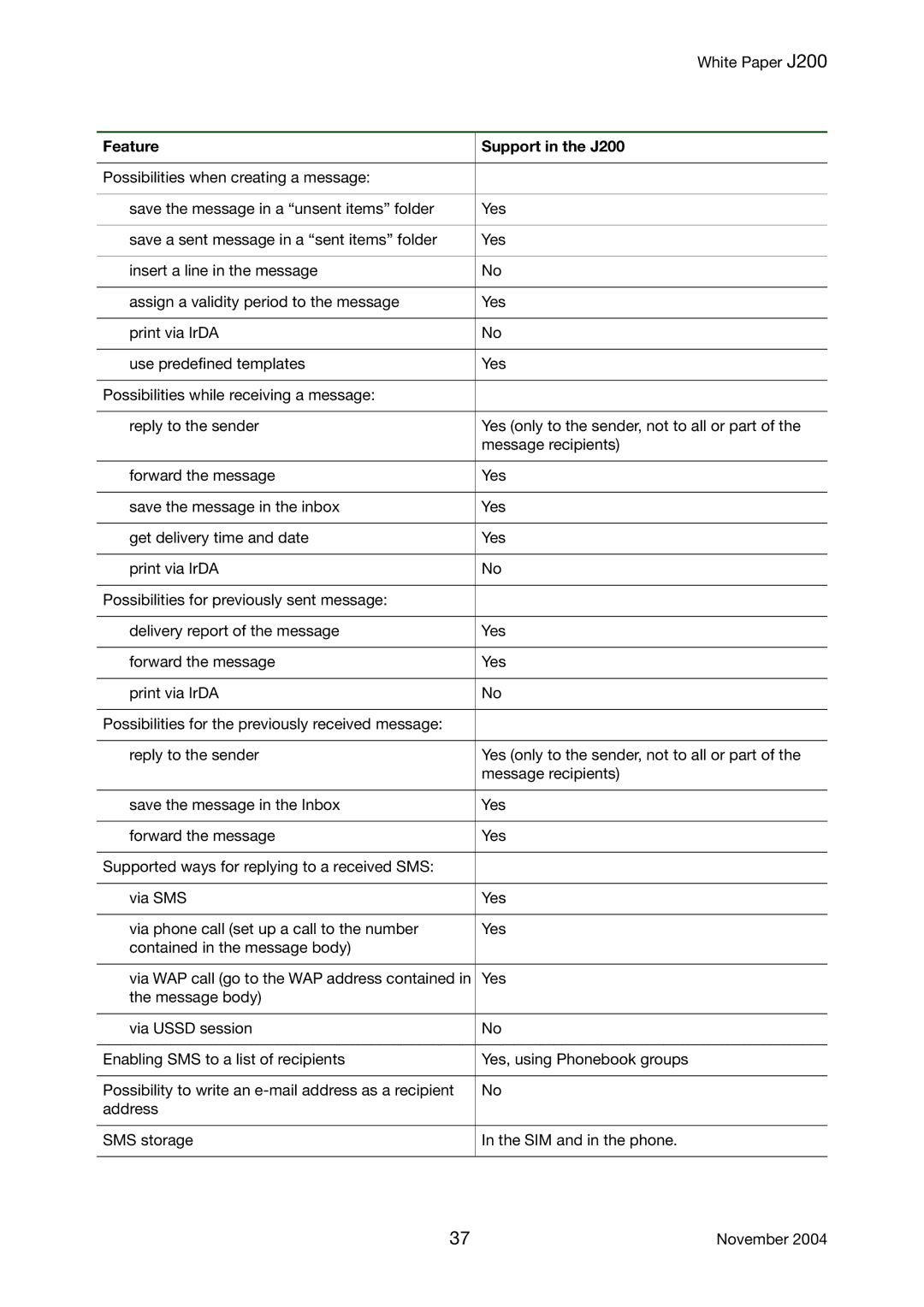White Paper J200
Feature | Support in the J200 |
|
|
Possibilities when creating a message: |
|
|
|
save the message in a “unsent items” folder | Yes |
|
|
save a sent message in a “sent items” folder | Yes |
|
|
insert a line in the message | No |
|
|
assign a validity period to the message | Yes |
|
|
print via IrDA | No |
|
|
use predefined templates | Yes |
|
|
Possibilities while receiving a message: |
|
|
|
reply to the sender | Yes (only to the sender, not to all or part of the |
| message recipients) |
|
|
forward the message | Yes |
|
|
save the message in the inbox | Yes |
|
|
get delivery time and date | Yes |
|
|
print via IrDA | No |
|
|
Possibilities for previously sent message: |
|
|
|
delivery report of the message | Yes |
|
|
forward the message | Yes |
|
|
print via IrDA | No |
|
|
Possibilities for the previously received message: |
|
|
|
reply to the sender | Yes (only to the sender, not to all or part of the |
| message recipients) |
|
|
save the message in the Inbox | Yes |
|
|
forward the message | Yes |
|
|
Supported ways for replying to a received SMS: |
|
|
|
via SMS | Yes |
|
|
via phone call (set up a call to the number | Yes |
contained in the message body) |
|
|
|
via WAP call (go to the WAP address contained in | Yes |
the message body) |
|
|
|
via USSD session | No |
|
|
Enabling SMS to a list of recipients | Yes, using Phonebook groups |
|
|
Possibility to write an | No |
address |
|
|
|
SMS storage | In the SIM and in the phone. |
|
|
37 | November 2004 |