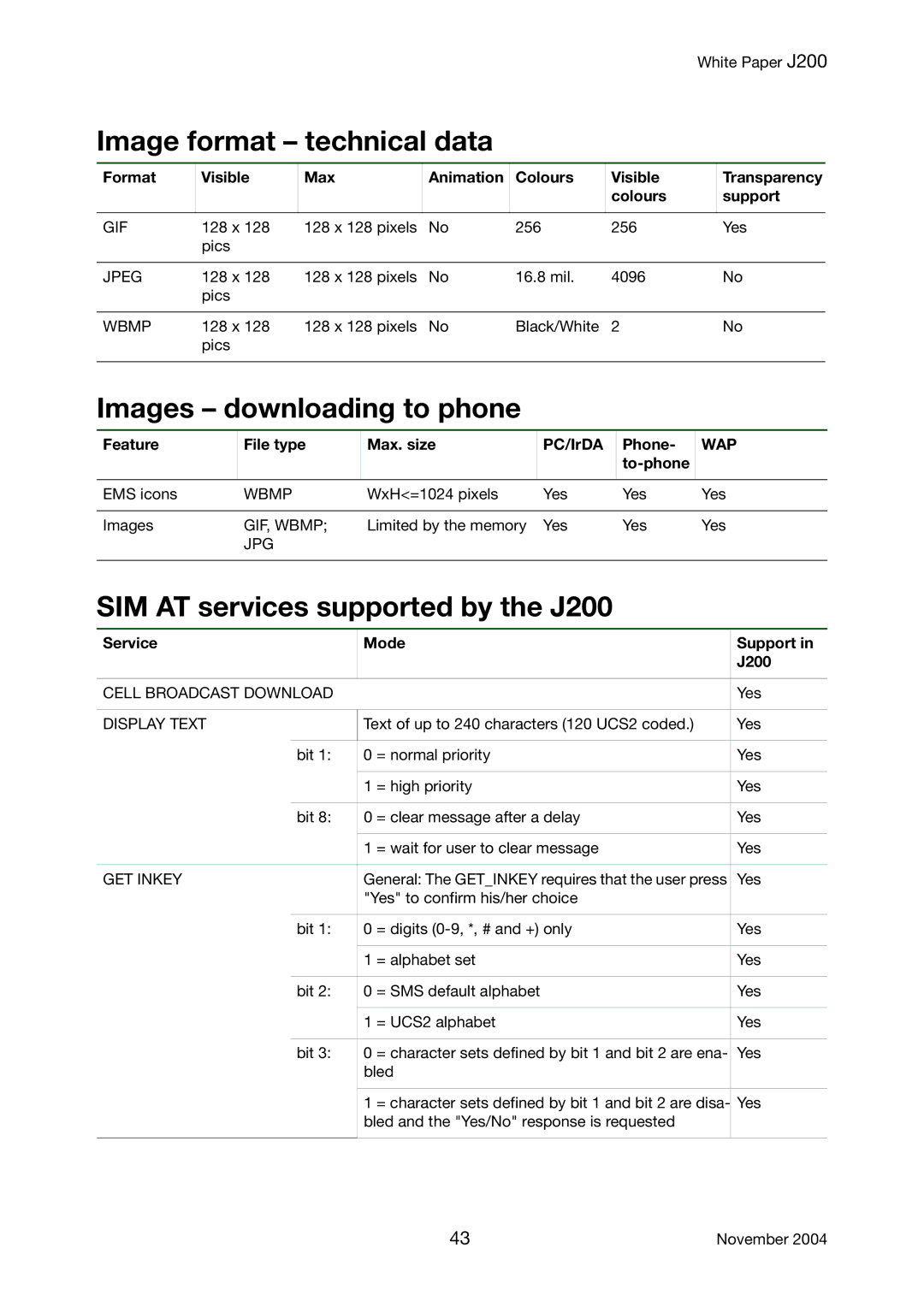White Paper J200
Image format – technical data
Format
Visible
Max
Animation Colours
Visible colours
Transparency support
GIF | 128 x 128 | 128 x 128 pixels | No | 256 | 256 | Yes |
| pics |
|
|
|
|
|
|
|
|
|
|
|
|
JPEG | 128 x 128 | 128 x 128 pixels | No | 16.8 mil. | 4096 | No |
| pics |
|
|
|
|
|
|
|
|
|
|
|
|
WBMP | 128 x 128 | 128 x 128 pixels | No | Black/White | 2 | No |
| pics |
|
|
|
|
|
|
|
|
|
|
|
|
Images – downloading to phone
Feature | File type | Max. size | PC/IrDA | Phone- | WAP |
|
|
|
|
| |
|
|
|
|
|
|
EMS icons | WBMP | WxH<=1024 pixels | Yes | Yes | Yes |
|
|
|
|
|
|
Images | GIF, WBMP; | Limited by the memory | Yes | Yes | Yes |
| JPG |
|
|
|
|
|
|
|
|
|
|
SIM AT services supported by the J200
Service | Mode | Support in | ||
|
|
|
| J200 |
|
|
|
|
|
CELL BROADCAST DOWNLOAD |
|
| Yes | |
|
|
|
| |
DISPLAY TEXT | Text of up to 240 characters (120 UCS2 coded.) | Yes | ||
|
|
|
|
|
| bit 1: | 0 | = normal priority | Yes |
|
|
|
|
|
|
| 1 | = high priority | Yes |
|
|
|
|
|
| bit 8: | 0 | = clear message after a delay | Yes |
|
|
|
|
|
|
| 1 | = wait for user to clear message | Yes |
|
|
| ||
GET INKEY | General: The GET_INKEY requires that the user press | Yes | ||
|
| "Yes" to confirm his/her choice |
| |
|
|
|
|
|
| bit 1: | 0 | = digits | Yes |
|
|
|
|
|
|
| 1 | = alphabet set | Yes |
|
|
|
|
|
| bit 2: | 0 | = SMS default alphabet | Yes |
|
|
|
|
|
|
| 1 | = UCS2 alphabet | Yes |
|
|
|
|
|
| bit 3: | 0 | = character sets defined by bit 1 and bit 2 are ena- | Yes |
|
| bled |
| |
|
|
|
|
|
|
| 1 | = character sets defined by bit 1 and bit 2 are disa- | Yes |
|
| bled and the "Yes/No" response is requested |
| |
|
|
|
|
|
43 | November 2004 |