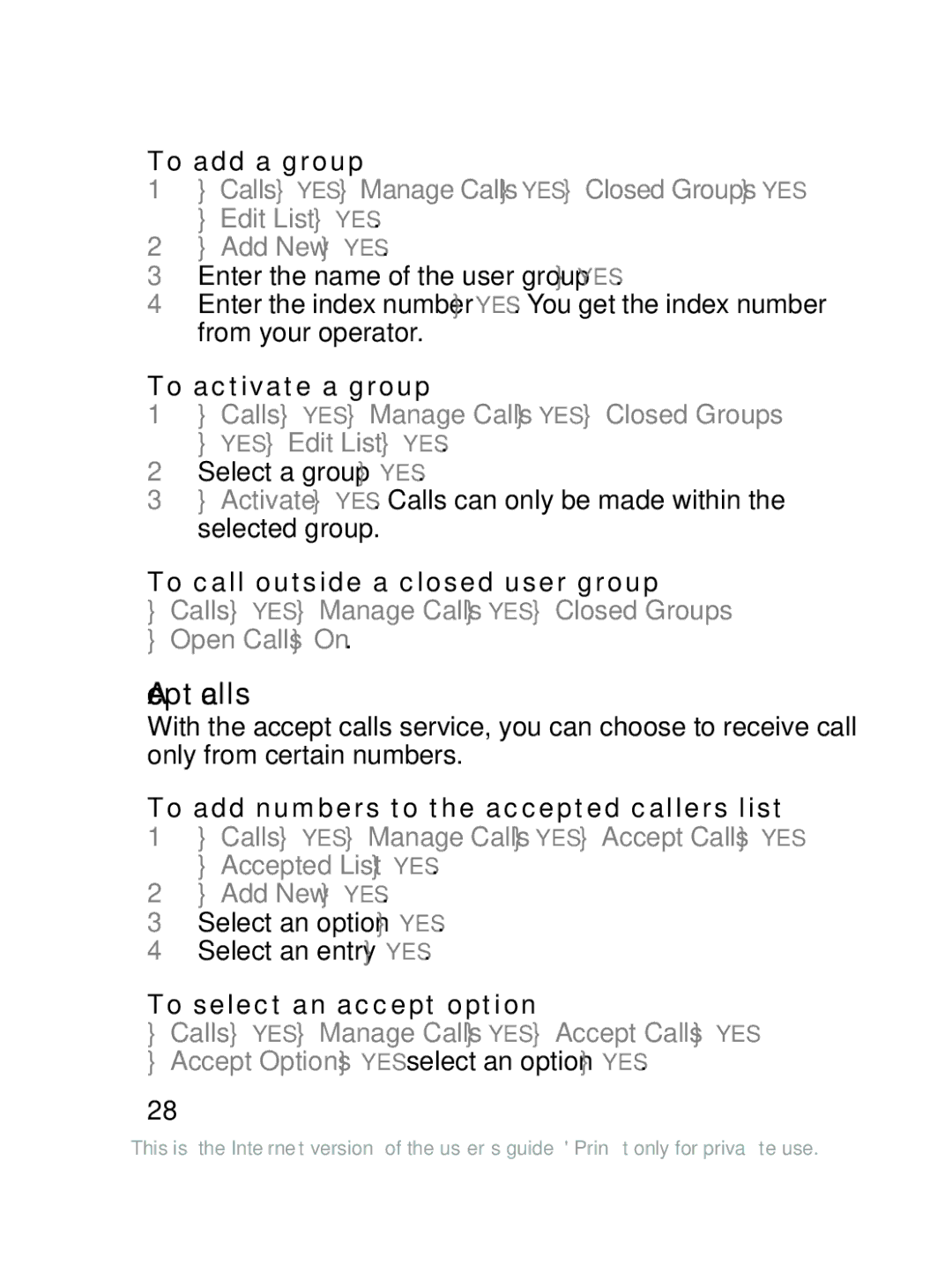To add a group
1 } Calls } YES } Manage Calls } YES } Closed Groups } YES } Edit List } YES.
2 } Add New } YES.
3 Enter the name of the user group } YES.
4 Enter the index number } YES. You get the index number from your operator.
To activate a group
1 } Calls } YES } Manage Calls } YES } Closed Groups } YES } Edit List } YES.
2 Select a group } YES.
3 } Activate } YES. Calls can only be made within the selected group.
To call outside a closed user group
}Calls } YES } Manage Calls } YES } Closed Groups
}Open Calls } On.
Accept calls
With the accept calls service, you can choose to receive calls only from certain numbers.
To add numbers to the accepted callers list 1 } Calls } YES } Manage Calls } YES } Accept Calls } YES
} Accepted List } YES.
2 } Add New } YES.
3 Select an option } YES.
4 Select an entry } YES.
To select an accept option
}Calls } YES } Manage Calls } YES } Accept Calls } YES
}Accept Options } YES select an option } YES.
28
This is the Internet version of the user’s guide © Print only for private use.