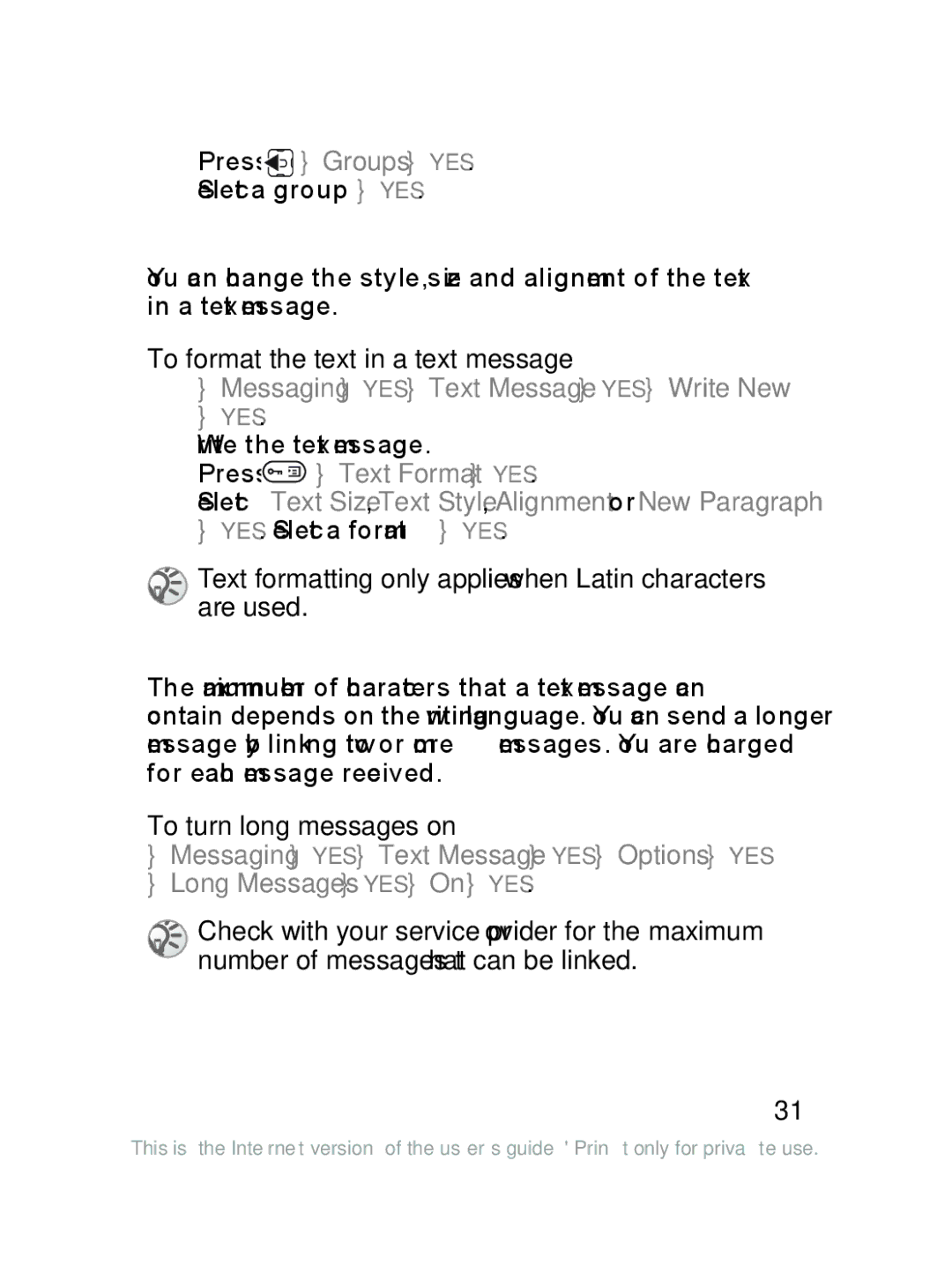3Press ![]() } Groups } YES.
} Groups } YES.
4 Select a group } YES.
Text formatting
You can change the style, size and alignment of the text in a text message.
To format the text in a text message | ||
1 | } Messaging } YES } Text Message } YES } Write New | |
2 | } YES. |
|
Write the text message. | ||
3 | Press | } Text Format } YES. |
4 | Select Text Size, Text Style, Alignment or New Paragraph | |
} YES. Select a format } YES.
Text formatting only applies when Latin characters are used.
Long messages
The maximum number of characters that a text message can contain depends on the writing language. You can send a longer message by linking two or more messages. You are charged for each message received.
To turn long messages on
}Messaging } YES } Text Message } YES } Options } YES
}Long Messages } YES } On } YES.
Check with your service provider for the maximum number of messages that can be linked.
31
This is the Internet version of the user’s guide © Print only for private use.