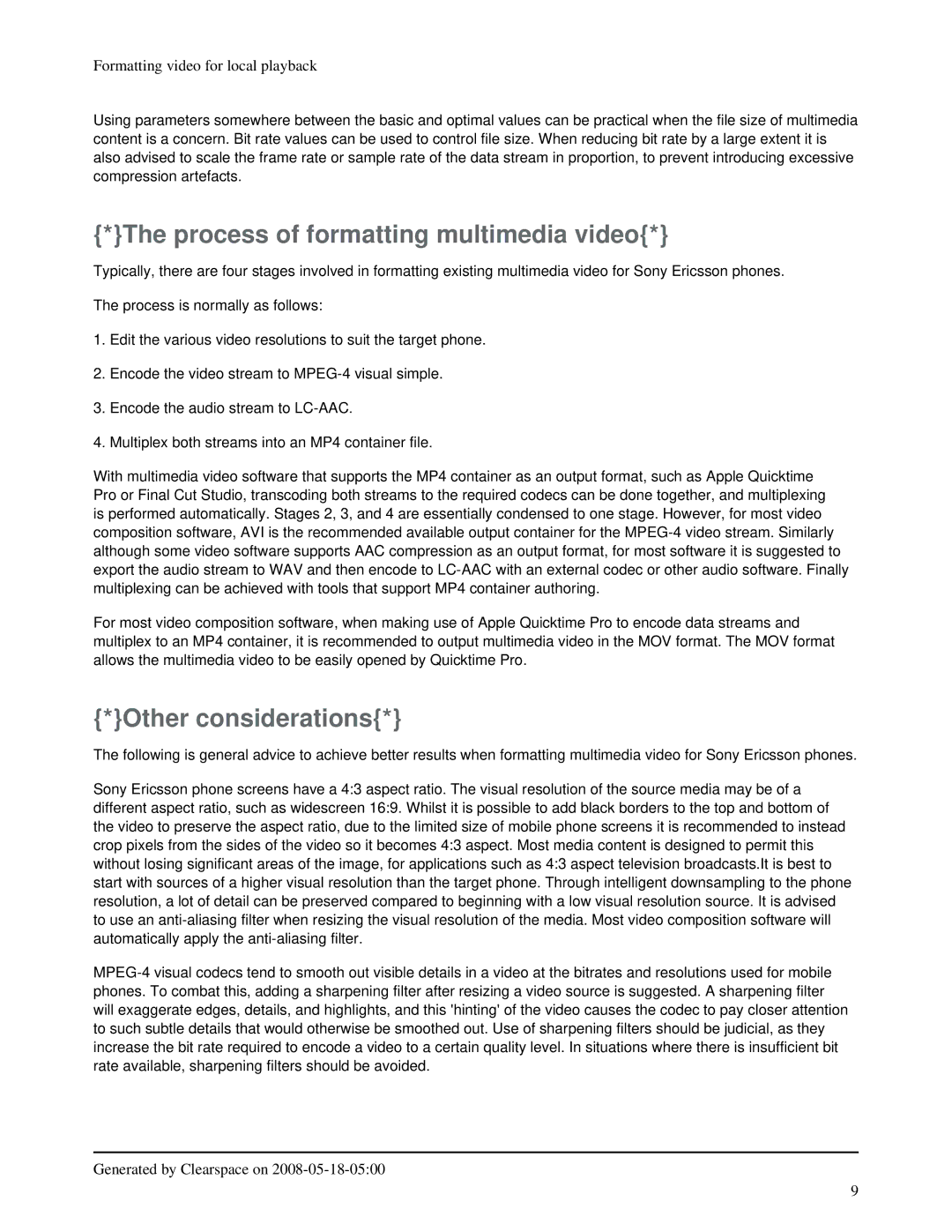Formatting video for local playback
Using parameters somewhere between the basic and optimal values can be practical when the file size of multimedia content is a concern. Bit rate values can be used to control file size. When reducing bit rate by a large extent it is also advised to scale the frame rate or sample rate of the data stream in proportion, to prevent introducing excessive compression artefacts.
{*}The process of formatting multimedia video{*}
Typically, there are four stages involved in formatting existing multimedia video for Sony Ericsson phones.
The process is normally as follows:
1.Edit the various video resolutions to suit the target phone.
2.Encode the video stream to
3.Encode the audio stream to
4.Multiplex both streams into an MP4 container file.
With multimedia video software that supports the MP4 container as an output format, such as Apple Quicktime Pro or Final Cut Studio, transcoding both streams to the required codecs can be done together, and multiplexing is performed automatically. Stages 2, 3, and 4 are essentially condensed to one stage. However, for most video composition software, AVI is the recommended available output container for the
For most video composition software, when making use of Apple Quicktime Pro to encode data streams and multiplex to an MP4 container, it is recommended to output multimedia video in the MOV format. The MOV format allows the multimedia video to be easily opened by Quicktime Pro.
{*}Other considerations{*}
The following is general advice to achieve better results when formatting multimedia video for Sony Ericsson phones.
Sony Ericsson phone screens have a 4:3 aspect ratio. The visual resolution of the source media may be of a different aspect ratio, such as widescreen 16:9. Whilst it is possible to add black borders to the top and bottom of the video to preserve the aspect ratio, due to the limited size of mobile phone screens it is recommended to instead crop pixels from the sides of the video so it becomes 4:3 aspect. Most media content is designed to permit this without losing significant areas of the image, for applications such as 4:3 aspect television broadcasts.It is best to start with sources of a higher visual resolution than the target phone. Through intelligent downsampling to the phone resolution, a lot of detail can be preserved compared to beginning with a low visual resolution source. It is advised to use an
will exaggerate edges, details, and highlights, and this 'hinting' of the video causes the codec to pay closer attention to such subtle details that would otherwise be smoothed out. Use of sharpening filters should be judicial, as they increase the bit rate required to encode a video to a certain quality level. In situations where there is insufficient bit rate available, sharpening filters should be avoided.
Generated by Clearspace on
9