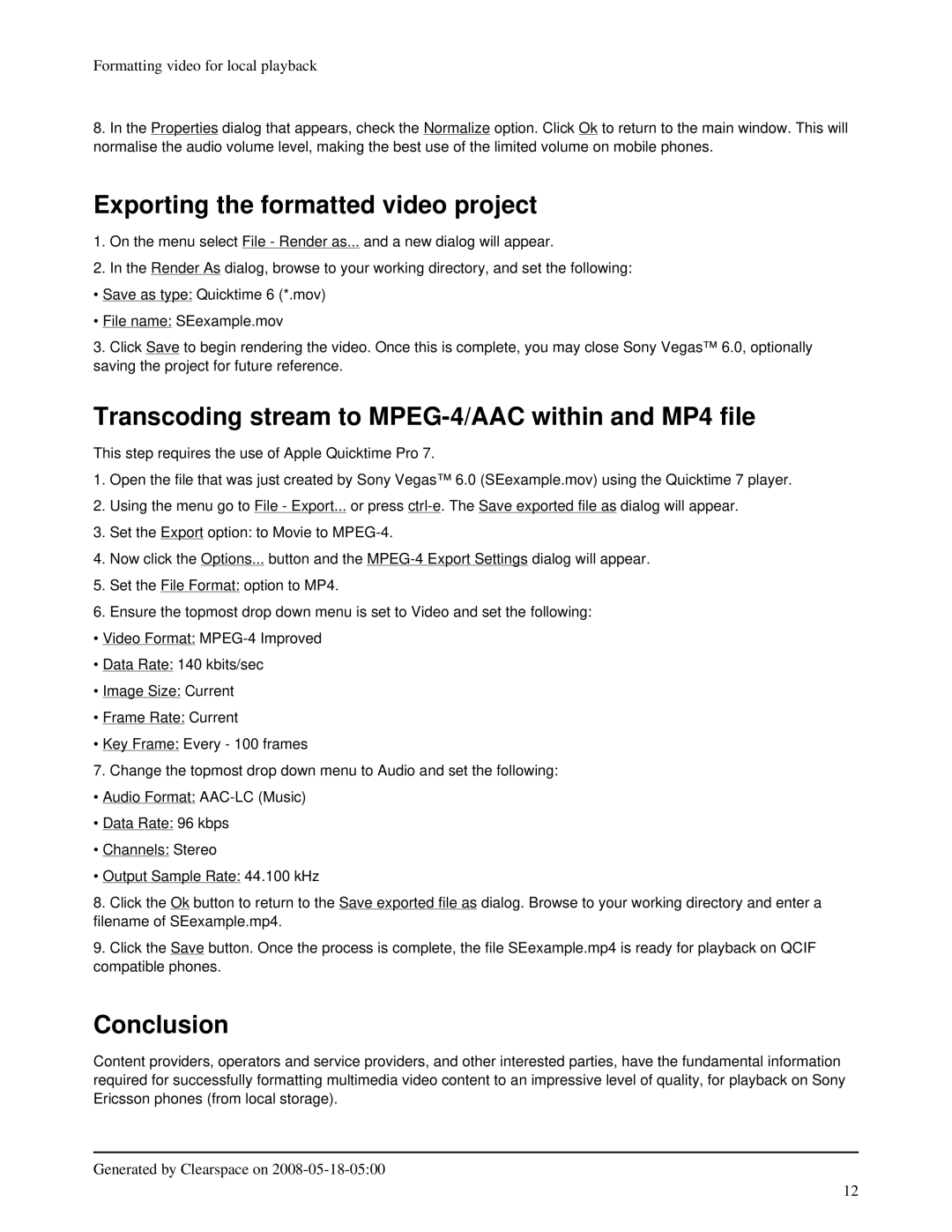Formatting video for local playback
8.In the Properties dialog that appears, check the Normalize option. Click Ok to return to the main window. This will normalise the audio volume level, making the best use of the limited volume on mobile phones.
Exporting the formatted video project
1.On the menu select File - Render as... and a new dialog will appear.
2.In the Render As dialog, browse to your working directory, and set the following:
• Save as type: Quicktime 6 (*.mov)
• File name: SEexample.mov
3.Click Save to begin rendering the video. Once this is complete, you may close Sony Vegas™ 6.0, optionally saving the project for future reference.
Transcoding stream to MPEG-4/AAC within and MP4 file
This step requires the use of Apple Quicktime Pro 7.
1.Open the file that was just created by Sony Vegas™ 6.0 (SEexample.mov) using the Quicktime 7 player.
2.Using the menu go to File - Export... or press
3.Set the Export option: to Movie to
4.Now click the Options... button and the
5.Set the File Format: option to MP4.
6.Ensure the topmost drop down menu is set to Video and set the following:
•Video Format:
•Data Rate: 140 kbits/sec
•Image Size: Current
•Frame Rate: Current
•Key Frame: Every - 100 frames
7.Change the topmost drop down menu to Audio and set the following:
• Audio Format:
• Data Rate: 96 kbps
• Channels: Stereo
• Output Sample Rate: 44.100 kHz
8.Click the Ok button to return to the Save exported file as dialog. Browse to your working directory and enter a filename of SEexample.mp4.
9.Click the Save button. Once the process is complete, the file SEexample.mp4 is ready for playback on QCIF compatible phones.
Conclusion
Content providers, operators and service providers, and other interested parties, have the fundamental information required for successfully formatting multimedia video content to an impressive level of quality, for playback on Sony Ericsson phones (from local storage).
Generated by Clearspace on
12