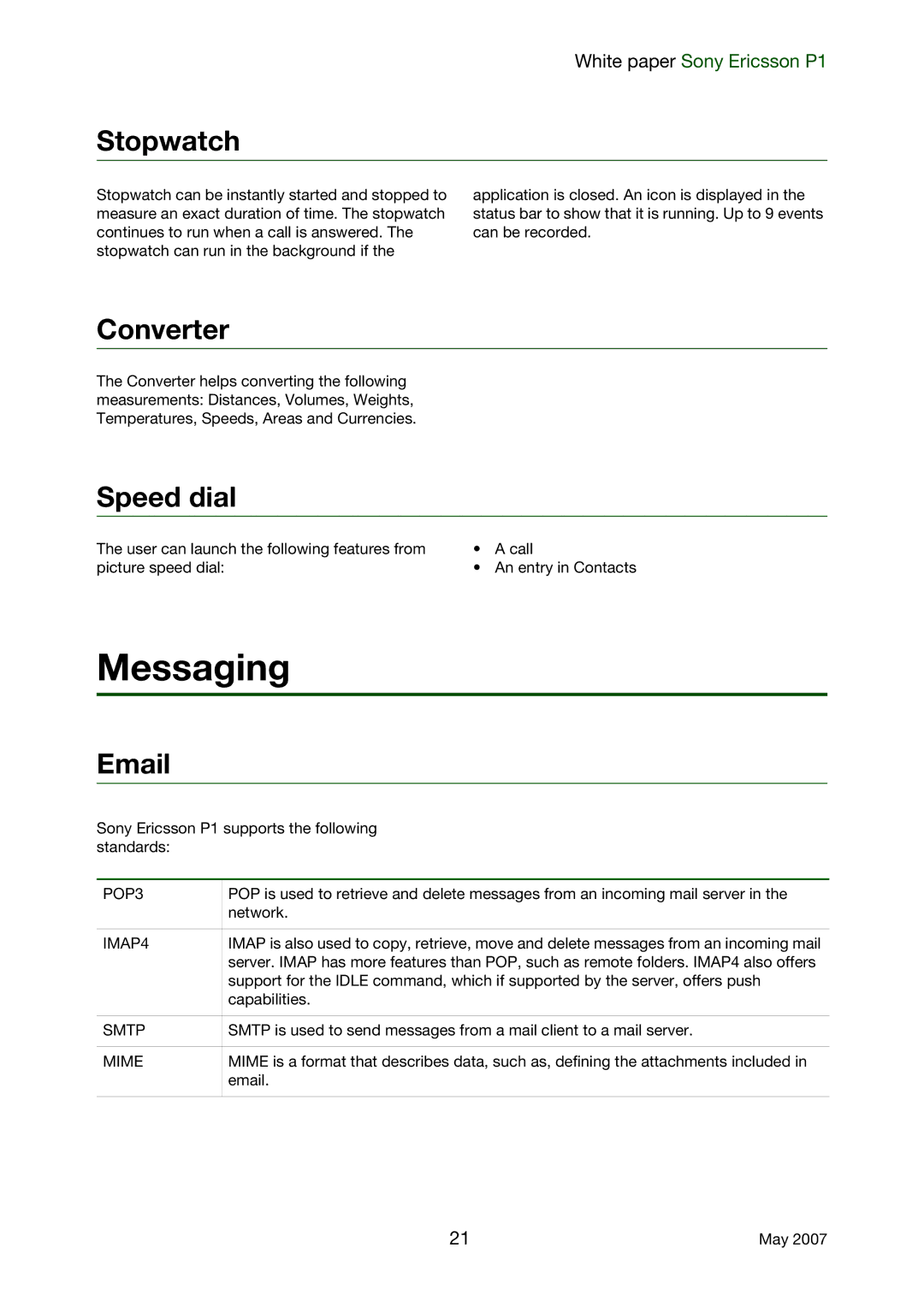Sony Ericsson P1
Preface
R3A
R2A
R1A
Contents
Product overview
Function or feature Sony Ericsson P1 support
Key functions and features
VGA
Sony Ericsson P1 overview
Controls and operation
Standby view
Touchscreen
Push email
Models and languages
Models
Languages
White paper Sony Ericsson P1
Product comparison
Sony Ericsson P1 P990
Images
Hardware comparison table
Industrial design
Sony Ericsson P1 P990 Hardware
Accessories
Miscellaneous
User interface
Manuals
Technologies in detail
Phone applications
Feature buttons
Video call
Business telephony
Configuring the phone for the company
PIM applications
Routing of corporate calls
Contacts
Calendar
Tasks
Timer
Time and alarm clock
Sound recorder
Calculator
Stopwatch
Messaging
Converter
Speed dial
Push email
Email folders
Local folders
Push methods
Unified mailbox
Security
Exchange ActiveSync
Area Information
Key features
Quickoffice
Quickword
Quickpoint
Quicksheet
Megapixel camera
Camera
Business card scanner
Using the camera and video
Picture gallery
Entertainment/multimedia
Picture editor
Media player
Media formats
SP-MIDI
Midi
MP3
RMF
DLS
Video formats
AAC+
HE AAC, AAC+
MusicDJ
PlayNow
Picture editor formats
Format Example Description File size
Music recognition TrackID
FM radio
Games
Vijay Singh Pro Golf
Browser security
Browser
Qudrapop
TLS security
Certificates
RSS feeds
Connectivity
Voice over IP, VoIP
WEP
PC and Apple Mac support
Memory Stick Micro M2
Industry support
Memory card in Sony Ericsson P1
Bluetooth wireless technology
Compatibility with other Memory Stick devices
Connection to computer
Profiles
System functions
IrDA
User storage configuration in the new Sony Ericsson P1
Data storage
User storage
Action at master reset
Synchronization and data transfer
Folder view of internal storage
Remote synchronization
SyncML an open standard for synchronization
SyncML background
What information can be synchronized in Sony Ericsson P1?
Local synchronization
Bluetooth wireless technology, infrared or cable
Synchronization capacity
Automatic synchronisation
Software installation utility
Backup and restore
Settings download
File transfer utility
Sony Ericsson PC Suite
Sony Ericsson Update Service
FWL Forward Lock CD Combined Delivery
SD Separate Delivery
Protection properties
Background and application shortcuts
Personalization
Screen saver
DRM package
Picture phone book
Over-The-Air OTA configuration
Ringtones
Themes and skins
Locks
Sony Ericsson phone configurator
Keylock
Phone lock
Service continuity
Handover/service continuity
SIM card lock
User experience
General operational considerations
Handover in Sony Ericsson P1
Performance requirements
GSM to Umts
Gprs
Positioning
Key features of Symbian OS
Symbian OS operating system
General
Java
Development and testing
UIQ
EKA2 Kernel
White paper Sony Ericsson P1
Sony Ericsson P1 consumer package
Home & Office & Power
Batteries
Handsfree
Personal Music
Car
Connectivity
General technical data
Technical specifications
Multimedia
Imageware
Dimension GSM
Performance and technical characteristics
Screen
Tdma
Ussd technical data
Feature Support
Current consumption, talk and standby times
Dimension Support
NOM I, II
GEA1, GEA2
Gprs maximum data rates Kpbs
Hscsd maximum Data Rates Kpbs
Keyboard and buttons
Input
Third party application support
Application
White paper Sony Ericsson P1
White paper Sony Ericsson P1
Image decoders
Pictures
Decoder Details Size Colour depth File format
Jpeg ISO/IEC Jpeg
Feature Support in Sony Ericsson P1
Short Message Service
Image encoders
Xram
SMS
Enhanced Messaging Service
Feature Support in the Sony Ericsson P1
TBD
Multimedia Messaging Service
AMR-WB
AMR, MP3, AAC, WAV
PÉêîáÅÉ= JçÇÉ Pìééçêí
SIM AT services supported
Launch Browser
GET Input
More Time
Play Tone
SET UP Event List
SET UP Call
SET UP Idle Mode
SET UP Menu
User interaction with SIM AT
Security
Integrated browser technical data
AU, .au Bps
Bluetooth Bookmark
Bearer
CHTML
Cphs Compliancy
COM Port
CS-1 to CS-4
GSM
IMelody
IrDA
Java Phone
Kbps
MAC Address
MeT
Polyphonic
Personal Java
Phone book
SIR IrDA
Service Provider
SIM card
Terminal Adaptor
120
110
VCal vCalendar
VCard
Links Trademarks and acknowledgements
Documents
White paper Sony Ericsson P1