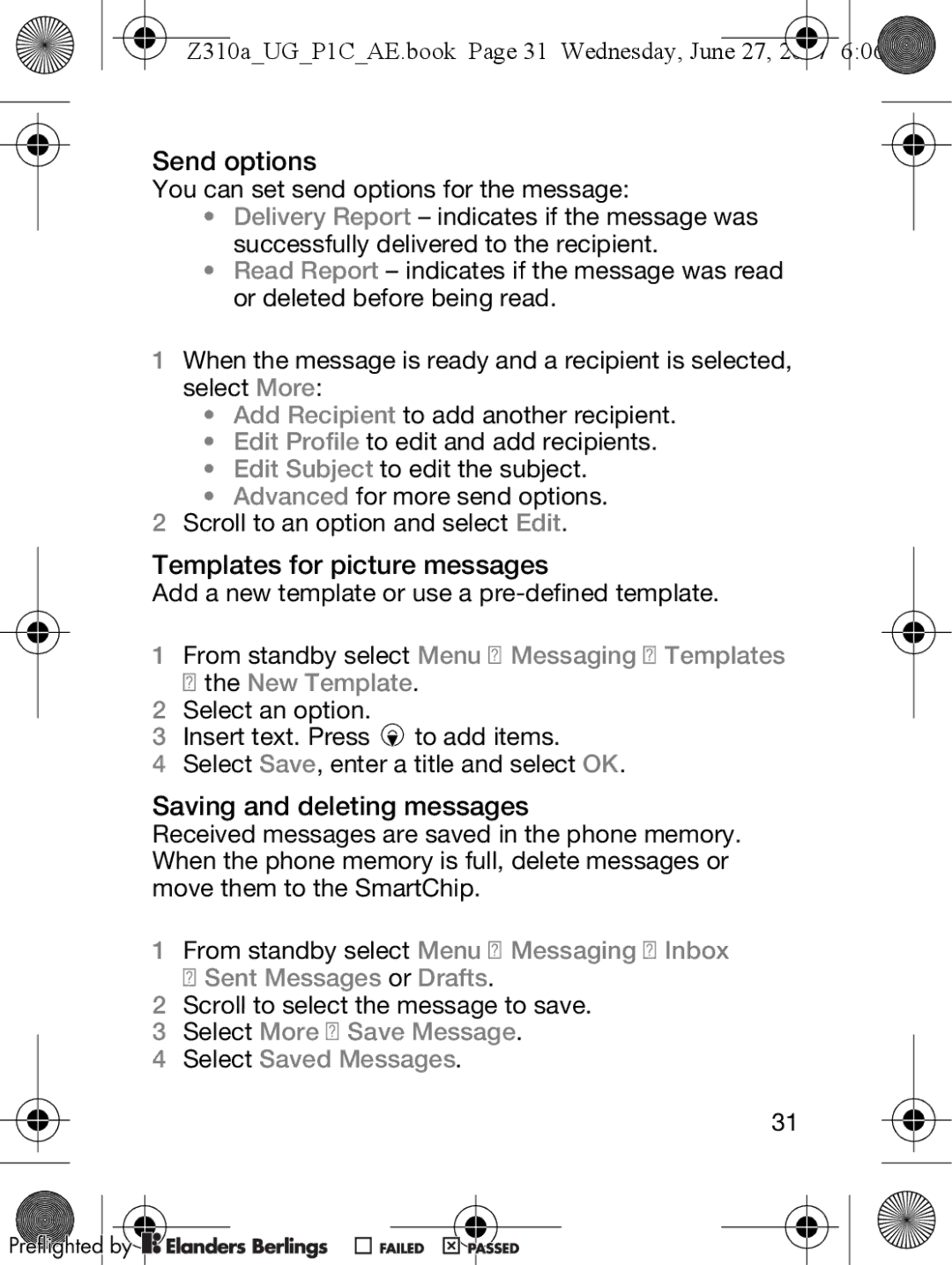Z310a_UG_P1C_AE.book Page 31 Wednesday, June 27,  6:06
6:06
Send options
You can set send options for the message:
•Delivery Report – indicates if the message was successfully delivered to the recipient.
•Read Report – indicates if the message was read or deleted before being read.
To select additional send options
1When the message is ready and a recipient is selected, select More:
•Add Recipient to add another recipient.
•Edit Profile to edit and add recipients.
•Edit Subject to edit the subject.
•Advanced for more send options.
2Scroll to an option and select Edit.
Templates for picture messages
Add a new template or use a
To add a template
1From standby select Menu } Messaging } Templates } the New Template.
2Select an option.
3Insert text. Press ![]() to add items.
to add items.
4Select Save, enter a title and select OK.
Saving and deleting messages
Received messages are saved in the phone memory. When the phone memory is full, delete messages or move them to the SmartChip.
To save a message on the SmartChip
1From standby select Menu } Messaging } Inbox } Sent Messages or Drafts.
2Scroll to select the message to save.
3 Select More } Save Message.
4 Select Saved Messages.
31
Preflighted by | ( | ) |