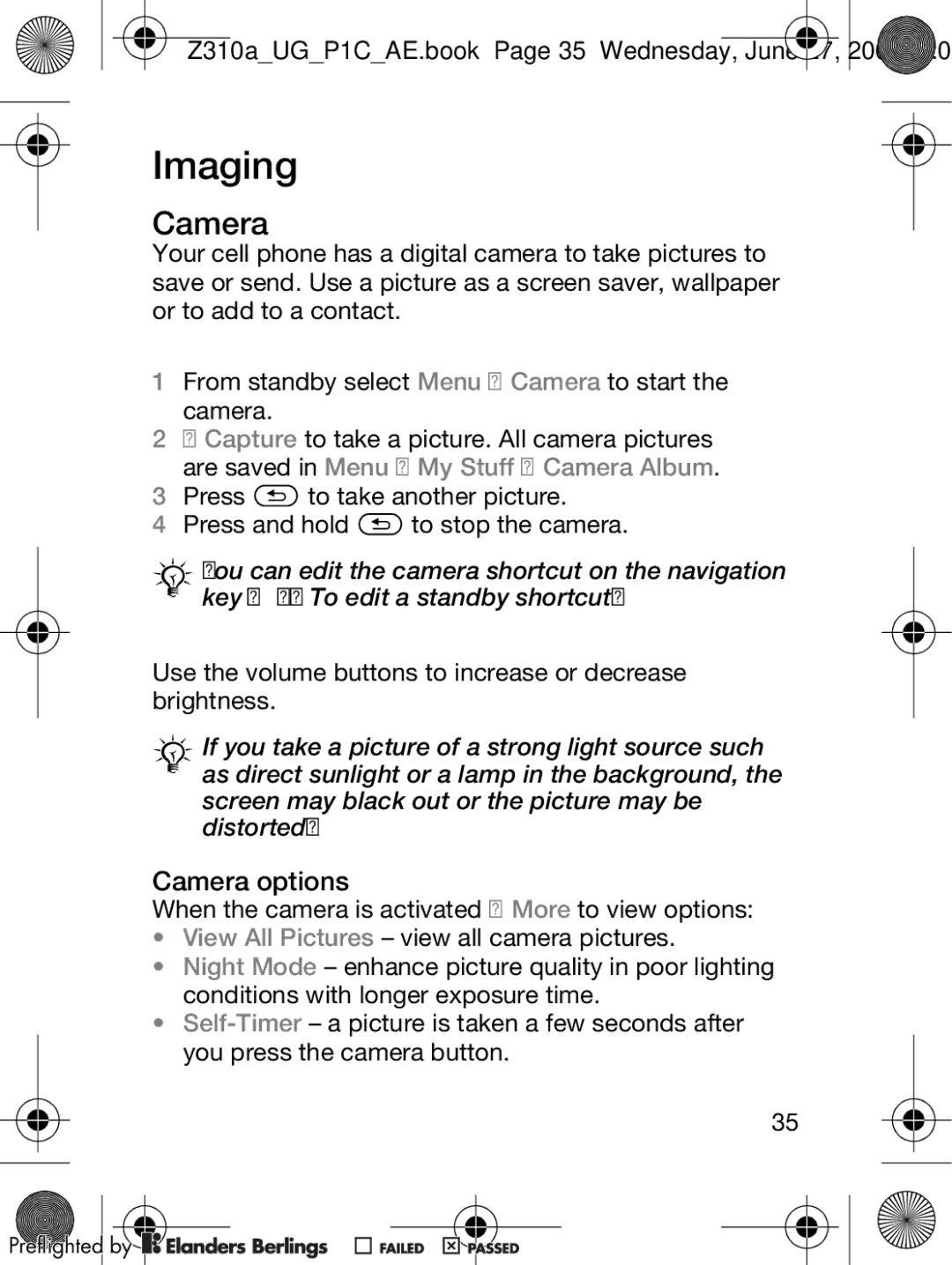Z310aUGP1CAE.book Page 1 Wednesday, June 27, 2007
Z310a User guide
Z310aUGP1CAE.book Page 2 Wednesday, June 27, 2007
Z310aUGP1CAE.book Page 1 Wednesday, June
Sony Ericsson
Z310aUGP1CAE.book Page 2 Wednesday, June
Z310aUGP1CAE.book Page 3 Wednesday, June
Z310aUGP1CAE.book Page 4 Wednesday, June
Z310aUGP1CAE.book Page 5 Wednesday, June
User Guide Symbols
Z310aUGP1CAE.book Page 6 Wednesday, June
Getting to Know your Cell Phone
Z310aUGP1CAE.book Page 7 Wednesday, June
Z310aUGP1CAE.book Page 8 Wednesday, June
JÉåì=lîÉêîáÉï
LêÖ~åáòÉê=
Z310aUGP1CAE.book Page 9 Wednesday, June
Z310aUGP1CAE.book Page 10 Wednesday, June 27
Status Bar Icons
SmartChip
Assembling your Cell Phone
Z310aUGP1CAE.book Page 11 Wednesday, June 27
Z310aUGP1CAE.book Page 12 Wednesday, June 27
Z310aUGP1CAE.book Page 13 Wednesday, June 27
PIN
Basic Setup or Tips and Tricks
From standby select Menu Settings General Setup
Shut down menu
Making calls
Shortcuts
Navigating the menus
Z310aUGP1CAE.book Page 15 Wednesday, June 27
File information
My Stuff
Entering Letters
Languages
Transferring files
Z310aUGP1CAE.book Page 17 Wednesday, June 27
T9 Text Input
Options when entering letters
Z310aUGP1CAE.book Page 18 Wednesday, June 27
Making and Receiving Calls
Calling
Z310aUGP1CAE.book Page 19 Wednesday, June 27
Call list
Missed calls
Z310aUGP1CAE.book Page 20 Wednesday, June 27
More Turn On Speaker or Turn Off Speaker
Address Book
Emergency Calls
Z310aUGP1CAE.book Page 21 Wednesday, June 27
From standby select Menu Address Book New Contact Add
More Edit Contact
Z310aUGP1CAE.book Page 22 Wednesday, June 27
Picture, Ringtone or Light Effect Add
Birthday Add
Z310aUGP1CAE.book Page 23 Wednesday, June 27
Managing contacts
Z310aUGP1CAE.book Page 24 Wednesday, June 27
Forwarding Calls
Voicemail
Synchronizing contacts
Speed dialing
More than One Call
Call waiting service
Receiving a second call
Z310aUGP1CAE.book Page 26 Wednesday, June 27
My Numbers
Conference Calls
Handling two calls
Z310aUGP1CAE.book Page 27 Wednesday, June 27
Call Time
Tone Signals
Showing or Hiding your Number
Z310aUGP1CAE.book Page 28 Wednesday, June 27
Text and Picture Messaging
Messaging
Writing and sending messages
From standby select Menu Messaging Write New Message
Z310aUGP1CAE.book Page 30 Wednesday, June 27
Receiving text messages
Select Copy All or Mark & Copy
Templates for picture messages
Send options
Saving and deleting messages
Z310aUGP1CAE.book Page 31 Wednesday, June 27
Z310aUGP1CAE.book Page 32 Wednesday, June 27
Voice Messages
Select More Mark Several
From standby select Menu Messaging Write New Voice Message
Receiving Voice Messages
Mobile Email
Instant Messaging IM
Z310aUGP1CAE.book Page 33 Wednesday, June 27
Z310aUGP1CAE.book Page 34 Wednesday, June 27
Status
Buddies tab More Select a buddy to add
Conversations tab
Camera
Imaging
Camera options
Z310aUGP1CAE.book Page 35 Wednesday, June 27
Saving and sending pictures
Pictures
Z310aUGP1CAE.book Page 36 Wednesday, June 27
Picture Quality select Normal or Fine picture quality
Z310aUGP1CAE.book Page 37 Wednesday, June 27
Exchanging pictures
From standby select Menu My Stuff Camera Album
Z310aUGP1CAE.book Page 38 Wednesday, June 27
Screen saver and wallpaper
Album
From standby select Menu Settings Sounds
From standby select Menu Settings Sounds Alerts Ringtone
Entertainment
Ringtones, Sounds and Alerts
Composing ringtone melodies
Sound Recorder
Z310aUGP1CAE.book Page 40 Wednesday, June 27
From standby select Menu Entertainment Record Sound
Alternating themes
Themes, Light Effects, Games Applications
Z310aUGP1CAE.book Page 41 Wednesday, June 27
Games and applications
Light effects
Z310aUGP1CAE.book Page 42 Wednesday, June 27
From standby select Menu Entertainment Games
Options when browsing
Using MEdia Net
Connectivity
Z310aUGP1CAE.book Page 43 Wednesday, June 27
Internet security
Synchronizing
Trusted certificates
Z310aUGP1CAE.book Page 44 Wednesday, June 27
Synchronization and Yes or New Account
Z310aUGP1CAE.book Page 45 Wednesday, June 27
Server Address server URL
Before you start
Bluetooth Wireless Technology
Z310aUGP1CAE.book Page 46 Wednesday, June 27
Z310aUGP1CAE.book Page 47 Wednesday, June 27
Infrared Port
Z310aUGP1CAE.book Page 48 Wednesday, June 27
USB Cable
Transferring Files
More Send and select Via Bluetooth or Via Infrared
Z310aUGP1CAE.book Page 49 Wednesday, June 27
Alarm Clock
More Features
Time and Date
From standby select Menu Settings Display Brightness
From standby select Menu Settings General Profiles
Profiles
Brightness
Navigating in your calendar
Calendar settings
Z310aUGP1CAE.book Page 52 Wednesday, June 27
From standby select Menu Organizer Calendar More View Week
Z310aUGP1CAE.book Page 53 Wednesday, June 27
Tasks
From standby select Menu Organizer Tasks New Task Add
SmartChip Lock
Calculator
Z310aUGP1CAE.book Page 54 Wednesday, June 27
From standby select Menu Organizer Notes New Note Add
Z310aUGP1CAE.book Page 55 Wednesday, June 27
Phone Lock
From standby select Menu Organizer Password Saver
Password Saver
Checkword and security
Z310aUGP1CAE.book Page 56 Wednesday, June 27
Z310aUGP1CAE.book Page 57 Wednesday, June 27
Troubleshooting
Check that the SmartChip is inserted correctly
Error Messages
Wrong PIN./Wrong PIN2
No Nwk Coverage
Codes do not match
PIN Blocked/PIN2 blocked
Hearing Aid Compatibility Rating
Hearing Aid Compatibility
Z310aUGP1CAE.book Page 61 Wednesday, June 27
Important Information
Sony Ericsson Consumer Web site Service and support
Z310aUGP1CAE.book Page 62 Wednesday, June 27
Z310aUGP1CAE.book Page 63 Wednesday, June 27
Z310aUGP1CAE.book Page 64 Wednesday, June 27
Z310aUGP1CAE.book Page 65 Wednesday, June 27
Z310aUGP1CAE.book Page 66 Wednesday, June 27
Battery
Power supply Charger
Z310aUGP1CAE.book Page 67 Wednesday, June 27
Driving
Personal medical devices
Emergency calls
Z310aUGP1CAE.book Page 68 Wednesday, June 27
Efficient use
Antenna
Z310aUGP1CAE.book Page 69 Wednesday, June 27
Z310aUGP1CAE.book Page 70 Wednesday, June 27
Accessories
Disposing of the battery
Protection of personal information
Z310aUGP1CAE.book Page 71 Wednesday, June 27
Z310aUGP1CAE.book Page 72 Wednesday, June 27
End User License Agreement
Z310aUGP1CAE.book Page 73 Wednesday, June 27
Limited Warranty
Z310aUGP1CAE.book Page 74 Wednesday, June 27
Conditions
Z310aUGP1CAE.book Page 75 Wednesday, June 27
Z310aUGP1CAE.book Page 76 Wednesday, June 27
FCC Statement
Z310aUGP1CAE.book Page 77 Wednesday, June 27
Declaration of Conformity
Z310aUGP1CAE.book Page 78 Wednesday, June 27
Index
Z310aUGP1CAE.book Page 79 Wednesday, June 27
Z310aUGP1CAE.book Page 80 Wednesday, June 27
Z310aUGP1CAE.book Page 1 Wednesday, June
Preflighted by
Preflighted by
Preflighted by
Preflighted by
AE/LZT 108 9507R1A Printed

 6:06
6:06
![]() to take another picture.
to take another picture.![]() to stop the camera.
to stop the camera.![]()
![]()
![]() You can edit the camera shortcut on the navigation
You can edit the camera shortcut on the navigation ![]() key % 16 To edit a standby shortcut.
key % 16 To edit a standby shortcut.![]()
![]()
![]() If you take a picture of a strong light source such
If you take a picture of a strong light source such ![]() as direct sunlight or a lamp in the background, the screen may black out or the picture may be distorted.
as direct sunlight or a lamp in the background, the screen may black out or the picture may be distorted.