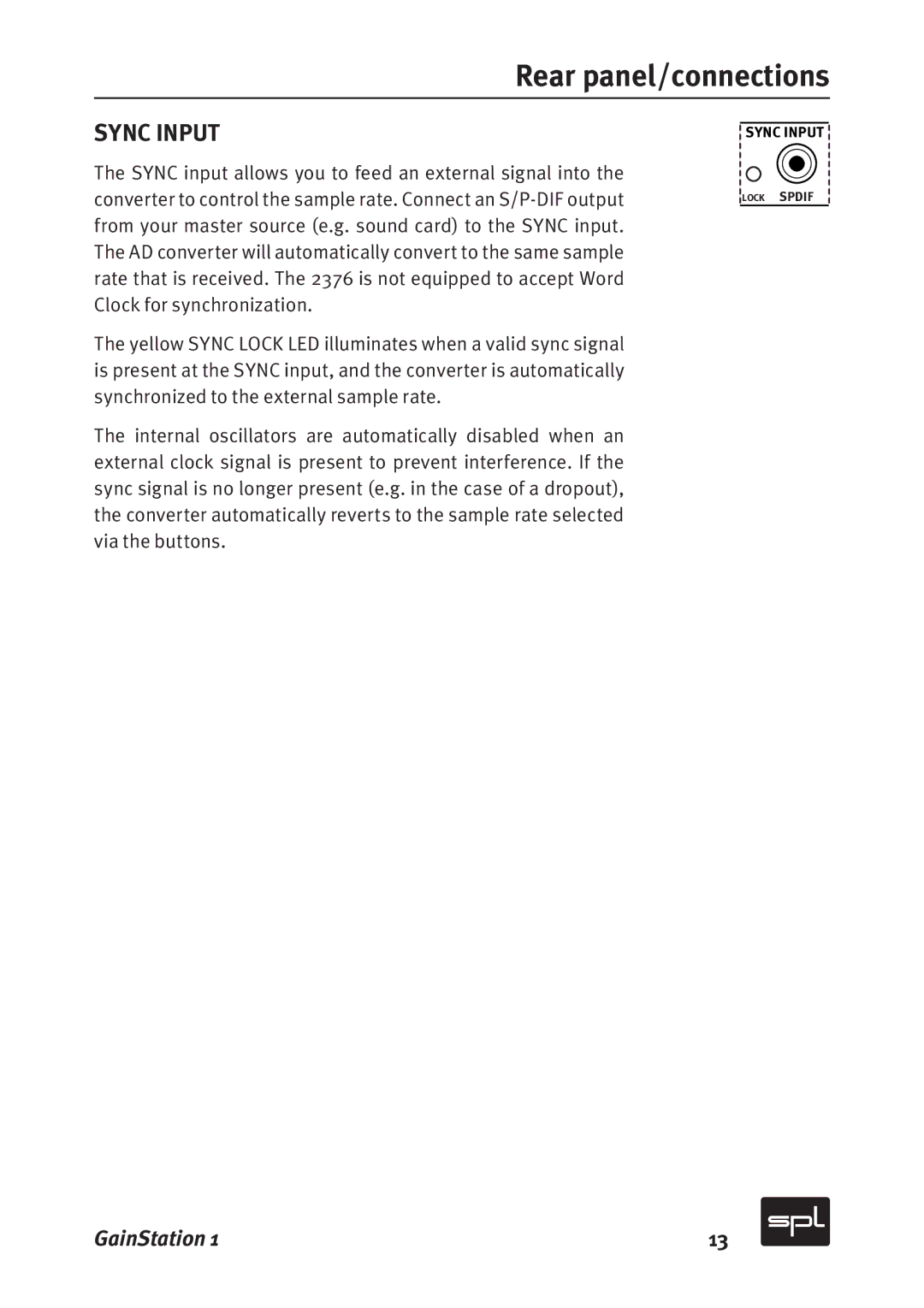2272, 2273 specifications
Sound Performance Lab (SPL) is renowned for its innovative audio equipment, and the SPL 2273 and 2272 are two standout products in their range. These units are designed to offer exceptional sound quality and versatility for both professional and home studio environments.The SPL 2273 is a powerful channel strip that combines a microphone preamp, a compressor, EQ, and a creative feature set, making it ideal for recording and mixing applications. One of its defining characteristics is the impressive preamp section, which delivers clean, transparent gain and supports various input sources, including dynamic and condenser microphones. The preamp also features a high-pass filter, providing further control over unwanted low-frequency noise.
The 2273 includes an integrated compressor that excels in delivering smooth dynamics control. It offers a straightforward interface with adjustable threshold and ratio settings, giving users the flexibility to craft the ideal sound for their material. Its soft knee compression ensures that the transition into compression is gentle, preserving the musicality of the performance.
On the EQ front, the SPL 2273 boasts a powerful three-band equalizer with fixed frequencies, allowing for precise tonal shaping. This EQ can effectively cut or boost frequencies, enabling users to sculpt their sound with clarity and precision.
The SPL 2272, typically seen as a companion piece, is a versatile two-channel version of the 2273. It shares many of the same high-quality components and technologies but is focused on simplicity and efficiency. With its streamlined interface, users can quickly dial in the desired sound without getting lost in complexity.
Both models leverage SPL's proprietary technologies, including their unique 120V rail design. This approach allows for superior headroom and reduced distortion, ensuring that the audio signal remains clean and free from unwanted artifacts throughout the processing chain.
Together, the SPL 2273 and 2272 empower engineers, producers, and musicians to achieve professional-grade recordings with their comprehensive feature sets. Whether in a high-end studio or a smaller setup, these units deliver exceptional performance that stands out in today's competitive audio landscape. They embody SPL's commitment to quality and innovation, making them must-have tools for any serious audio professional.