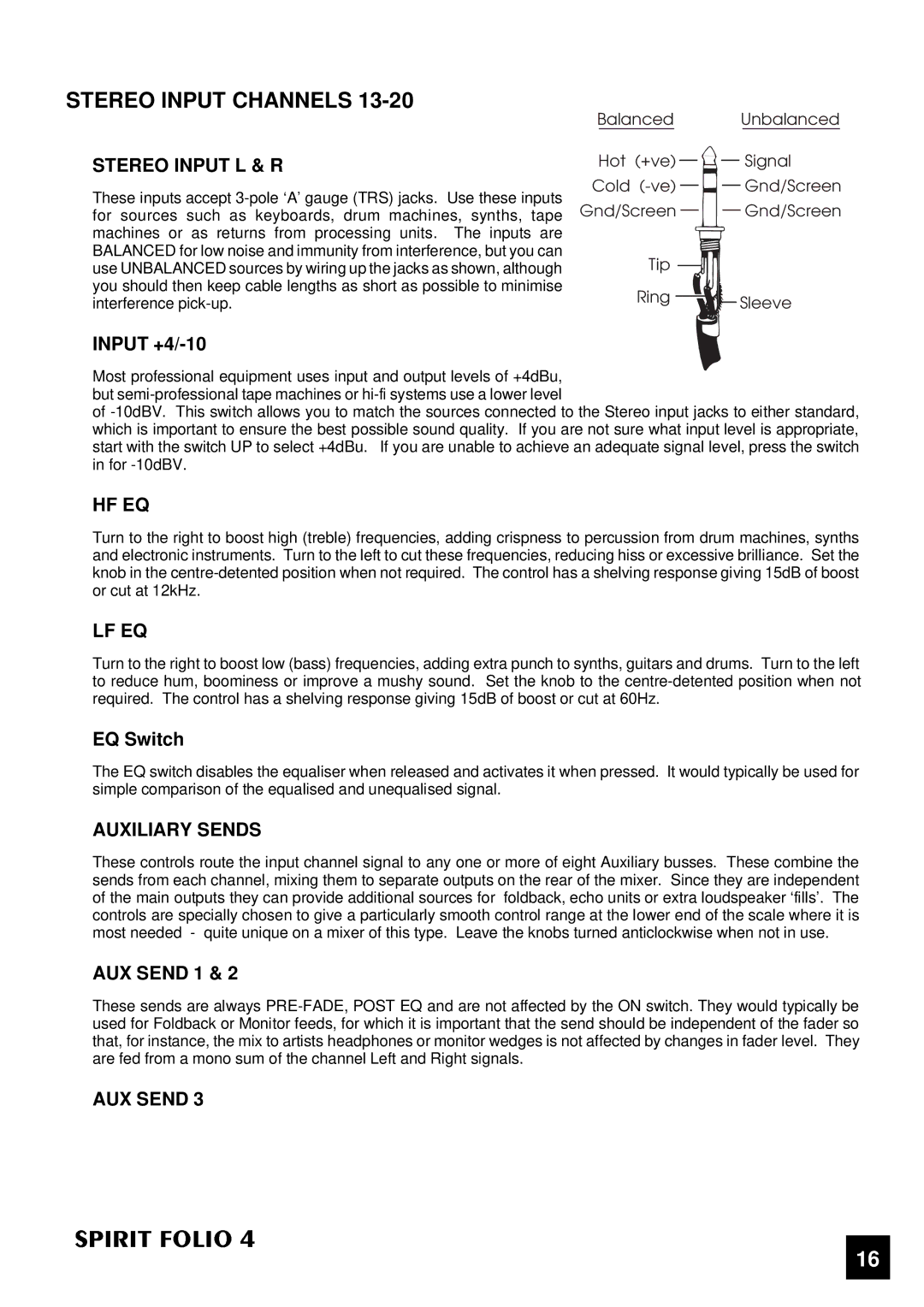STEREO INPUT CHANNELS 13-20
STEREO INPUT L & R
These inputs accept
Balanced |
|
|
|
|
|
|
|
|
|
|
| Unbalanced | ||
Hot (+ve) |
|
|
|
|
|
|
|
|
|
|
| Signal | ||
|
|
|
| |||||||||||
Cold |
|
|
|
|
|
|
|
|
|
|
| Gnd/Screen | ||
|
|
|
|
|
|
|
|
|
|
| ||||
Gnd/Screen |
|
|
|
|
|
|
|
|
|
|
| Gnd/Screen | ||
|
|
|
|
|
|
|
|
|
|
| ||||
Tip |
|
|
|
|
|
|
|
|
|
|
|
|
| |
|
|
|
|
|
|
|
|
|
|
|
|
| ||
Ring |
|
|
|
|
|
|
|
|
|
|
| Sleeve | ||
|
|
|
|
|
|
|
|
|
| |||||
|
|
|
|
|
|
|
|
|
|
| ||||
|
|
|
|
|
|
|
|
|
| |||||
|
|
|
|
|
|
|
|
|
|
|
|
| ||
INPUT +4/-10
Most professional equipment uses input and output levels of +4dBu, but
of
HF EQ
Turn to the right to boost high (treble) frequencies, adding crispness to percussion from drum machines, synths and electronic instruments. Turn to the left to cut these frequencies, reducing hiss or excessive brilliance. Set the knob in the
LF EQ
Turn to the right to boost low (bass) frequencies, adding extra punch to synths, guitars and drums. Turn to the left to reduce hum, boominess or improve a mushy sound. Set the knob to the
EQ Switch
The EQ switch disables the equaliser when released and activates it when pressed. It would typically be used for simple comparison of the equalised and unequalised signal.
AUXILIARY SENDS
These controls route the input channel signal to any one or more of eight Auxiliary busses. These combine the sends from each channel, mixing them to separate outputs on the rear of the mixer. Since they are independent SPIRITof the mainFOLIO4outputs they can provide additional sources for foldback, echo units or extra loudspeaker ‘fills’. The controls are specially chosen to give a particularly smooth control range at the lower end of the scale where it is
most needed - quite unique on a mixer of this type. Leave the knobs turned anticlockwise when not in use.
AUX SEND 1 & 2
These sends are always
AUX SEND 3
16