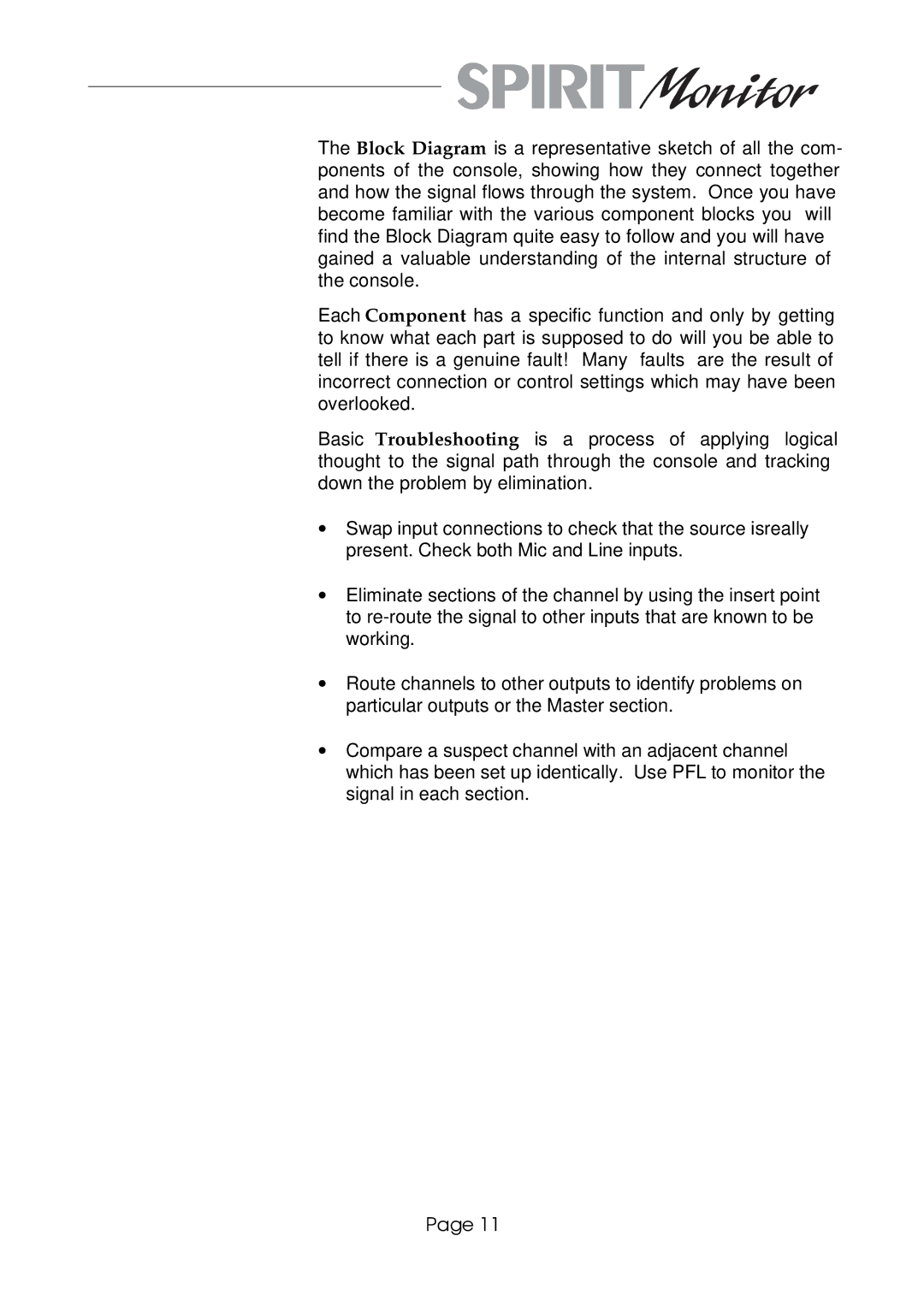The Block Diagram is a representative sketch of all the com- ponents of the console, showing how they connect together and how the signal flows through the system. Once you have become familiar with the various component blocks you will find the Block Diagram quite easy to follow and you will have gained a valuable understanding of the internal structure of the console.
Each Component has a specific function and only by getting to know what each part is supposed to do will you be able to tell if there is a genuine fault! Many ‘faults’ are the result of incorrect connection or control settings which may have been overlooked.
Basic Troubleshooting is a process of applying logical thought to the signal path through the console and tracking down the problem by elimination.
∙Swap input connections to check that the source is really present. Check both Mic and Line inputs.
∙Eliminate sections of the channel by using the insert point to
∙Route channels to other outputs to identify problems on particular outputs or the Master section.
∙Compare a suspect channel with an adjacent channel which has been set up identically. Use PFL to monitor the signal in each section.
Page 11