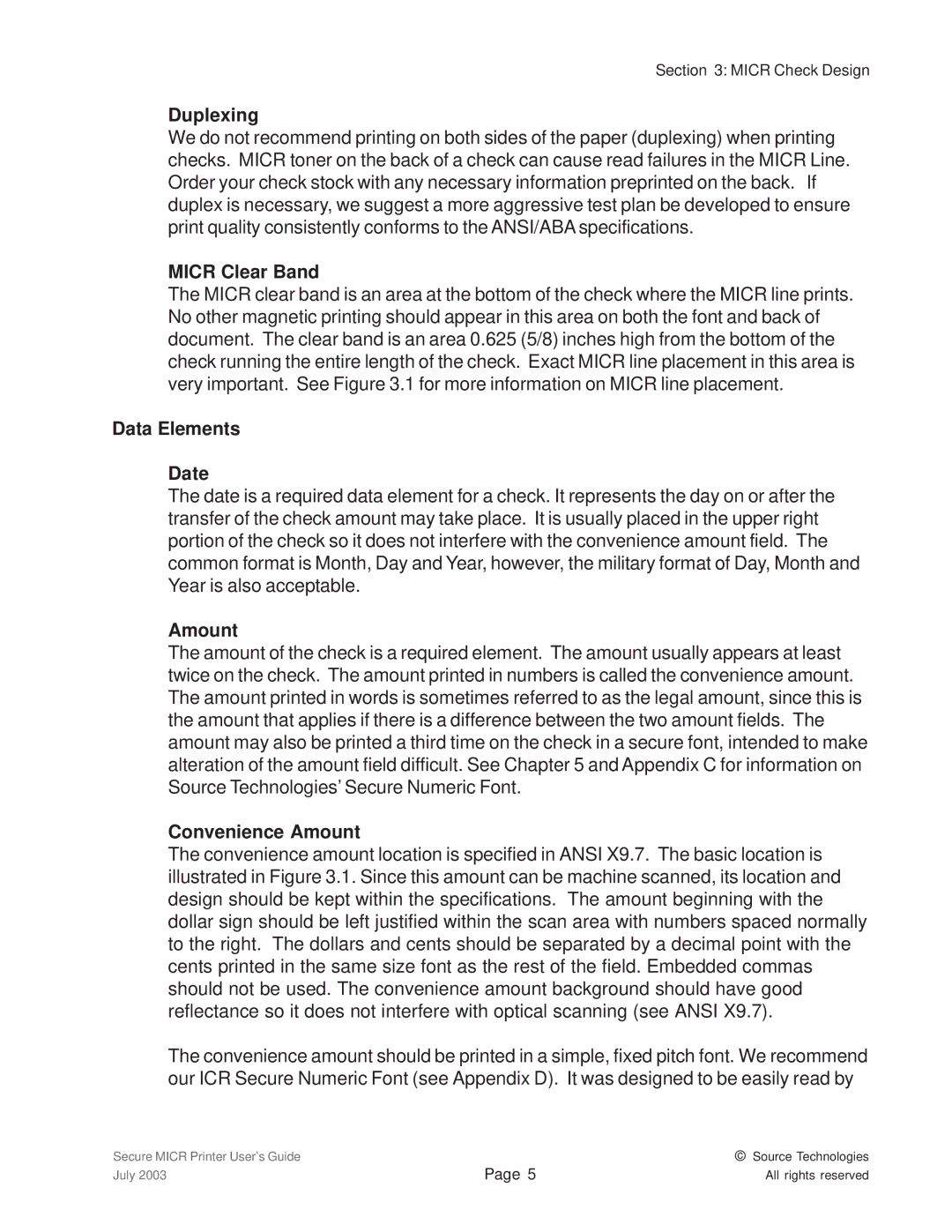ST9335 specifications
The Source Technologies ST9335 is a cutting-edge payment and transaction terminal designed for high-security environments and robust performance. As the demand for secure payment processing continues to rise, the ST9335 stands out with its modern technology and user-friendly features that meet both merchant and consumer needs.One of the defining characteristics of the ST9335 is its advanced encryption capabilities. Security is paramount in payment processing, and this terminal incorporates end-to-end encryption (E2EE) to protect sensitive cardholder data during transactions. This technology ensures that all payment information is securely transmitted, thereby minimizing the risk of data breaches and fraud.
In addition to its security features, the ST9335 boasts a high-resolution color touchscreen display, which enhances the user experience by providing clear visuals and easy navigation. The intuitive interface allows both merchants and customers to complete transactions quickly and efficiently. The large display also supports customizable branding and promotional content, enabling businesses to communicate directly with their customers.
The ST9335 is equipped with multiple connectivity options, including Ethernet, Wi-Fi, and 4G LTE. This versatility ensures that merchants can select the best connection method for their specific environment, whether they operate in a retail space, a restaurant, or a mobile setting. The device’s adaptability to various network configurations streamlines payment processing, reducing wait times and enhancing customer satisfaction.
Another notable feature is its compatibility with a broad range of payment methods. The ST9335 supports traditional magnetic stripe cards, EMV chip cards, and contactless payments such as NFC and mobile wallets. As consumers increasingly prefer to use contactless payments for convenience and speed, this terminal stays relevant in the evolving landscape of payment processing.
The design of the ST9335 is another highlight, with a rugged and ergonomic form factor that withstands daily wear and tear. Its durable construction, combined with an IP54 rating for splash and dust resistance, ensures longevity in various operating conditions.
Not only does the ST9335 provide robust security and ease of use, but it also supports a range of value-added services such as loyalty programs, gift card processing, and inventory management. This multifunctionality allows businesses to enhance customer engagement and streamline their operations.
In summary, the Source Technologies ST9335 is a powerful and versatile payment terminal that combines advanced security, a user-friendly interface, multiple connectivity options, and support for various payment methods. Whether in a retail shop or on the go, the ST9335 is designed to meet the evolving needs of today’s businesses and consumers, making it a reliable choice for any transaction environment.