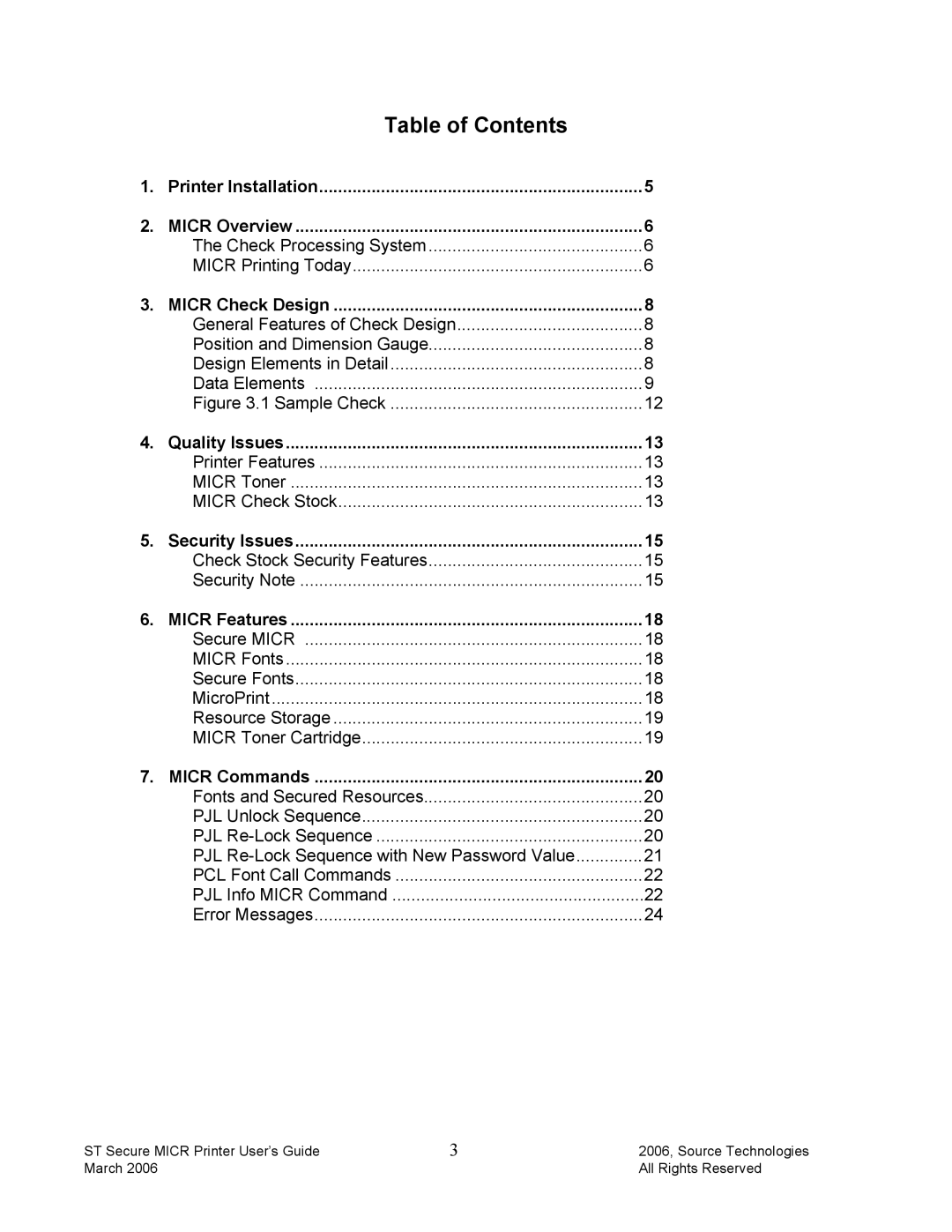| Table of Contents |
|
1. | Printer Installation | 5 |
2. | MICR Overview | 6 |
| The Check Processing System | 6 |
| MICR Printing Today | 6 |
3. | MICR Check Design | 8 |
| General Features of Check Design | 8 |
| Position and Dimension Gauge | 8 |
| Design Elements in Detail | 8 |
| Data Elements | 9 |
| Figure 3.1 Sample Check | 12 |
4. | Quality Issues | 13 |
| Printer Features | 13 |
| MICR Toner | 13 |
| MICR Check Stock | 13 |
5. | Security Issues | 15 |
| Check Stock Security Features | 15 |
| Security Note | 15 |
6. | MICR Features | 18 |
| Secure MICR | 18 |
| MICR Fonts | 18 |
| Secure Fonts | 18 |
| MicroPrint | 18 |
| Resource Storage | 19 |
| MICR Toner Cartridge | 19 |
7. | MICR Commands | 20 |
| Fonts and Secured Resources | 20 |
| PJL Unlock Sequence | 20 |
| PJL | 20 |
| PJL | 21 |
| PCL Font Call Commands | 22 |
| PJL Info MICR Command | 22 |
| Error Messages | 24 |
ST Secure MICR Printer User’s Guide | 3 | 2006, Source Technologies |
March 2006 |
| All Rights Reserved |