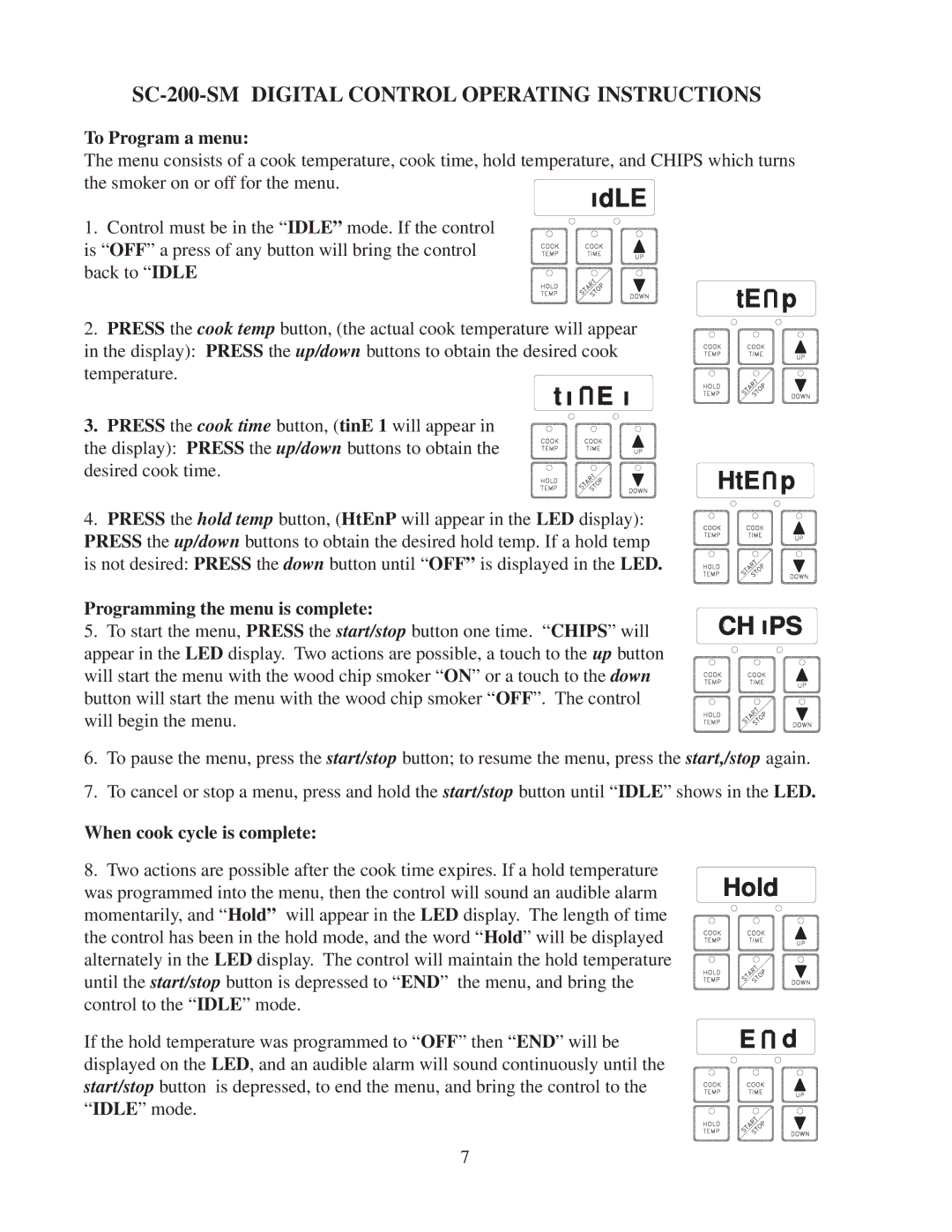SC-200-SM DIGITAL CONTROL OPERATING INSTRUCTIONS
To Program a menu:
The menu consists of a cook temperature, cook time, hold temperature, and CHIPS which turns the smoker on or off for the menu.
1. Control must be in the “IDLE” mode. If the control is “OFF” a press of any button will bring the control back to “IDLE
2. PRESS the cook temp button, (the actual cook temperature will appear in the display): PRESS the up/down buttons to obtain the desired cook temperature.
3.PRESS the cook time button, (tinE 1 will appear in
the display): PRESS the up/down buttons to obtain the desired cook time.
4. PRESS the hold temp button, (HtEnP will appear in the LED display): PRESS the up/down buttons to obtain the desired hold temp. If a hold temp is not desired: PRESS the down button until “OFF” is displayed in the LED.
Programming the menu is complete:
5. To start the menu, PRESS the start/stop button one time. “CHIPS” will appear in the LED display. Two actions are possible, a touch to the up button will start the menu with the wood chip smoker “ON” or a touch to the down button will start the menu with the wood chip smoker “OFF”. The control will begin the menu.
6.To pause the menu, press the start/stop button; to resume the menu, press the start,/stop again.
7.To cancel or stop a menu, press and hold the start/stop button until “IDLE” shows in the LED.
When cook cycle is complete:
8. Two actions are possible after the cook time expires. If a hold temperature was programmed into the menu, then the control will sound an audible alarm momentarily, and “Hold” will appear in the LED display. The length of time the control has been in the hold mode, and the word “Hold” will be displayed alternately in the LED display. The control will maintain the hold temperature until the start/stop button is depressed to “END” the menu, and bring the control to the “IDLE” mode.
If the hold temperature was programmed to “OFF” then “END” will be displayed on the LED, and an audible alarm will sound continuously until the start/stop button is depressed, to end the menu, and bring the control to the “IDLE” mode.
7