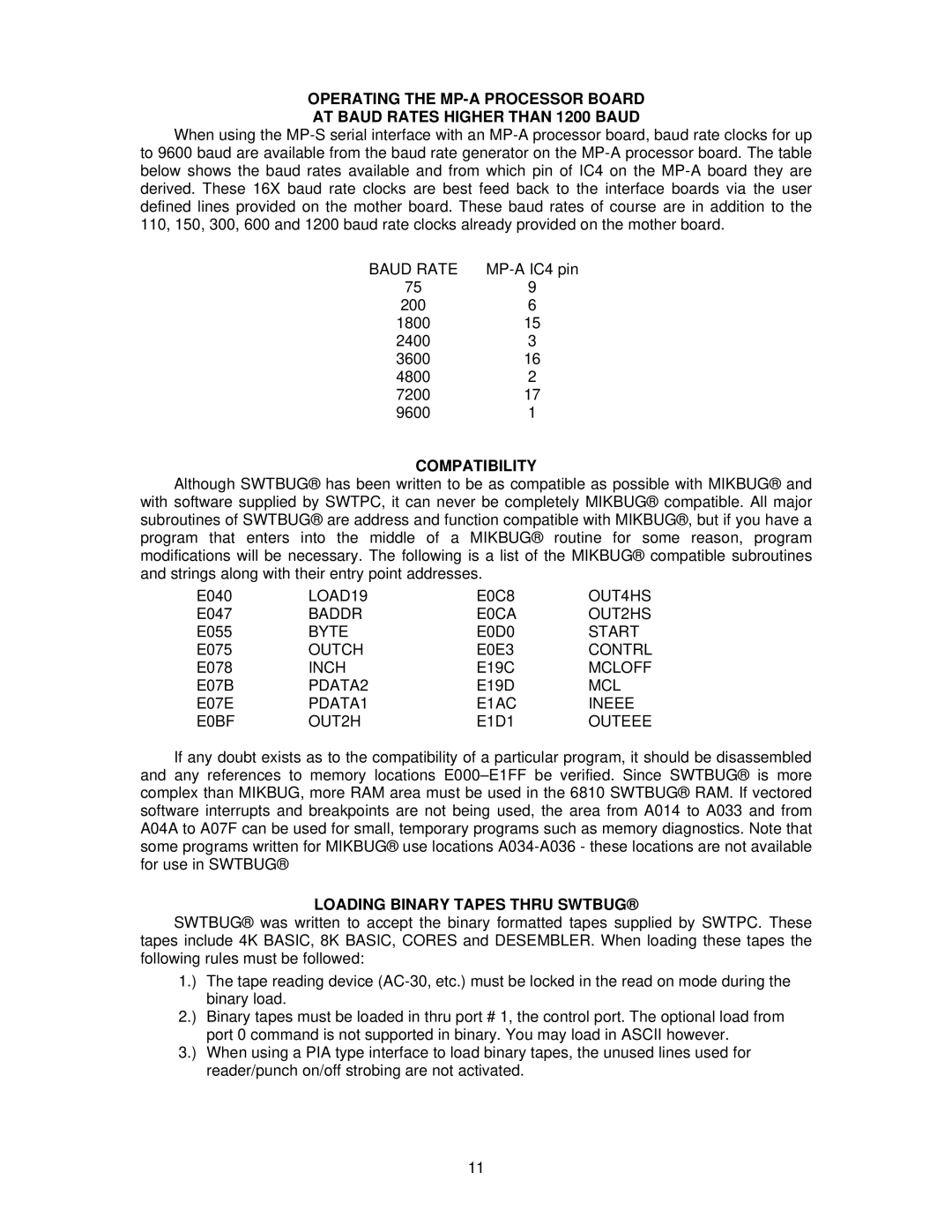OPERATING THE
AT BAUD RATES HIGHER THAN 1200 BAUD
When using the
BAUD RATE | |
75 | 9 |
200 | 6 |
1800 | 15 |
2400 | 3 |
3600 | 16 |
4800 | 2 |
7200 | 17 |
9600 | 1 |
COMPATIBILITY
Although SWTBUG® has been written to be as compatible as possible with MIKBUG® and with software supplied by SWTPC, it can never be completely MIKBUG® compatible. All major subroutines of SWTBUG® are address and function compatible with MIKBUG®, but if you have a program that enters into the middle of a MIKBUG® routine for some reason, program modifications will be necessary. The following is a list of the MIKBUG® compatible subroutines and strings along with their entry point addresses.
E040 | LOAD19 | E0C8 | OUT4HS |
E047 | BADDR | E0CA | OUT2HS |
E055 | BYTE | E0D0 | START |
E075 | OUTCH | E0E3 | CONTRL |
E078 | INCH | E19C | MCLOFF |
E07B | PDATA2 | E19D | MCL |
E07E | PDATA1 | E1AC | INEEE |
E0BF | OUT2H | E1D1 | OUTEEE |
If any doubt exists as to the compatibility of a particular program, it should be disassembled and any references to memory locations
LOADING BINARY TAPES THRU SWTBUG®
SWTBUG® was written to accept the binary formatted tapes supplied by SWTPC. These tapes include 4K BASIC, 8K BASIC, CORES and DESEMBLER. When loading these tapes the following rules must be followed:
1.) The tape reading device
2.) Binary tapes must be loaded in thru port # 1, the control port. The optional load from port 0 command is not supported in binary. You may load in ASCII however.
3.) When using a PIA type interface to load binary tapes, the unused lines used for reader/punch on/off strobing are not activated.
11