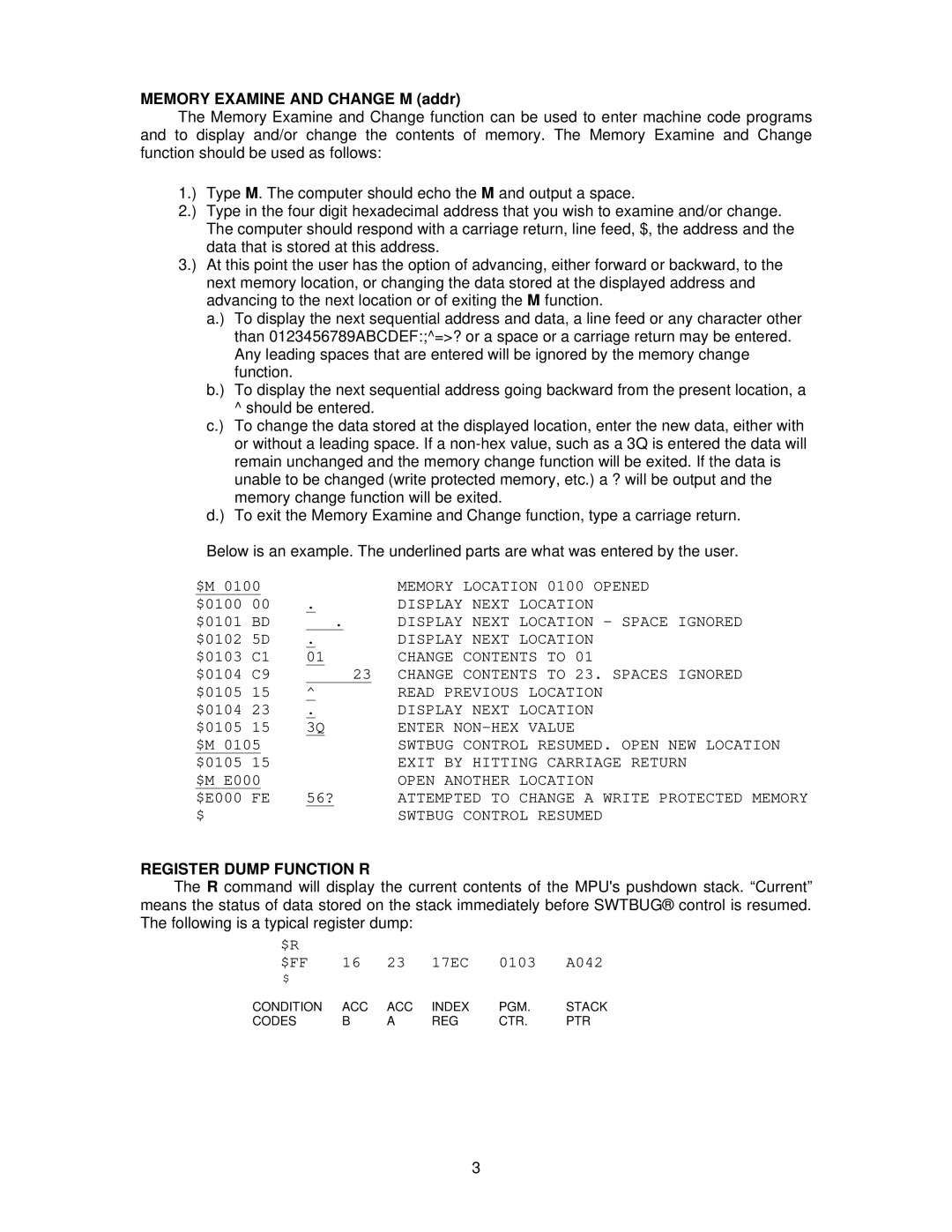MEMORY EXAMINE AND CHANGE M (addr)
The Memory Examine and Change function can be used to enter machine code programs and to display and/or change the contents of memory. The Memory Examine and Change function should be used as follows:
1.) Type M. The computer should echo the M and output a space.
2.) Type in the four digit hexadecimal address that you wish to examine and/or change. The computer should respond with a carriage return, line feed, $, the address and the data that is stored at this address.
3.) At this point the user has the option of advancing, either forward or backward, to the
next memory location, or changing the data stored at the displayed address and advancing to the next location or of exiting the M function.
a.) To display the next sequential address and data, a line feed or any character other than 0123456789ABCDEF:;^=>? or a space or a carriage return may be entered. Any leading spaces that are entered will be ignored by the memory change function.
b.) To display the next sequential address going backward from the present location, a ^ should be entered.
c.) To change the data stored at the displayed location, enter the new data, either with or without a leading space. If a
d.) To exit the Memory Examine and Change function, type a carriage return.
Below is an example. The underlined parts are what was entered by the user.
$M 0100 |
|
|
| MEMORY LOCATION 0100 OPENED | |||
$0100 00 | . |
|
| DISPLAY | NEXT | LOCATION |
|
$0101 BD |
| . |
| DISPLAY | NEXT | LOCATION | – SPACE IGNORED |
$0102 5D | . |
|
| DISPLAY | NEXT | LOCATION |
|
$0103 C1 | 01 |
|
| CHANGE CONTENTS TO 01 |
| ||
$0104 C9 |
|
| 23 CHANGE CONTENTS TO 23. SPACES IGNORED | ||||
$0105 15 | ^ |
|
| READ PREVIOUS LOCATION |
| ||
$0104 23 | . |
|
| DISPLAY | NEXT | LOCATION |
|
$0105 15 | 3Q |
|
| ENTER |
| ||
$M 0105 |
|
|
| SWTBUG CONTROL RESUMED. OPEN NEW LOCATION | |||
$0105 15 |
|
|
| EXIT BY | HITTING CARRIAGE RETURN | ||
$M E000 |
|
|
| OPEN ANOTHER | LOCATION |
| |
$E000 FE | 56? |
|
| ATTEMPTED TO | CHANGE A | WRITE PROTECTED MEMORY | |
$ |
|
|
| SWTBUG CONTROL RESUMED |
| ||
REGISTER DUMP FUNCTION R
The R command will display the current contents of the MPU's pushdown stack. “Current” means the status of data stored on the stack immediately before SWTBUG® control is resumed. The following is a typical register dump:
$R |
|
|
|
|
|
$FF | 16 | 23 | 17EC | 0103 | A042 |
$ |
|
|
|
|
|
CONDITION | ACC | ACC | INDEX | PGM. | STACK |
CODES | B | A | REG | CTR. | PTR |
3