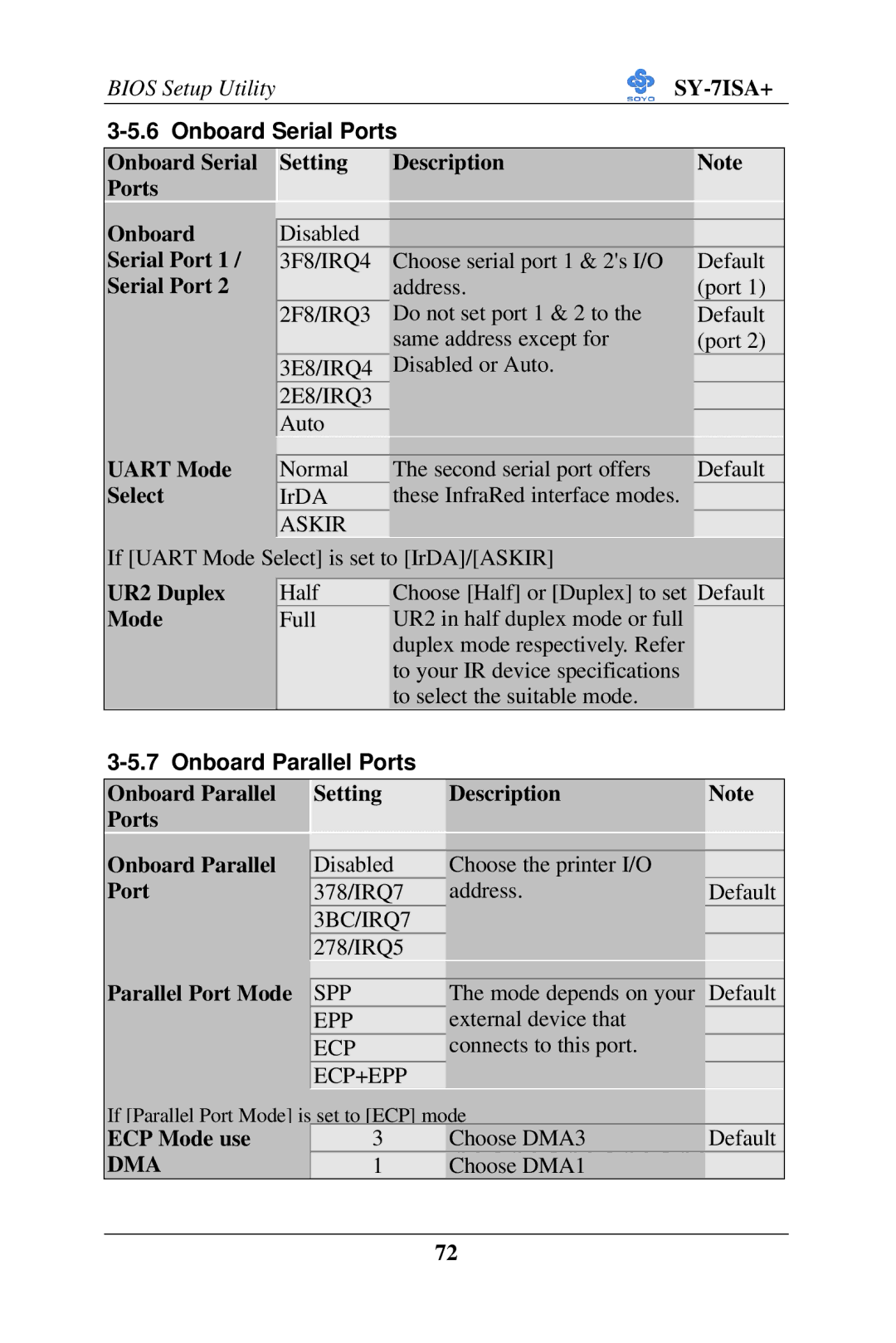BIOS Setup Utility |
|
| |||
|
|
| |||
|
|
|
|
|
|
Onboard Serial |
| Setting | Description | Note |
|
Ports |
|
|
|
|
|
|
|
|
|
|
|
Onboard |
|
|
|
|
|
| Disabled |
|
|
| |
Serial Port 1 / |
| 3F8/IRQ4 | Choose serial port 1 & 2's I/O | Default |
|
Serial Port 2 |
|
| address. | (port 1) |
|
|
| 2F8/IRQ3 | Do not set port 1 & 2 to the | Default |
|
|
|
| same address except for | (port 2) |
|
|
| 3E8/IRQ4 | Disabled or Auto. |
|
|
|
| 2E8/IRQ3 |
|
|
|
|
| Auto |
|
|
|
|
|
|
|
|
|
UART Mode |
| Normal | The second serial port offers | Default |
|
Select |
| IrDA | these InfraRed interface modes. |
|
|
|
| ASKIR |
|
|
|
If [UART Mode Select] is set to [IrDA]/[ASKIR] |
|
| |||
|
|
|
| ||
UR2 Duplex |
| Half | Choose [Half] or [Duplex] to set | Default |
|
Mode |
| Full | UR2 in half duplex mode or full |
|
|
|
|
| duplex mode respectively. Refer |
|
|
|
|
| to your IR device specifications |
|
|
|
|
| to select the suitable mode. |
|
|
3-5.7 Onboard Parallel Ports
Onboard Parallel |
| Setting |
| Description | Note |
|
Ports |
|
|
|
|
|
|
|
|
|
|
|
|
|
Onboard Parallel |
|
|
|
|
|
|
| Disabled |
| Choose the printer I/O |
|
| |
Port |
| 378/IRQ7 |
| address. | Default |
|
|
| 3BC/IRQ7 |
|
|
|
|
|
| 278/IRQ5 |
|
|
|
|
Parallel Port Mode |
|
|
|
|
|
|
| SPP |
| The mode depends on your | Default |
| |
|
| EPP |
| external device that |
|
|
|
| ECP |
| connects to this port. |
|
|
|
| ECP+EPP |
|
|
|
|
If [Parallel Port Mode] is set to [ECP] mode |
|
| ||||
ECP Mode use |
| 3 |
| Choose DMA3 | Default |
|
DMA |
| 1 |
| Choose DMA1 |
|
|
|
|
|
|
|
|
|
|
|
| 72 |
|
| |