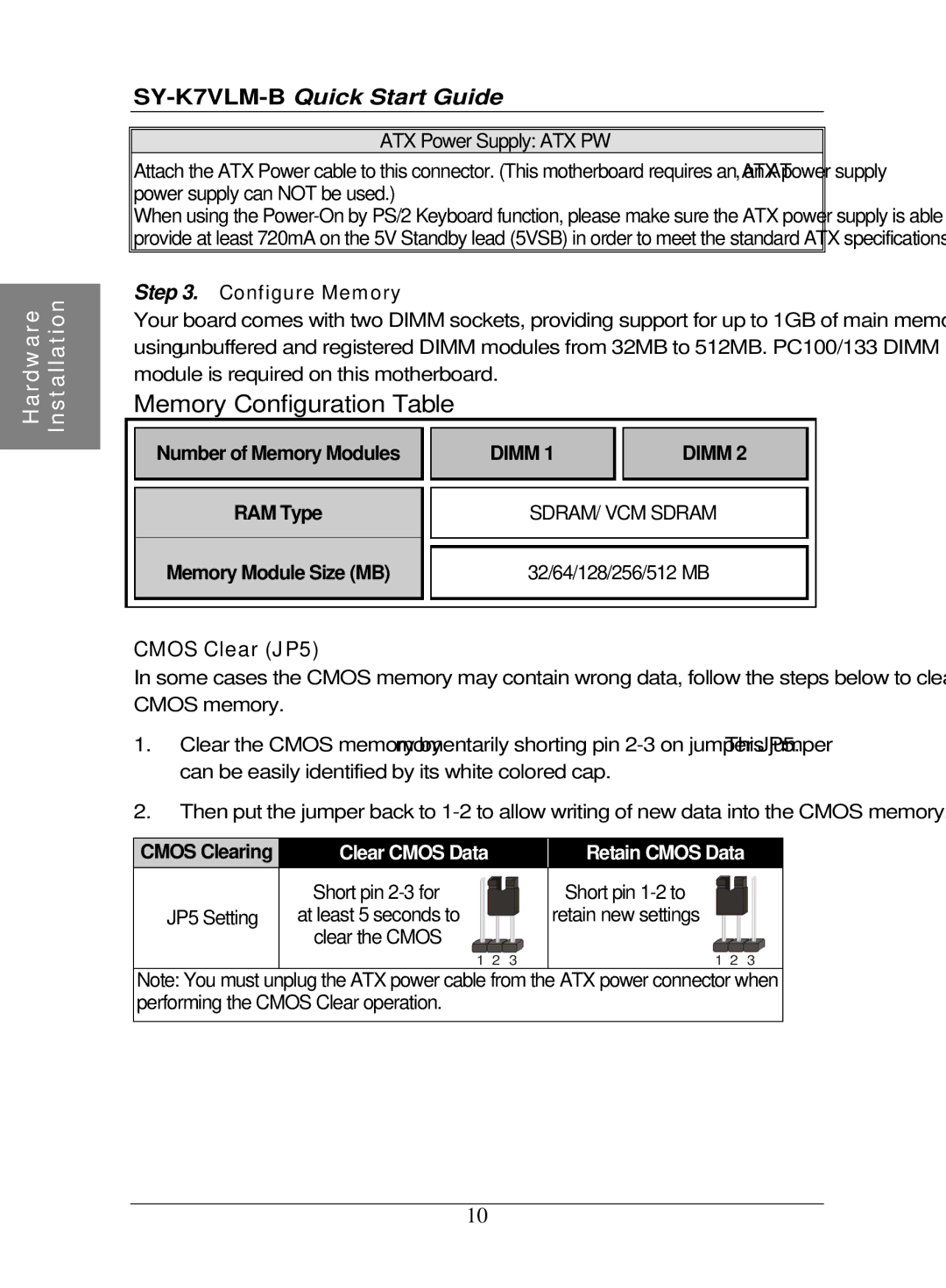Hardware | Installation |
|
|
ATX Power Supply: ATX PW
Attach the ATX Power cable to this connector. (This motherboard requires an ATX power supply, an AT power supply can NOT be used.)
When using the
Step 3. Configure Memory
Your board comes with two DIMM sockets, providing support for up to 1GB of main memory using unbuffered and registered DIMM modules from 32MB to 512MB. PC100/133 DIMM module is required on this motherboard.
Memory Configuration Table
|
|
|
|
|
|
|
| Number of Memory Modules |
| DIMM 1 |
| DIMM 2 |
|
|
|
|
|
|
|
|
|
|
|
|
| ||
| RAM Type |
| SDRAM/ VCM SDRAM |
| ||
|
|
|
|
| ||
| Memory Module Size (MB) |
|
|
| ||
|
| 32/64/128/256/512 MB |
| |||
|
|
|
|
|
|
|
|
|
|
|
|
|
|
CMOS Clear (JP5)
In some cases the CMOS memory may contain wrong data, follow the steps below to clear CMOS memory.
1.Clear the CMOS memory by momentarily shorting pin
2.Then put the jumper back to
CMOS Clearing | Clear CMOS Data |
| Retain CMOS Data |
|
| Short pin |
| Short pin |
|
JP5 Setting | at least 5 seconds to |
| retain new settings |
|
| clear the CMOS |
|
|
|
| 1 2 | 3 | 1 2 | 3 |
Note: You must unplug the ATX power cable from the ATX power connector when performing the CMOS Clear operation.
10