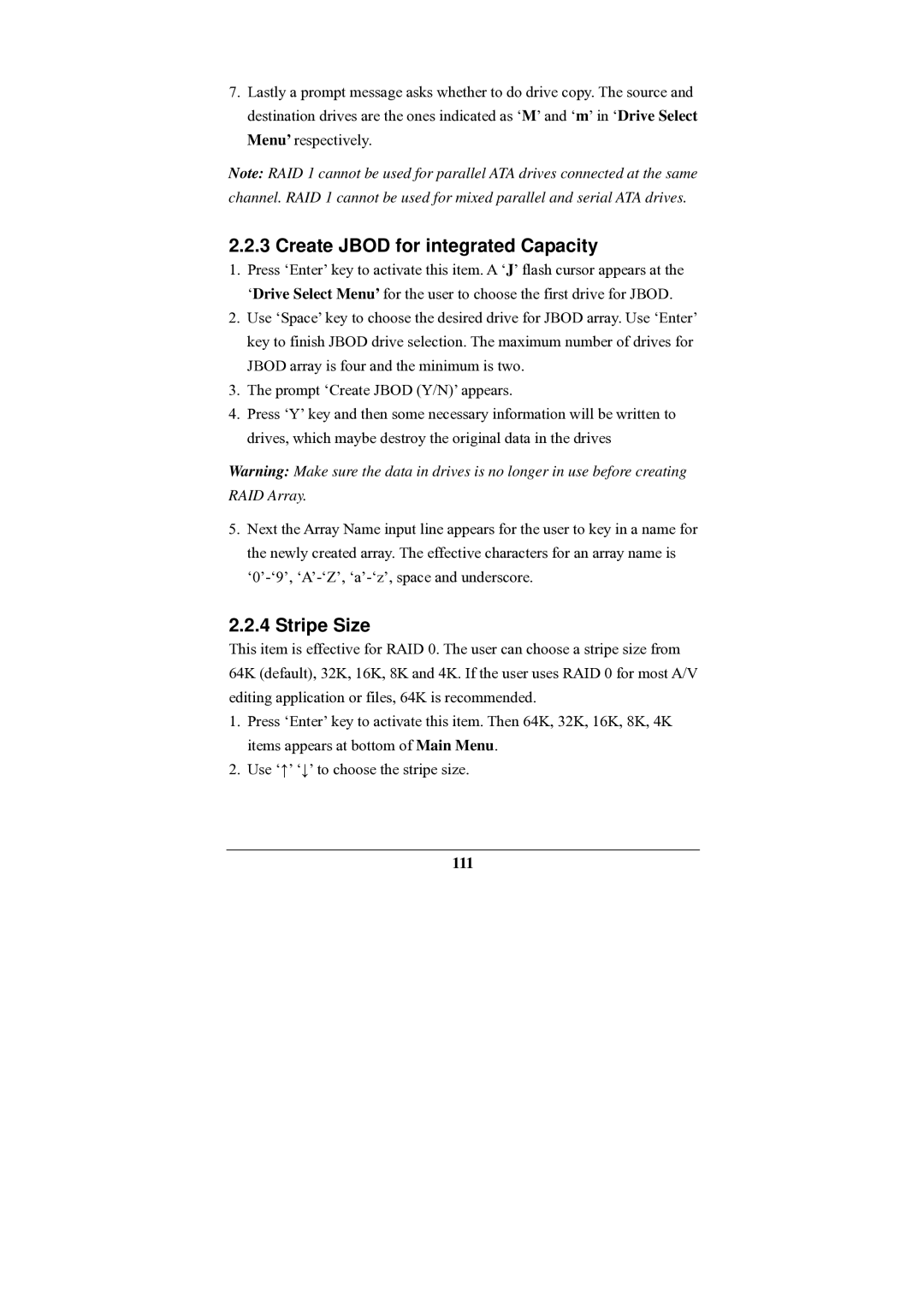SY-P4I875P specifications
The SOYO SY-P4I875P is a versatile and robust motherboard designed to provide exceptional performance for Intel Pentium 4 processors. Aimed at both enthusiasts and general users, this board supports the Intel LGA 775 socket, ensuring compatibility with a range of Intel's latest CPUs.One of the standout features of the SY-P4I875P is its support for Intel's 875P chipset. This chipset not only enhances the overall system performance but also provides advanced features such as Intel’s Hyper-Threading technology, enabling users to maximize their processing power. This capability allows multiple threads to run simultaneously on a single CPU, improving multitasking and performance under load.
The motherboard features dual-channel DDR RAM capability, supporting memory speeds of up to 400MHz. This allows users to install up to 4GB of memory, which is beneficial for demanding applications and high-performance computing tasks. The SY-P4I875P also comes with 5 PCI slots, 1 AGP slot for graphics cards, and multiple SATA connectors, which enables users to expand their systems as needed, whether for gaming, multimedia, or professional use.
For connectivity, the SY-P4I875P includes integrated real-time audio, which ensures high-quality sound for multimedia applications. Additionally, onboard LAN capabilities provide fast Ethernet connectivity for seamless internet access, critical for modern online activities.
In terms of storage, the motherboard supports both IDE and SATA drives, allowing users to leverage various storage technologies. With RAID support, users can implement a redundant array of drives for data protection and performance enhancement.
The SY-P4I875P also prioritizes user experience with its array of BIOS settings, enabling overclocking opportunities for those looking to push their systems further. The user-friendly interface provides easy access to configurations for enthusiasts wanting to fine-tune their setups.
In conclusion, the SOYO SY-P4I875P motherboard combines performance, expandability, and user-friendly features, making it an ideal choice for both casual users and performance enthusiasts alike. With its balance of modern features and compatibility with Intel processors, the SY-P4I875P stands out as a reliable foundation for a powerful computing system.