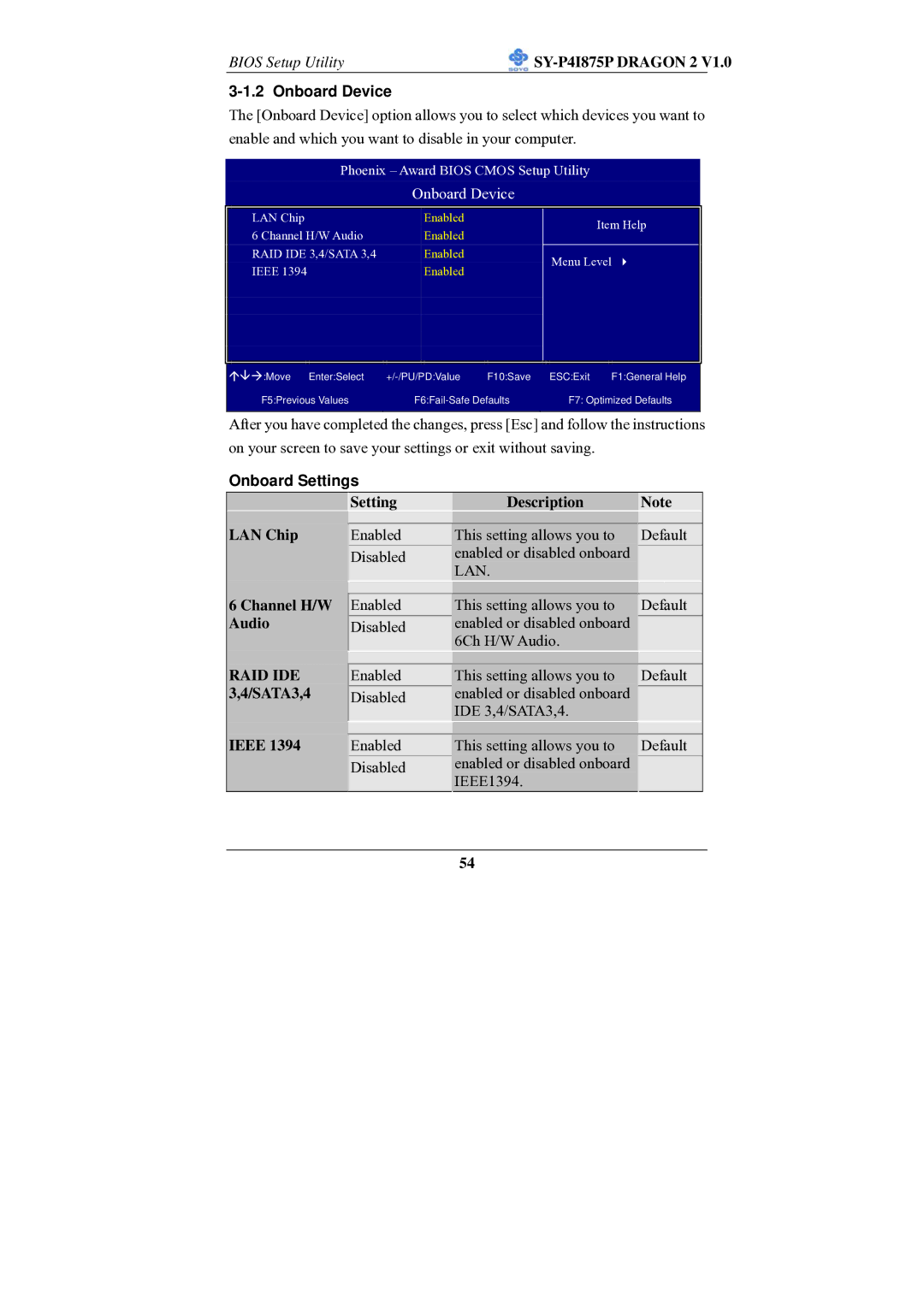Page
Motherboard
P4I875P Dragon 2 V1.0 Platinum Edition Series
SY-P4I875P Dragon 2
Edition February
Version
Table of Contents
Table of Contents
Motherboard Description
Introduction
Unpacking the Motherboard
Motherboard Description
KEY Features
Bios
Handling the Motherboard
Electrostatic Discharge Precautions
PRT
SY-P4I875P Dragon 2 V1.0 Motherboard Layout
SY-P4I875P Dragon 2 V1.0 Motherboard
3V Lithium Battery
Microphone and LAN Status LED Connector J30
+12V Power Connector
Socket 478 Connector
Floppy Disk Drive FDD connector
Chassis Cooling Fan CHAFAN3 connectors
Smart Card Reader connector
ATX Power Supply connector
5V Stand-By Indicator LED
Chassis Cooling Fan CHFAN2 connector
Flash Bios Bus Mastering EIDE/ATAPI Ports
Front Panel connectors J25
CD-IN connector
Sata Connectors
USB 2.0 connectors
Chassis Cooling Fan CHAFAN1 connector
CMedia CMI 8738 PCI 6 Channel hardware audio chip
IEEE1394 Firewire connector
Center & Bass select connector JP30
AUX-IN connector
Intel 82547EI LAN chip
Back panel connectors
Preparations
Hardware Installation
Installation Guide
Begin the Installation
Hardware Installation
CPU Fan Installation
Install Memory Module
128 bit
DDRA1 DDRA2 DDRB1 DDRB2
AGP Slot
AGP
PCI Slots
IDE Device Installation HDD, CD-ROM
Connect cables, case wire and power supply
Enabled devices
Serial ATA connectors
Parallel ATA connectors
FDC
Floppy Drive Installation
Front Panel Connections
Power LED
Speaker
Reset
IDE LED
ATX Power On/Off Switch
Back Panel Connections
PS/2 Mouse
Onboard Serial Ports COMA/COMB
Parallel Port PRT
PS/2 Keyboard
GND
Standard Infrared Sircon
Other Connections
CPUFAN1,CPUFAN2
Cooling Fan Installation CPU Cooling Fan CPUFAN1, CPUFAN2
CHAFAN1,CHAFAN2,CHAFAN3
Chassis Cooling Fan CHAFAN1, CHAFAN2, CHAFAN3
CD Line-in Cdin
Smart Card Reader
AUX-IN Auxin
MIC & LED Connector J30
SPK5
Ieee 1394 Firewire Connector FW1/FW2
Steps
ATX12V Power Supply
ATX Power
Center & Bass
Hardware Installation SY-P4I875P Dragon 2
Center & Bass Select Connector JP30
JP30 Setting
Cmos Clearing
JP5 Setting
Cmos Clear JP5
Onboard LAN LED Definition
Power On
SY-P4I875P Dragon 2
Quick Bios Setup
Select Save & Exit Setup
Select Standard Cmos Setup
Select Load Optimized Defaults
Select Soyo Combo Feature
Modifying selected items
Bios Setup Utility
Selecting items
Enter
Function Command Description
F10
Esc
Exit Without Saving
Save and Exit Setup
Soyo Combo Feature
Soyo Combo Feature
Soyo Combo Feature
System Performance
Soyo Combo Feature
Voltage Select
Soyo Combo Feature Continue
Advanced Dram Control
Dram RAS# Precharge Refresh Mode Select
Chipset Features Setup Continue
Setting Description Dram RAS# to
CAS# Delay
Onboard Device
Onboard Settings
OnChip IDE Device
OnChip IDE Device
Mode
Setting Description IDE 1,2 /SATA 1,2
Access
IDE HDD Block
¾ Secondary
Setting Description On-Chip PCI IDE
IDE Device Controls
¾ Primary
Boot Device Order
Boot Device Order
System Boot Control Settings
Date & Time
Standard Cmos Setup
Standard Cmos Features
Date Display Setting Please Note
Floppy Drives
Hard Disks Type & Mode
Halt On
Setting Description Video
Others Optional
Advanced Bios Features
Advanced Bios Features
Cache Memory Options
Boot Up Floppy Seek
Virus Warning
Gate A20 Options
Boot Up Num Lock Status
Typematic Settings
Other Control Options
Security Option
Small LogoEPA Show
Setting Description Full Screen
Logo Show
Logo Show
Advanced Chipset Features
Advanced Chipset Features
Cacheable
Setting Description System Bios
Video Bios
Delay Prior
Integrated Peripherals
Integrated Peripherals
Keyboard Controls
Onboard USB Device
SuperIO Device
SuperIO Device
Onboard Serial Ports
Onboard FDC controller
Onboard Parallel Ports
Setting Description Uart Mode
UR2 Duplex
PWR-Fail
Setting Description Pwron After
Power Management Setup
Power Management Setup
Power Management Controls
Power Management Controls Continue
Port
Reload Global Timer Events
PnP/PCI Configurations
PNP/PCI Configuration Setup
PNP/PCI Configuration Controls
PNP/PCI Configuration Setup Continue
PC Health Status
PC Health Status
Load FAIL-SAFE Defaults
Load Optimized Defaults
Enter Password Password Disabled
Supervisor Password
User Password
Confirm Password
Boot Menu
Soyo CD Start Up Program Menu
Drivers installation
Insert the Soyo CD into the CD-ROM drive
Drivers installation
¾ Intel Application Accelerator RAID Edition for Win 2K/XP
Install Drivers and Utilities
¾ ALi M5281 RAID Driver/Utility for Win 98Se/ME/2000/XP
¾ Intel USB2.0 Driver for Win 98SE/ME
¾ Intel 10/100/1G Lan Driver for Win 98SE/ME/2000/XP
¾ C-MEDIA 6-channel Audio Driver for Win 98SE/ME/2000/XP
Check the Latest Releases
Drivers installation
Drivers installation
Drivers installation
Windows 2000 Service Pack 4 Include USB2.0 Driver
USB2.0 Driver Installation
Windows XP Service Pack1 Include USB2.0 Driver
You can use your IDE 3/ IDE4 as
ALi M5281 Driver Installation
To boot from the ALi M5281 controller, IDE 3 or IDE
Installing ALi M5281 during OS Installation
100
Install driver during Windows 2000 installation
101
ALi M5281 Serial ATA Driver Installation
To boot from the ALi M5281 controller, SATA3 or SATA4
You can use your SATA3/SATA4 as
102
103
104
ICH5R SATA1/SATA2 Setup Information
You can use your ICH5R as
105
For windows XP
106
ALi M5283
107
Introduction
108
Press Ctrl-A to enter ALi RAID Bios setup utility
109
Create RAID 0 Striping for Performance
110
Create RAID 1 Mirroring for Reliability
111
Create Jbod for integrated Capacity
112
Delete RAID Setting & Partition
113
Select Boot Drive
114
Flashing Bios ROM
115
How to flash your motherboards system Bios
116
117
118
Troubleshooting
119
Troubleshooting at First Start
120
System powers up, no video, but beeping is heard
System turns on for some seconds then shut down by itself
121
My system intermittently locks up, very unstable
122
Where can I find the Bios revision of my mainboard?
123
After flashing the BIOS, my system will not boot-up
How can I disable the on-board Audio?
Cannot set my VGA to go higher than 16 color 640x
124
My Western digital HDD is not detected during boot-up
Cannot get the sound working on my system
Added PCI Audio Card does not work on this motherboard
Windowsdoesnotdetecttheon-boardRAID
IcannotgettheHDDtobootfromIDE3orIDE4,why?
Boot-upfrommyIDE3/4,IgetbluescreenuponenteringWindowssystem
Sometimes the system finds my CD-ROM, sometimes not
126
Have problem installing Novell NetWare
127
Contact Information
128
How to contact us