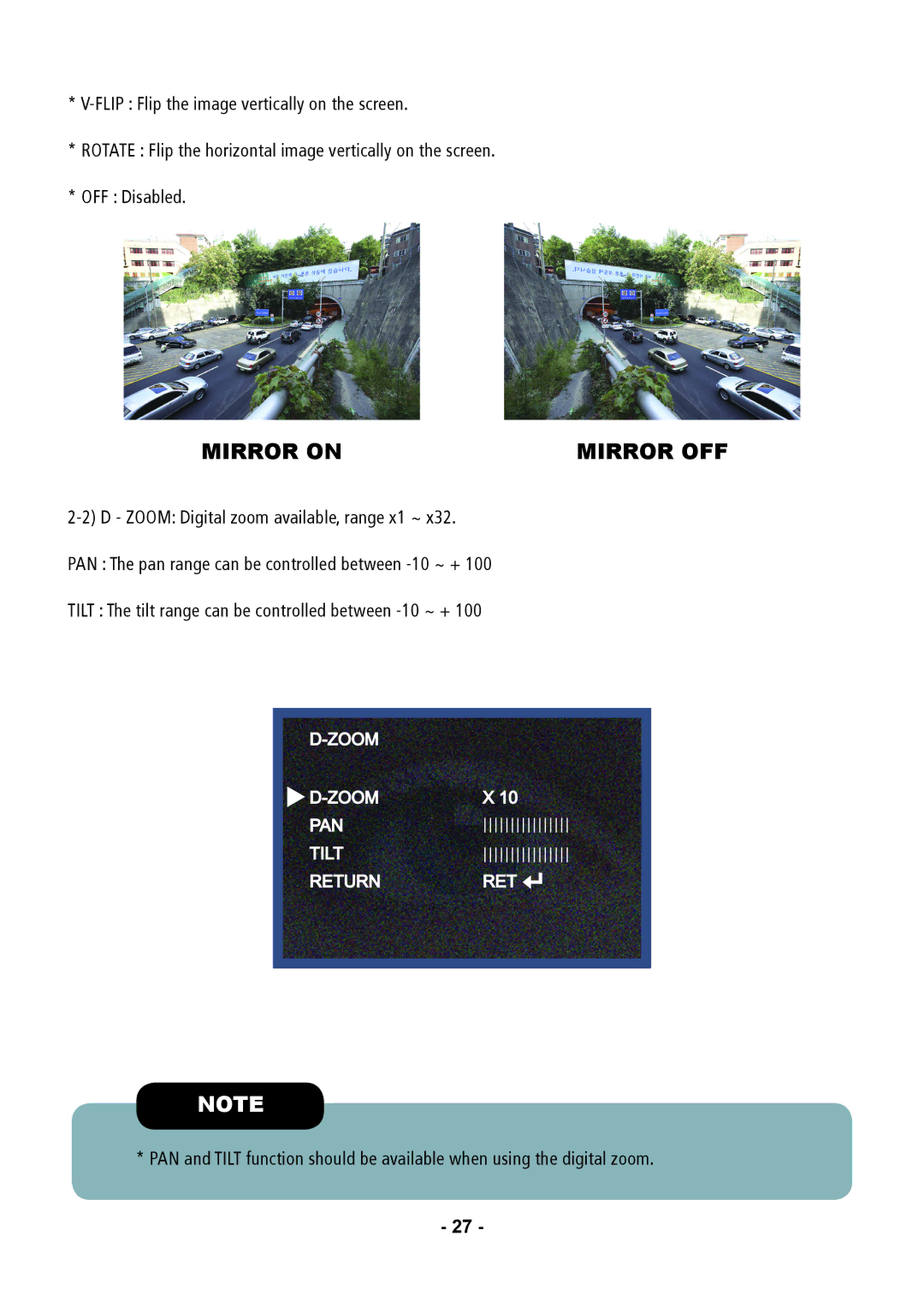*
*ROTATE : Flip the horizontal image vertically on the screen.
*OFF : Disabled.
MIRROR ON | MIRROR OFF |
PAN : The pan range can be controlled between
TILT : The tilt range can be controlled between
|
|
|
|
|
|
| |
| X 10 |
| |
| PAN |
|
|
| TILT |
|
|
| RETURN | RET |
|
|
|
|
|
|
|
|
|
NOTE
* PAN and TILT function should be available when using the digital zoom.
- 27 -