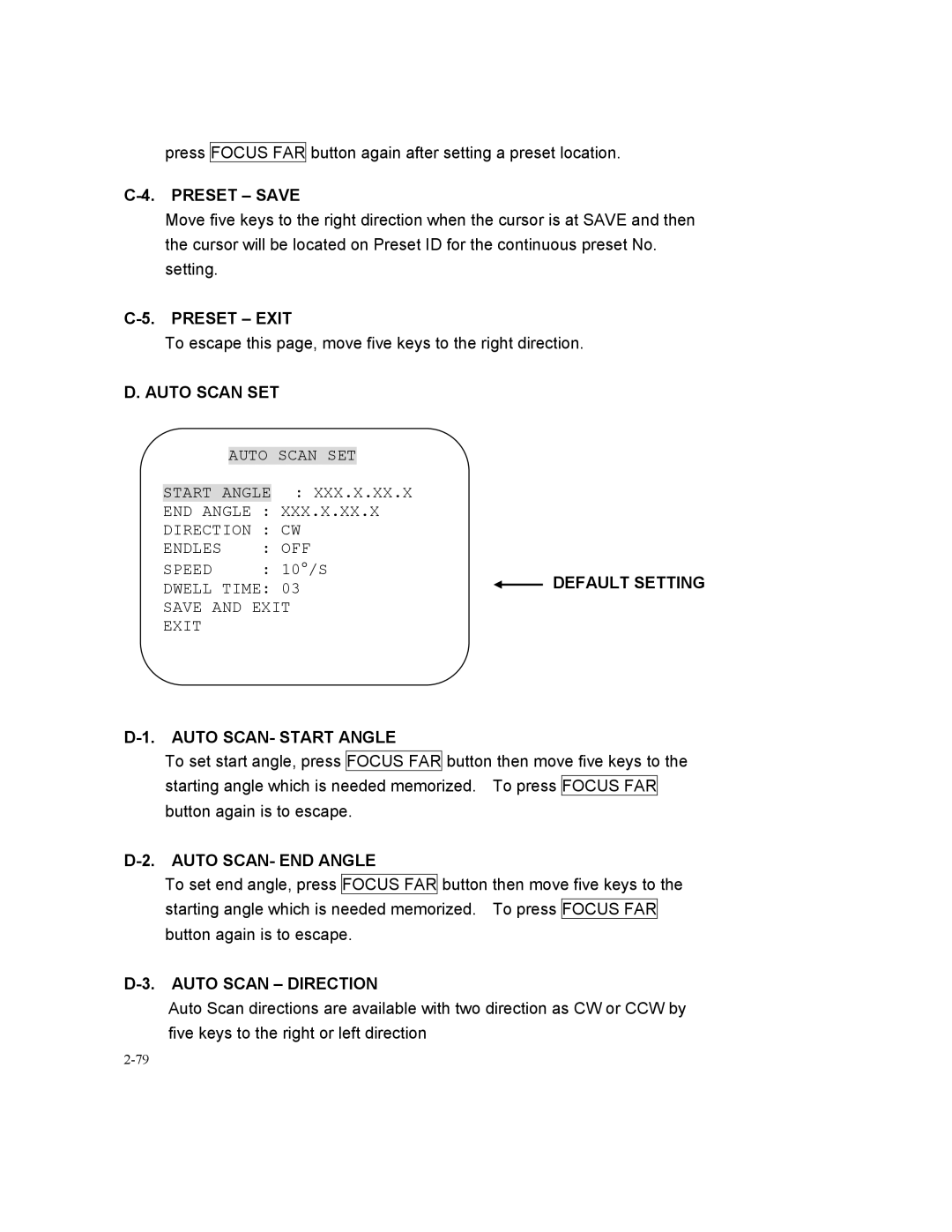SIPSD10X, SIPT5 specifications
Speco Technologies is a well-known provider of innovative and high-quality security solutions, and their SIPT5 and SIPSD10X models epitomize their commitment to excellence. Both products are designed to cater to a range of surveillance applications, making them pivotal in enhancing security measures for residential and commercial purposes.The Speco Technologies SIPT5 is an advanced intercom system that is particularly known for its two-way audio and video capabilities. With its user-friendly interface, it offers seamless communication and monitoring. The SIPT5 employs IP technology, allowing for integration with existing security networks. One of its standout features is the high-definition video camera, which provides clear and crisp images, ensuring that users can identify visitors with utmost clarity. The device supports PoE (Power over Ethernet), enabling simplified installation by supplying power and data through a single cable. Additionally, the SIPT5’s versatility is reflected in its compatibility with various mobile devices, allowing users to monitor their surroundings remotely through secure applications.
On the other hand, the SIPSD10X is an exceptional outdoor-rated speaker designed to be paired with the SIPT5 system. This speaker features a robust construction that withstands various environmental conditions, making it ideal for outdoor installations. One of the main characteristics of the SIPSD10X is its high sound output, which ensures that audio signals are effectively transmitted, even in noisy environments. It integrates perfectly with the SIPT5, allowing for clear audio communication, whether users are outdoors or indoors. The speaker also supports a wide frequency response, which enhances the quality of sound reproduction during intercom conversations.
Both the SIPT5 and SIPSD10X leverage advanced digital signal processing technology to minimize noise and enhance audio clarity. They are also equipped with secure encryption protocols, ensuring that all data transmission is safe from unauthorized access. Together, these products create a robust intercom system that not only enhances communication but also elevates security monitoring capabilities.
In conclusion, Speco Technologies' SIPT5 and SIPSD10X represent a significant advancement in intercom and speaker technology, combining high-definition video, robust audio performance, and the reliability of IP infrastructure, making them essential components for effective security solutions. Whether for residential use or in commercial settings, these products provide a seamless, efficient, and secure user experience essential for modern security requirements.