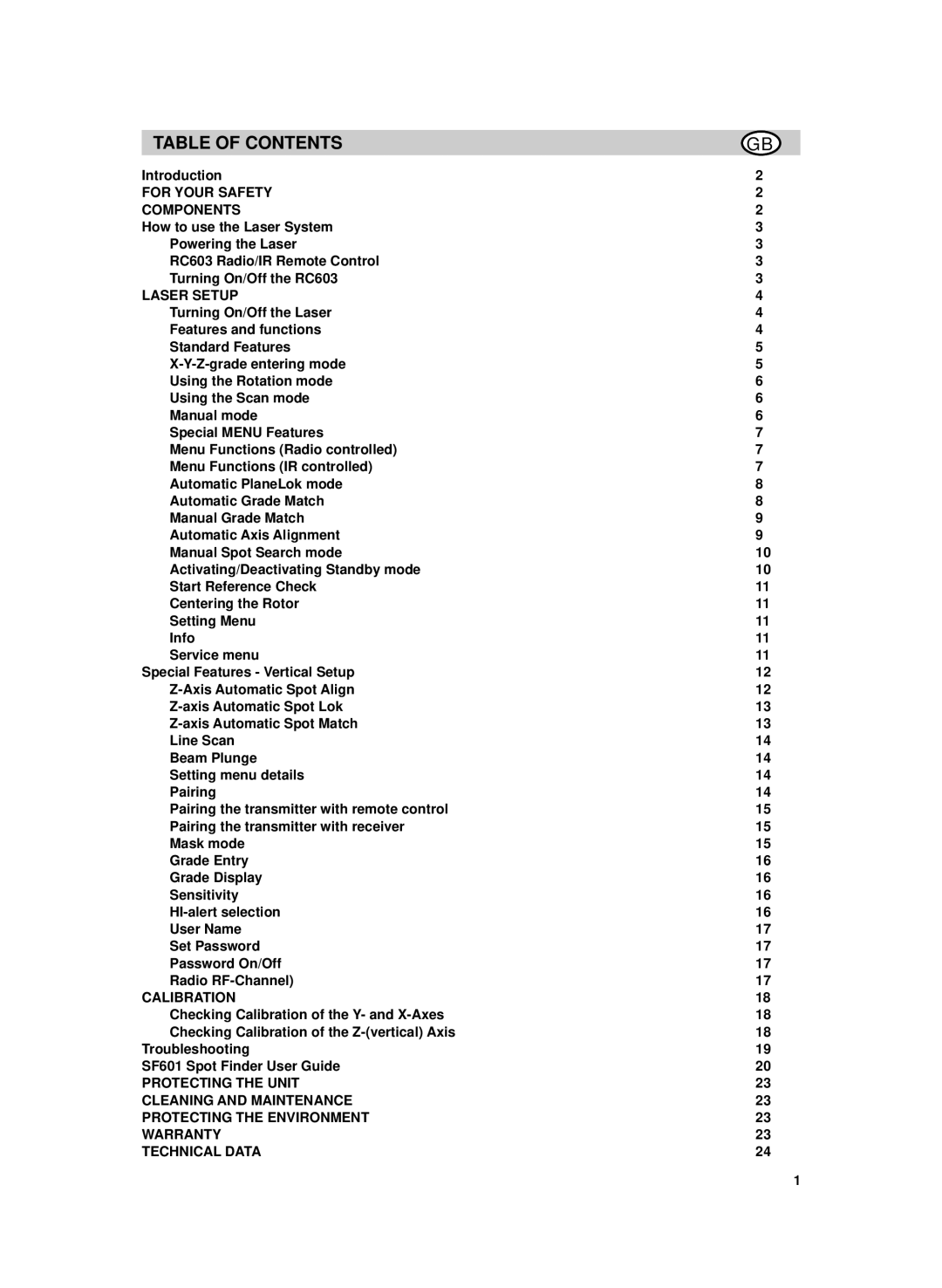TABLE OF CONTENTS | GB |
Introduction | 2 |
FOR YOUR SAFETY | 2 |
COMPONENTS | 2 |
How to use the Laser System | 3 |
Powering the Laser | 3 |
RC603 Radio/IR Remote Control | 3 |
Turning On/Off the RC603 | 3 |
LASER SETUP | 4 |
Turning On/Off the Laser | 4 |
Features and functions | 4 |
Standard Features | 5 |
5 | |
Using the Rotation mode | 6 |
Using the Scan mode | 6 |
Manual mode | 6 |
Special MENU Features | 7 |
Menu Functions (Radio controlled) | 7 |
Menu Functions (IR controlled) | 7 |
Automatic PlaneLok mode | 8 |
Automatic Grade Match | 8 |
Manual Grade Match | 9 |
Automatic Axis Alignment | 9 |
Manual Spot Search mode | 10 |
Activating/Deactivating Standby mode | 10 |
Start Reference Check | 11 |
Centering the Rotor | 11 |
Setting Menu | 11 |
Info | 11 |
Service menu | 11 |
Special Features - Vertical Setup | 12 |
12 | |
13 | |
13 | |
Line Scan | 14 |
Beam Plunge | 14 |
Setting menu details | 14 |
Pairing | 14 |
Pairing the transmitter with remote control | 15 |
Pairing the transmitter with receiver | 15 |
Mask mode | 15 |
Grade Entry | 16 |
Grade Display | 16 |
Sensitivity | 16 |
16 | |
User Name | 17 |
Set Password | 17 |
Password On/Off | 17 |
Radio | 17 |
CALIBRATION | 18 |
Checking Calibration of the Y- and | 18 |
Checking Calibration of the | 18 |
Troubleshooting | 19 |
SF601 Spot Finder User Guide | 20 |
PROTECTING THE UNIT | 23 |
CLEANING AND MAINTENANCE | 23 |
PROTECTING THE ENVIRONMENT | 23 |
WARRANTY | 23 |
TECHNICAL DATA | 24 |
1