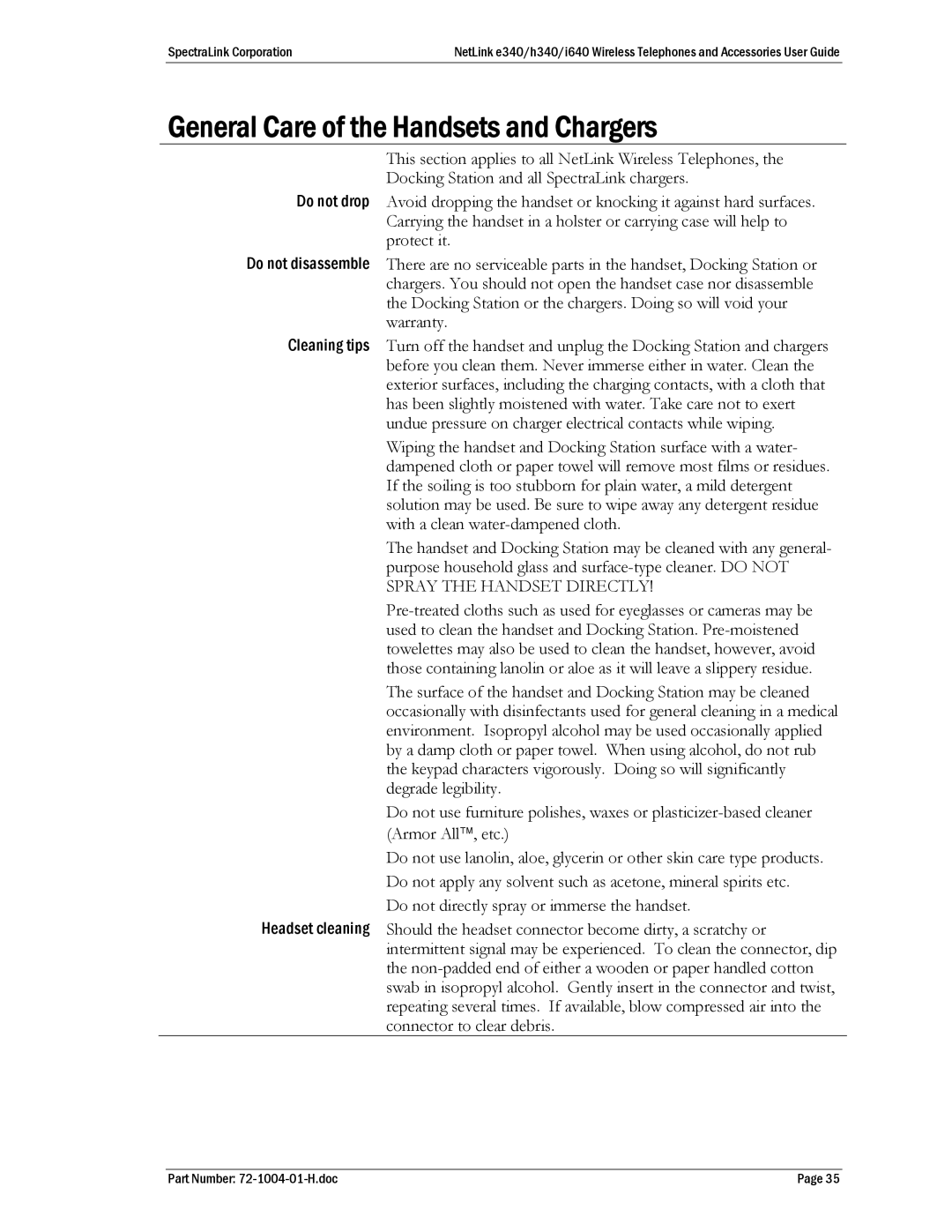SpectraLink Corporation | NetLink e340/h340/i640 Wireless Telephones and Accessories User Guide |
General Care of the Handsets and Chargers
This section applies to all NetLink Wireless Telephones, the Docking Station and all SpectraLink chargers.
Do not drop Avoid dropping the handset or knocking it against hard surfaces. Carrying the handset in a holster or carrying case will help to protect it.
Do not disassemble There are no serviceable parts in the handset, Docking Station or chargers. You should not open the handset case nor disassemble the Docking Station or the chargers. Doing so will void your warranty.
Cleaning tips Turn off the handset and unplug the Docking Station and chargers before you clean them. Never immerse either in water. Clean the exterior surfaces, including the charging contacts, with a cloth that has been slightly moistened with water. Take care not to exert undue pressure on charger electrical contacts while wiping.
Wiping the handset and Docking Station surface with a water- dampened cloth or paper towel will remove most films or residues. If the soiling is too stubborn for plain water, a mild detergent solution may be used. Be sure to wipe away any detergent residue with a clean
The handset and Docking Station may be cleaned with any general- purpose household glass and
The surface of the handset and Docking Station may be cleaned occasionally with disinfectants used for general cleaning in a medical environment. Isopropyl alcohol may be used occasionally applied by a damp cloth or paper towel. When using alcohol, do not rub the keypad characters vigorously. Doing so will significantly degrade legibility.
Do not use furniture polishes, waxes or
Do not use lanolin, aloe, glycerin or other skin care type products. Do not apply any solvent such as acetone, mineral spirits etc.
Do not directly spray or immerse the handset.
Headset cleaning Should the headset connector become dirty, a scratchy or intermittent signal may be experienced. To clean the connector, dip the
Part Number: | Page 35 |