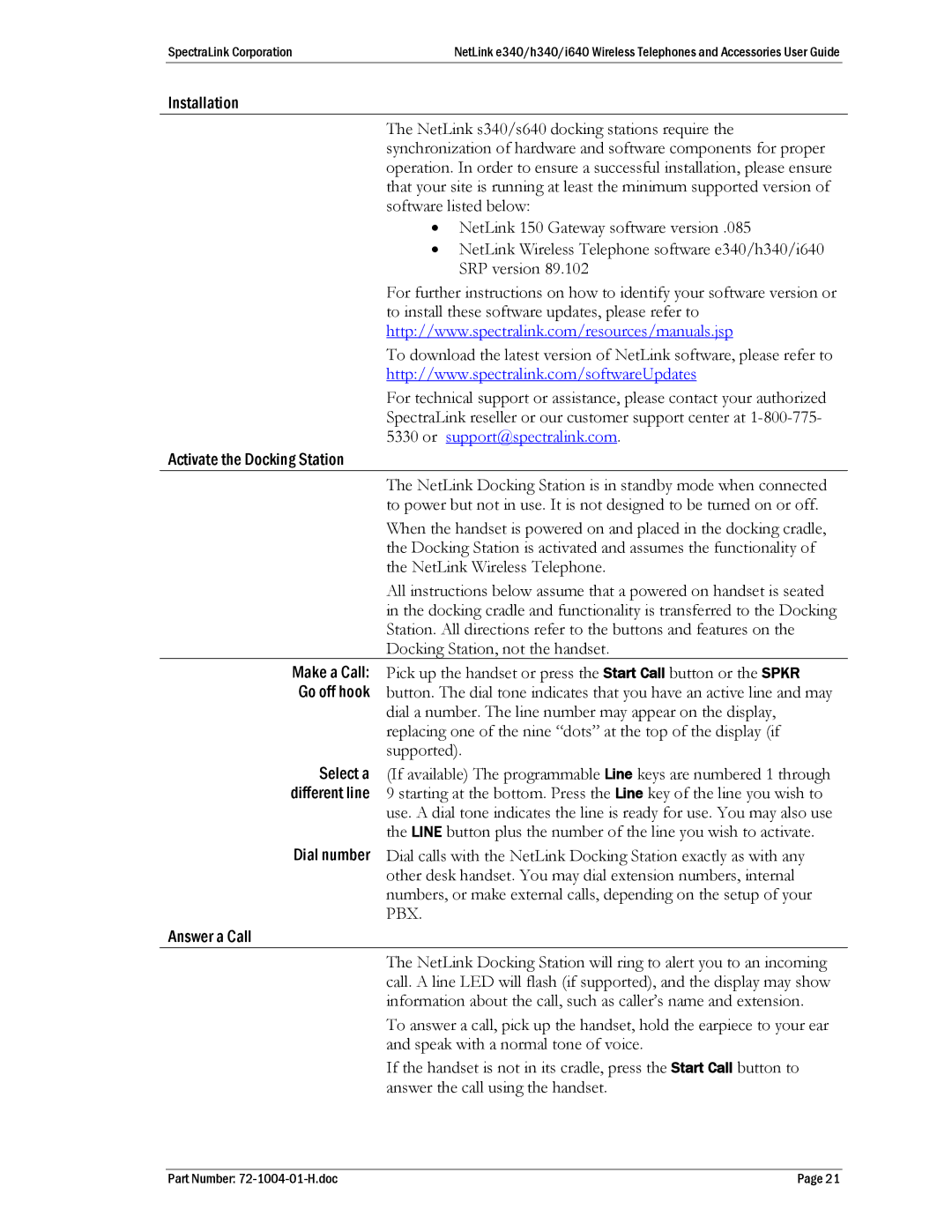SpectraLink Corporation | NetLink e340/h340/i640 Wireless Telephones and Accessories User Guide |
Installation
The NetLink s340/s640 docking stations require the synchronization of hardware and software components for proper operation. In order to ensure a successful installation, please ensure that your site is running at least the minimum supported version of software listed below:
•NetLink 150 Gateway software version .085
•NetLink Wireless Telephone software e340/h340/i640 SRP version 89.102
For further instructions on how to identify your software version or to install these software updates, please refer to http://www.spectralink.com/resources/manuals.jsp
To download the latest version of NetLink software, please refer to
http://www2.spectralink.com/softwareUpdates
For technical support or assistance, please contact your authorized SpectraLink reseller or our customer support center at
5330 or support@spectralink3T.com.H
Activate the Docking Station
The NetLink Docking Station is in standby mode when connected to power but not in use. It is not designed to be turned on or off.
When the handset is powered on and placed in the docking cradle, the Docking Station is activated and assumes the functionality of the NetLink Wireless Telephone.
All instructions below assume that a powered on handset is seated in the docking cradle and functionality is transferred to the Docking Station. All directions refer to the buttons and features on the Docking Station, not the handset.
Make a Call: Pick up the handset or press the Start Call button or the SPKR
Go off hook button. The dial tone indicates that you have an active line and may dial a number. The line number may appear on the display, replacing one of the nine “dots” at the top of the display (if supported).
Select a (If available) The programmable Line keys are numbered 1 through different line 9 starting at the bottom. Press the Line key of the line you wish to use. A dial tone indicates the line is ready for use. You may also use
the LINE button plus the number of the line you wish to activate.
Dial number Dial calls with the NetLink Docking Station exactly as with any other desk handset. You may dial extension numbers, internal numbers, or make external calls, depending on the setup of your PBX.
Answer a Call
The NetLink Docking Station will ring to alert you to an incoming call. A line LED will flash (if supported), and the display may show information about the call, such as caller’s name and extension.
To answer a call, pick up the handset, hold the earpiece to your ear and speak with a normal tone of voice.
If the handset is not in its cradle, press the Start Call button to answer the call using the handset.
Part Number: | Page 21 |