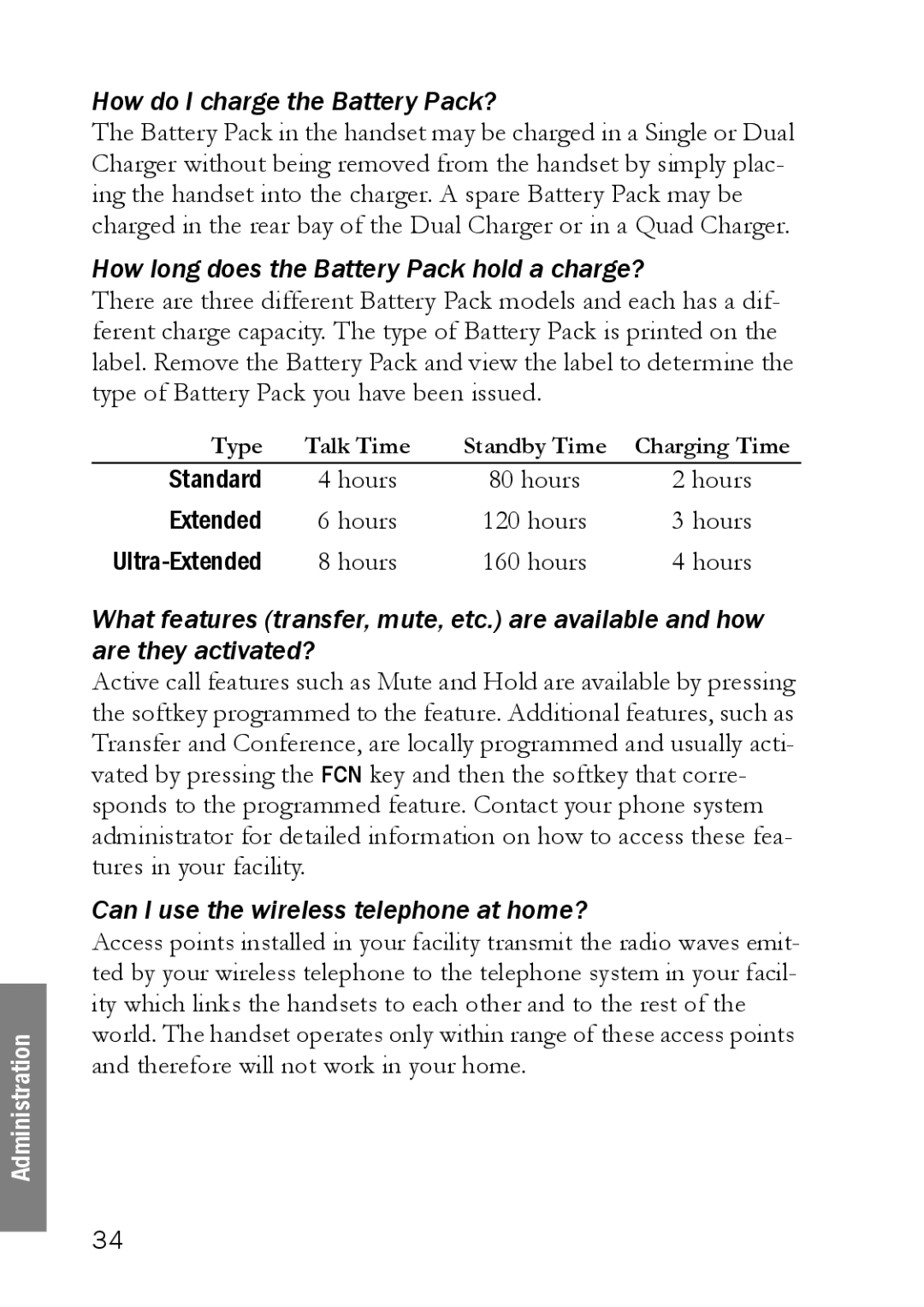Administration
How do I charge the Battery Pack?
The Battery Pack in the handset may be charged in a Single or Dual Charger without being removed from the handset by simply plac- ing the handset into the charger. A spare Battery Pack may be charged in the rear bay of the Dual Charger or in a Quad Charger.
How long does the Battery Pack hold a charge?
There are three different Battery Pack models and each has a dif- ferent charge capacity. The type of Battery Pack is printed on the label. Remove the Battery Pack and view the label to determine the type of Battery Pack you have been issued.
Type | Talk Time | Standby Time | Charging Time |
Standard | 4 hours | 80 hours | 2 hours |
Extended | 6 hours | 120 hours | 3 hours |
| 8 hours | 160 hours | 4 hours |
What features (transfer, mute, etc.) are available and how are they activated?
Active call features such as Mute and Hold are available by pressing the softkey programmed to the feature. Additional features, such as Transfer and Conference, are locally programmed and usually acti- vated by pressing the FCN key and then the softkey that corre- sponds to the programmed feature. Contact your phone system administrator for detailed information on how to access these fea- tures in your facility.
Can I use the wireless telephone at home?
Access points installed in your facility transmit the radio waves emit- ted by your wireless telephone to the telephone system in your facil- ity which links the handsets to each other and to the rest of the world. The handset operates only within range of these access points and therefore will not work in your home.
34