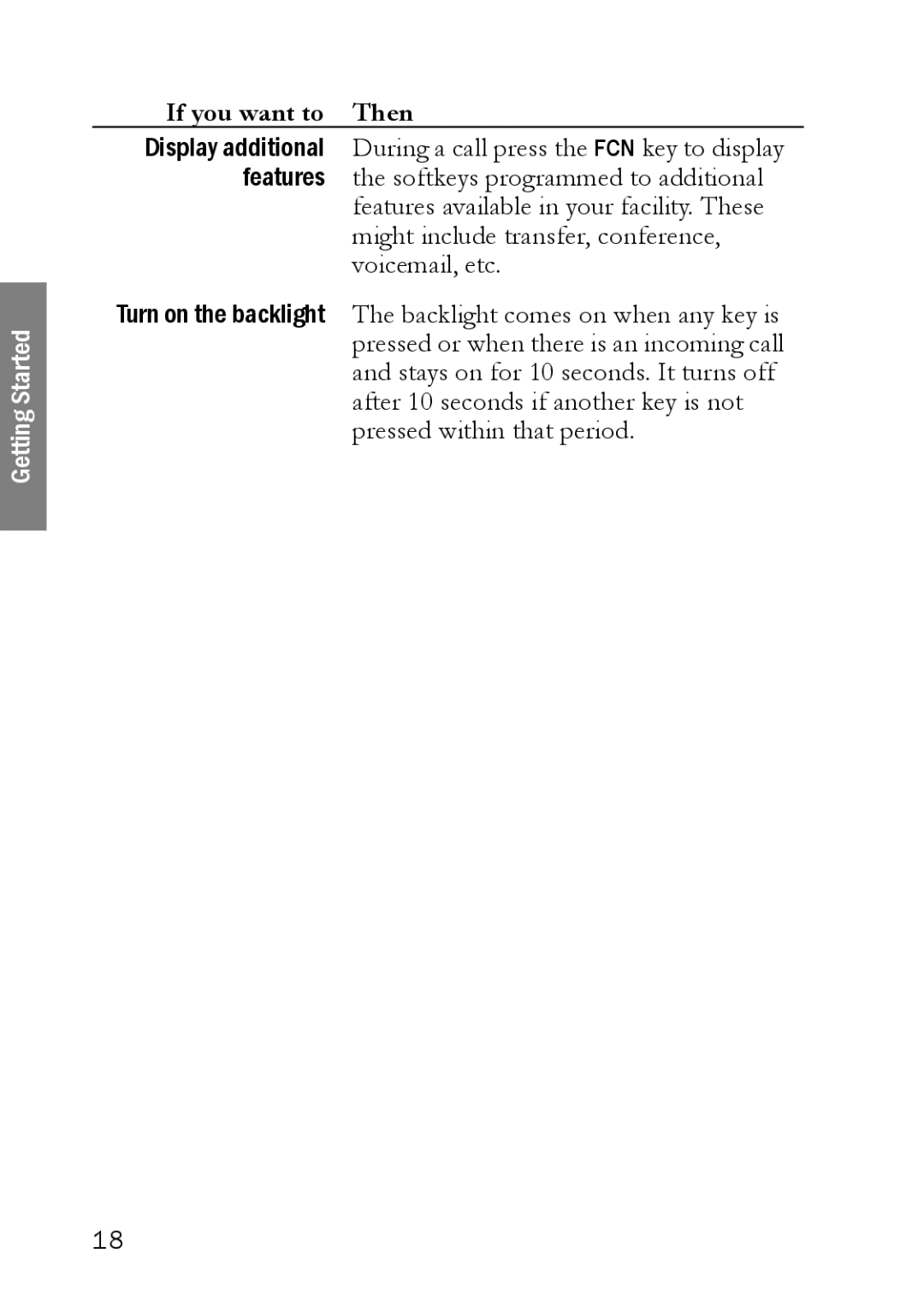Getting Started
If you want to | Then |
Display additional | During a call press the FCN key to display |
features | the softkeys programmed to additional |
| features available in your facility. These |
| might include transfer, conference, |
| voicemail, etc. |
Turn on the backlight | The backlight comes on when any key is |
| pressed or when there is an incoming call |
| and stays on for 10 seconds. It turns off |
| after 10 seconds if another key is not |
| pressed within that period. |
18