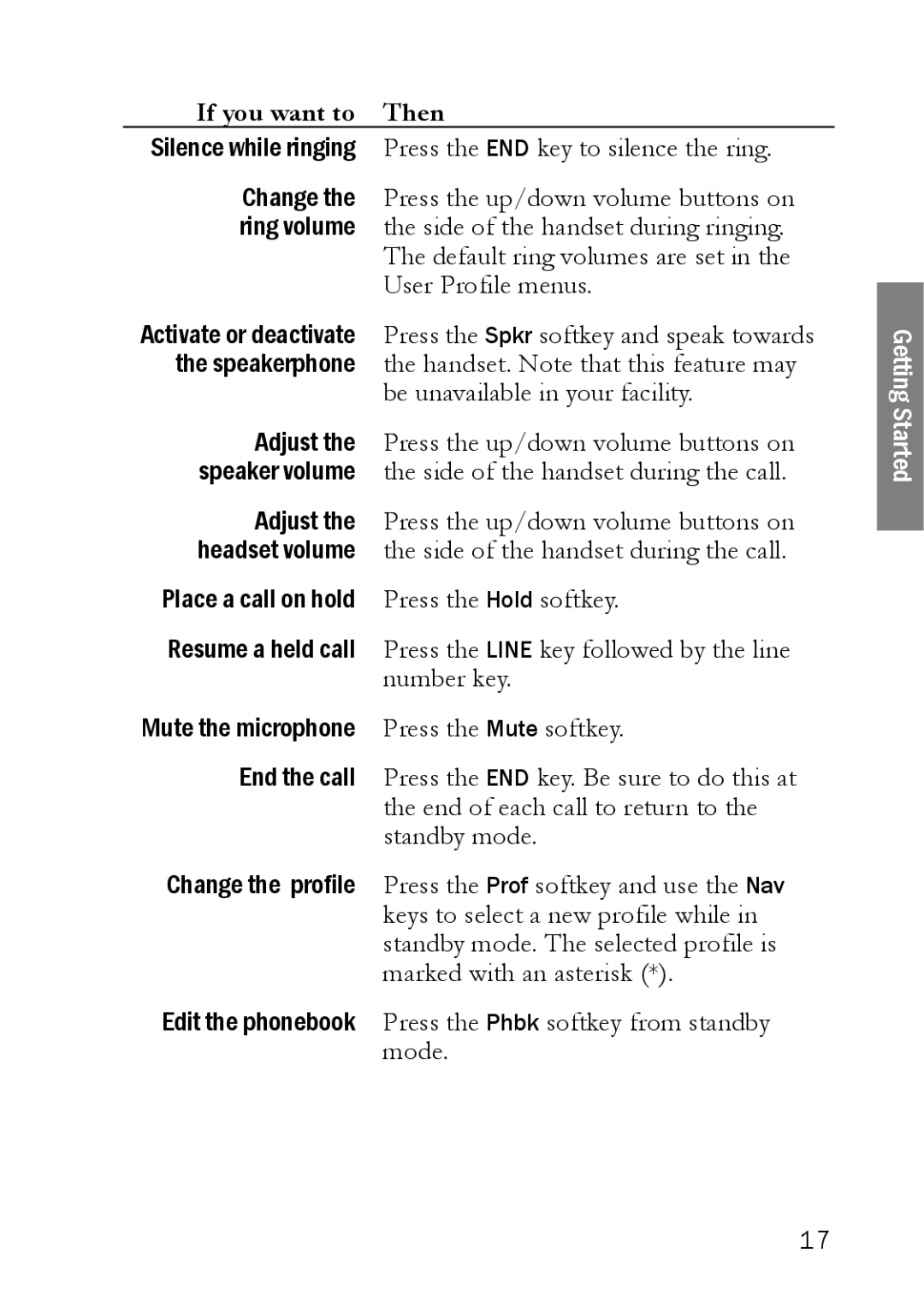If you want to | Then |
Silence while ringing | Press the END key to silence the ring. |
Change the | Press the up/down volume buttons on |
ring volume | the side of the handset during ringing. |
| The default ring volumes are set in the |
| User Profile menus. |
Activate or deactivate | Press the Spkr softkey and speak towards |
the speakerphone | the handset. Note that this feature may |
| be unavailable in your facility. |
Adjust the | Press the up/down volume buttons on |
speaker volume | the side of the handset during the call. |
Adjust the | Press the up/down volume buttons on |
headset volume | the side of the handset during the call. |
Place a call on hold | Press the Hold softkey. |
Resume a held call | Press the LINE key followed by the line |
| number key. |
Mute the microphone | Press the Mute softkey. |
End the call | Press the END key. Be sure to do this at |
| the end of each call to return to the |
| standby mode. |
Change the profile | Press the Prof softkey and use the Nav |
| keys to select a new profile while in |
| standby mode. The selected profile is |
| marked with an asterisk (*). |
Edit the phonebook | Press the Phbk softkey from standby |
| mode. |
Getting Started
17