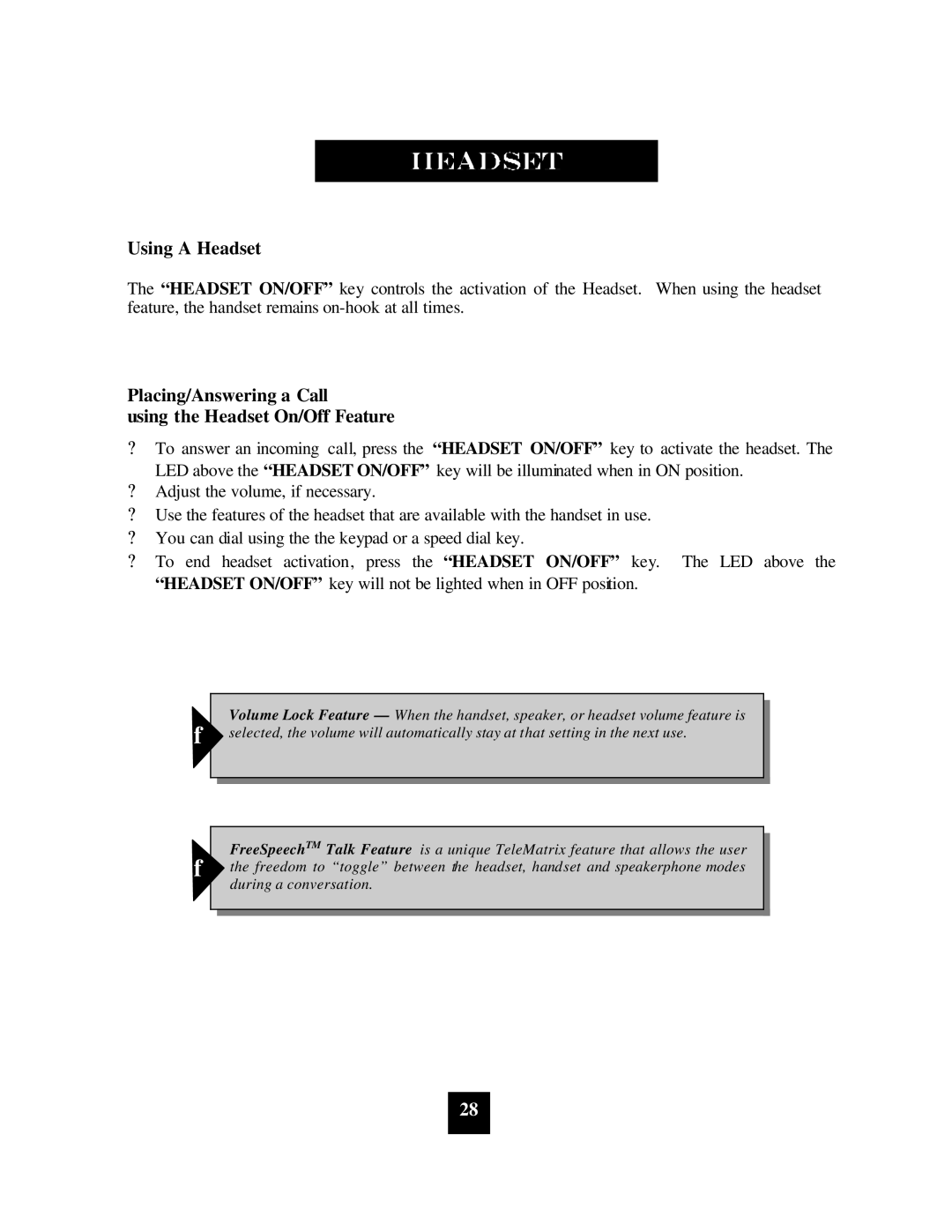Using A Headset
The “HEADSET ON/OFF” key controls the activation of the Headset. When using the headset feature, the handset remains
Placing/Answering a Call
using the Headset On/Off Feature
?To answer an incoming call, press the “HEADSET ON/OFF” key to activate the headset. The LED above the “HEADSET ON/OFF” key will be illuminated when in ON position.
?Adjust the volume, if necessary.
?Use the features of the headset that are available with the handset in use.
?You can dial using the the keypad or a speed dial key.
?To end headset activation, press the “HEADSET ON/OFF” key. The LED above the “HEADSET ON/OFF” key will not be lighted when in OFF position.
f
f
Volume Lock Feature — When the handset, speaker, or headset volume feature is selected, the volume will automatically stay at that setting in the next use.
FreeSpeechTM Talk Feature is a unique TeleMatrix feature that allows the user the freedom to “toggle” between the headset, handset and speakerphone modes during a conversation.
28