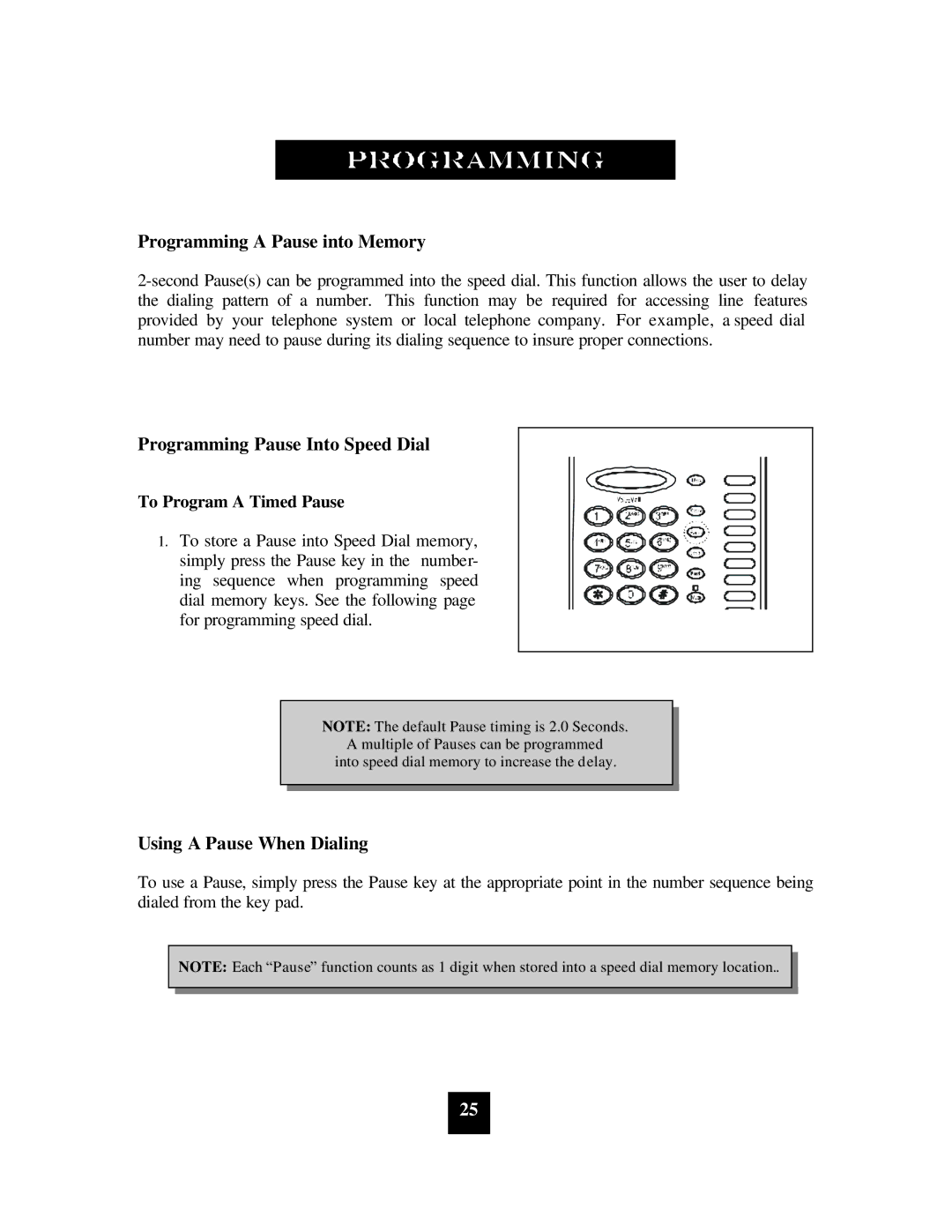Programming A Pause into Memory
Programming Pause Into Speed Dial
To Program A Timed Pause
1. To store a Pause into Speed Dial memory, simply press the Pause key in the number- ing sequence when programming speed dial memory keys. See the following page for programming speed dial.
NOTE: The default Pause timing is 2.0 Seconds.
A multiple of Pauses can be programmed into speed dial memory to increase the delay.
Using A Pause When Dialing
To use a Pause, simply press the Pause key at the appropriate point in the number sequence being dialed from the key pad.
NOTE: Each “Pause” function counts as 1 digit when stored into a speed dial memory location..
25