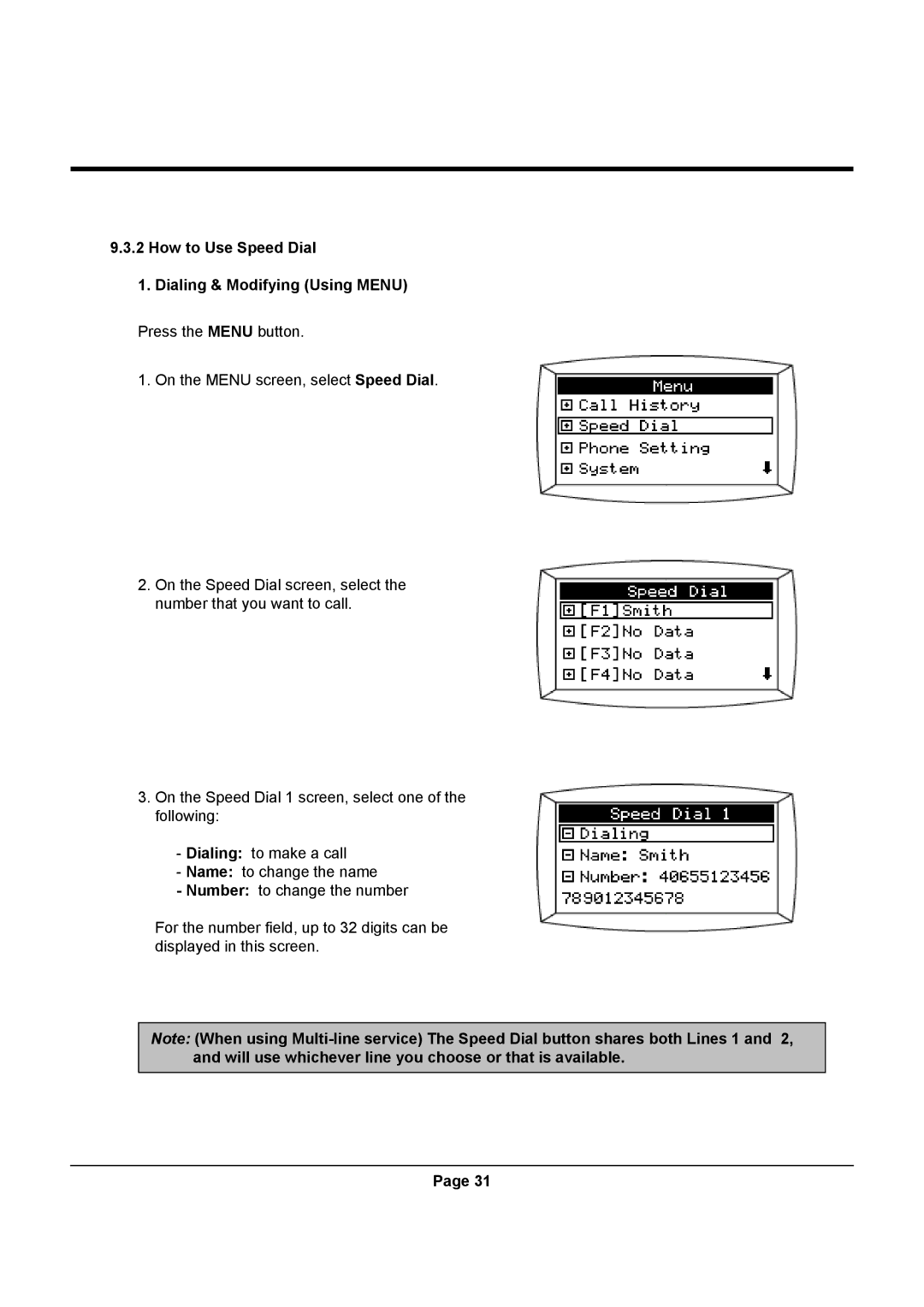9.3.2How to Use Speed Dial
1.Dialing & Modifying (Using MENU)
Press the MENU button.
1. On the MENU screen, select Speed Dial.
2.On the Speed Dial screen, select the number that you want to call.
3.On the Speed Dial 1 screen, select one of the following:
-Dialing: to make a call
-Name: to change the name
-Number: to change the number
For the number field, up to 32 digits can be displayed in this screen.
Note: (When using
Page 31