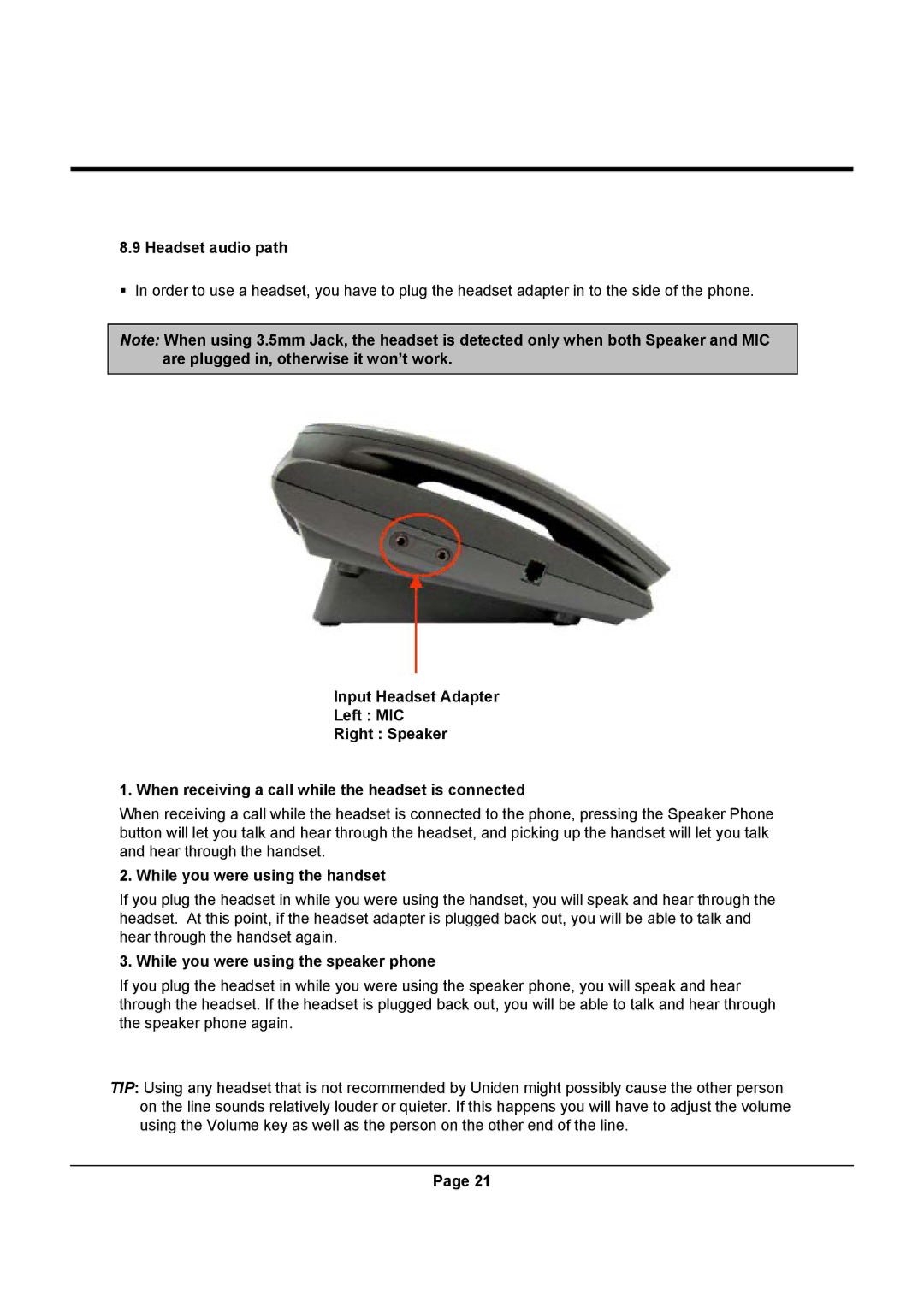8.9 Headset audio path
In order to use a headset, you have to plug the headset adapter in to the side of the phone.
Note: When using 3.5mm Jack, the headset is detected only when both Speaker and MIC are plugged in, otherwise it won’t work.
Input Headset Adapter
Left : MIC
Right : Speaker
1. When receiving a call while the headset is connected
When receiving a call while the headset is connected to the phone, pressing the Speaker Phone button will let you talk and hear through the headset, and picking up the handset will let you talk and hear through the handset.
2. While you were using the handset
If you plug the headset in while you were using the handset, you will speak and hear through the headset. At this point, if the headset adapter is plugged back out, you will be able to talk and hear through the handset again.
3. While you were using the speaker phone
If you plug the headset in while you were using the speaker phone, you will speak and hear through the headset. If the headset is plugged back out, you will be able to talk and hear through the speaker phone again.
TIP: Using any headset that is not recommended by Uniden might possibly cause the other person on the line sounds relatively louder or quieter. If this happens you will have to adjust the volume using the Volume key as well as the person on the other end of the line.
Page 21