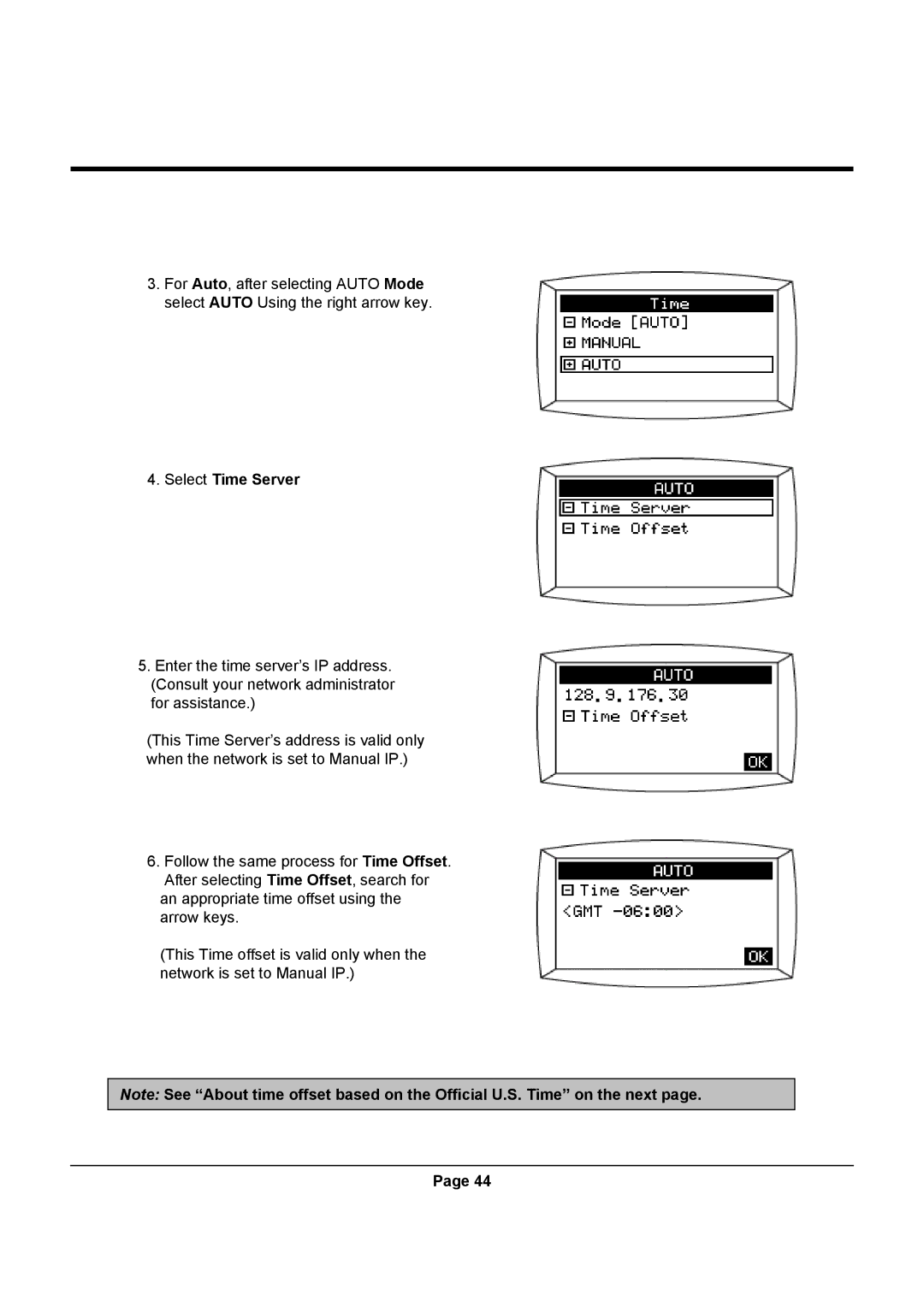3.For Auto, after selecting AUTO Mode select AUTO Using the right arrow key.
4.Select Time Server
5.Enter the time server’s IP address. (Consult your network administrator for assistance.)
(This Time Server’s address is valid only when the network is set to Manual IP.)
6. Follow the same process for Time Offset. After selecting Time Offset, search for an appropriate time offset using the arrow keys.
(This Time offset is valid only when the network is set to Manual IP.)
Note: See “About time offset based on the Official U.S. Time” on the next page.
Page 44