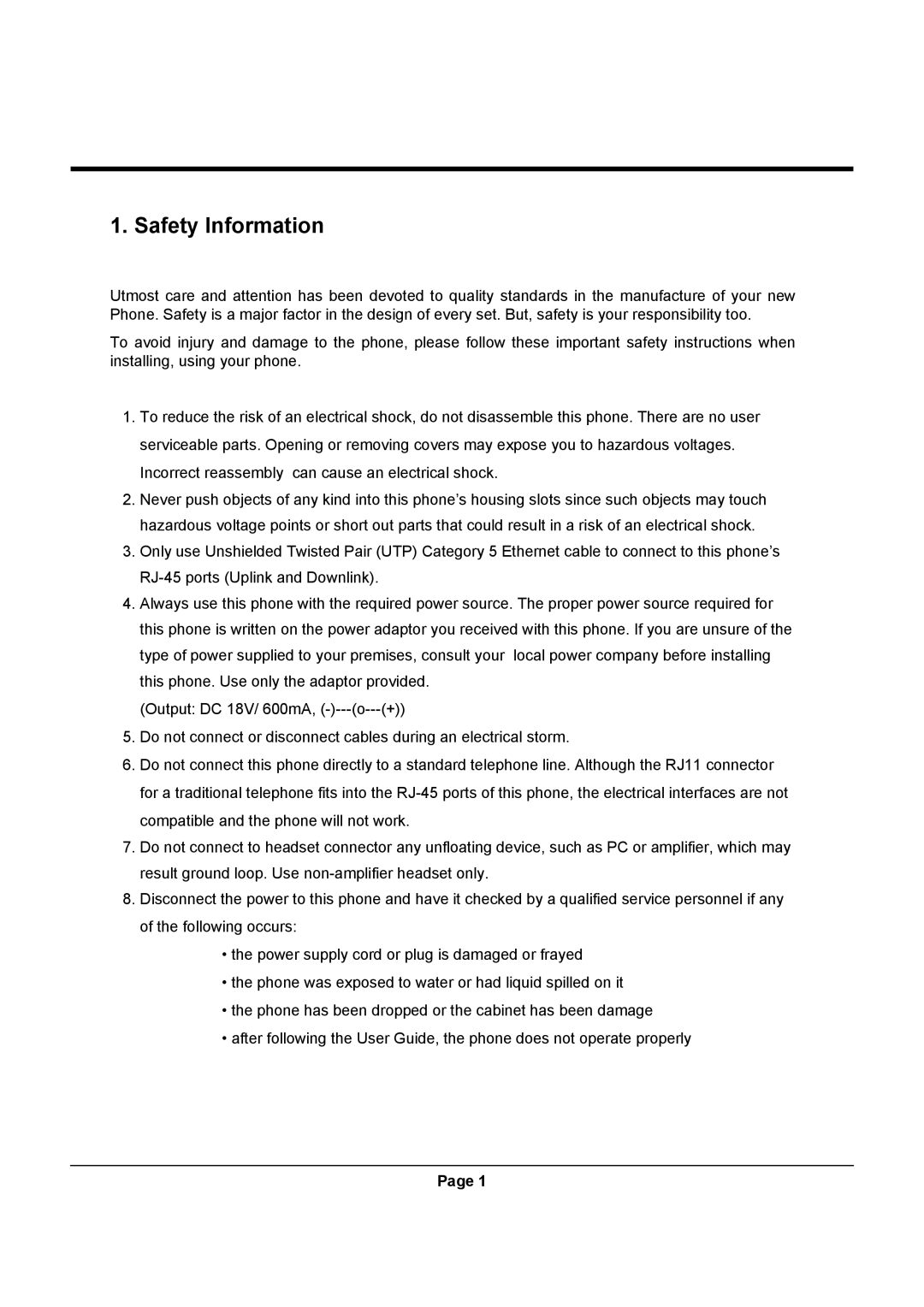1. Safety Information
Utmost care and attention has been devoted to quality standards in the manufacture of your new Phone. Safety is a major factor in the design of every set. But, safety is your responsibility too.
To avoid injury and damage to the phone, please follow these important safety instructions when installing, using your phone.
1.To reduce the risk of an electrical shock, do not disassemble this phone. There are no user serviceable parts. Opening or removing covers may expose you to hazardous voltages. Incorrect reassembly can cause an electrical shock.
2.Never push objects of any kind into this phone’s housing slots since such objects may touch hazardous voltage points or short out parts that could result in a risk of an electrical shock.
3.Only use Unshielded Twisted Pair (UTP) Category 5 Ethernet cable to connect to this phone’s
4.Always use this phone with the required power source. The proper power source required for this phone is written on the power adaptor you received with this phone. If you are unsure of the type of power supplied to your premises, consult your local power company before installing this phone. Use only the adaptor provided.
(Output: DC 18V/ 600mA,
5.Do not connect or disconnect cables during an electrical storm.
6.Do not connect this phone directly to a standard telephone line. Although the RJ11 connector for a traditional telephone fits into the
7.Do not connect to headset connector any unfloating device, such as PC or amplifier, which may result ground loop. Use
8.Disconnect the power to this phone and have it checked by a qualified service personnel if any of the following occurs:
•the power supply cord or plug is damaged or frayed
•the phone was exposed to water or had liquid spilled on it
•the phone has been dropped or the cabinet has been damage
•after following the User Guide, the phone does not operate properly
Page 1