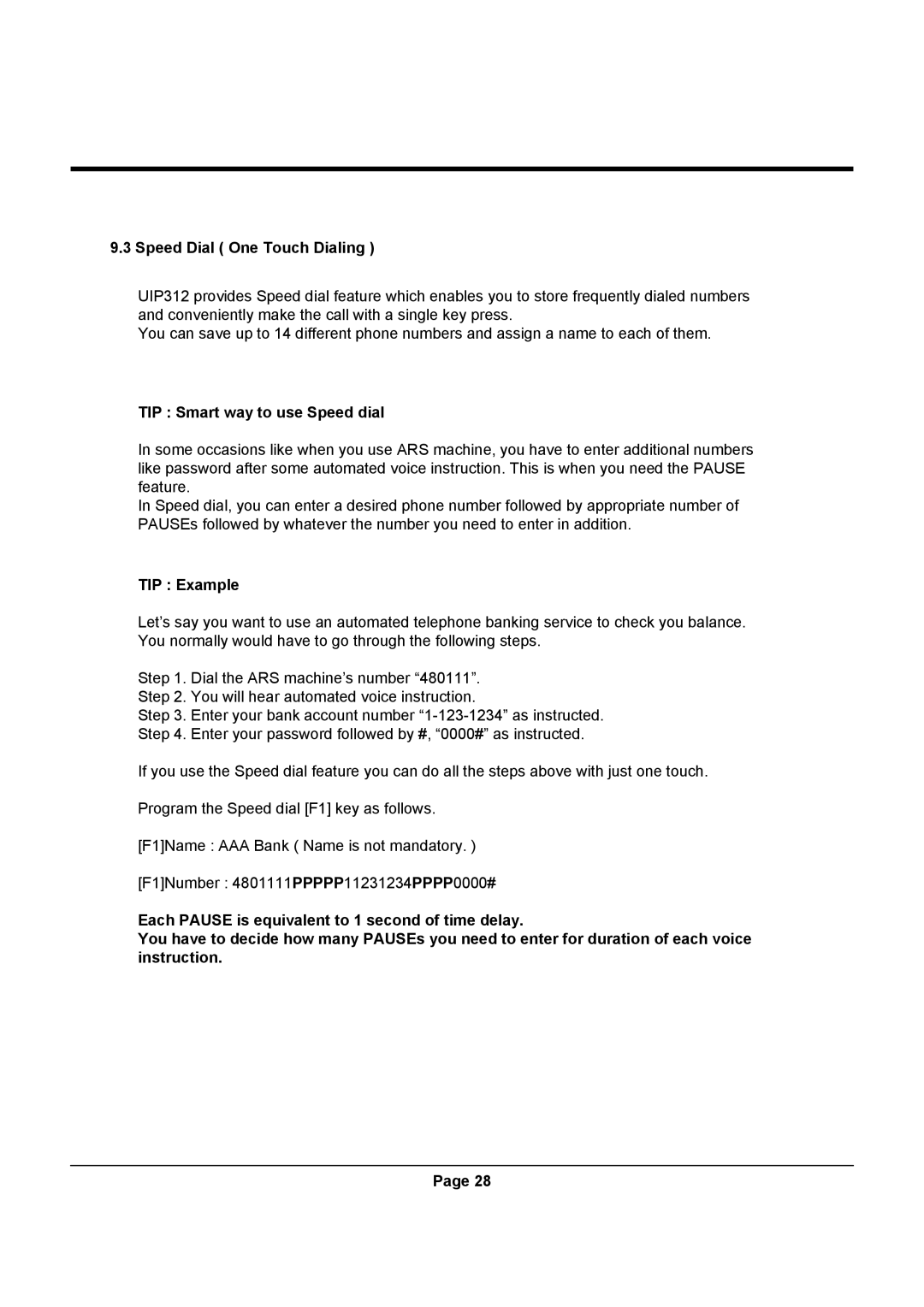9.3 Speed Dial ( One Touch Dialing )
UIP312 provides Speed dial feature which enables you to store frequently dialed numbers and conveniently make the call with a single key press.
You can save up to 14 different phone numbers and assign a name to each of them.
TIP : Smart way to use Speed dial
In some occasions like when you use ARS machine, you have to enter additional numbers like password after some automated voice instruction. This is when you need the PAUSE feature.
In Speed dial, you can enter a desired phone number followed by appropriate number of PAUSEs followed by whatever the number you need to enter in addition.
TIP : Example
Let’s say you want to use an automated telephone banking service to check you balance. You normally would have to go through the following steps.
Step 1. Dial the ARS machine’s number “480111”.
Step 2. You will hear automated voice instruction.
Step 3. Enter your bank account number
Step 4. Enter your password followed by #, “0000#” as instructed.
If you use the Speed dial feature you can do all the steps above with just one touch.
Program the Speed dial [F1] key as follows.
[F1]Name : AAA Bank ( Name is not mandatory. )
[F1]Number : 4801111PPPPP11231234PPPP0000#
Each PAUSE is equivalent to 1 second of time delay.
You have to decide how many PAUSEs you need to enter for duration of each voice instruction.
Page 28