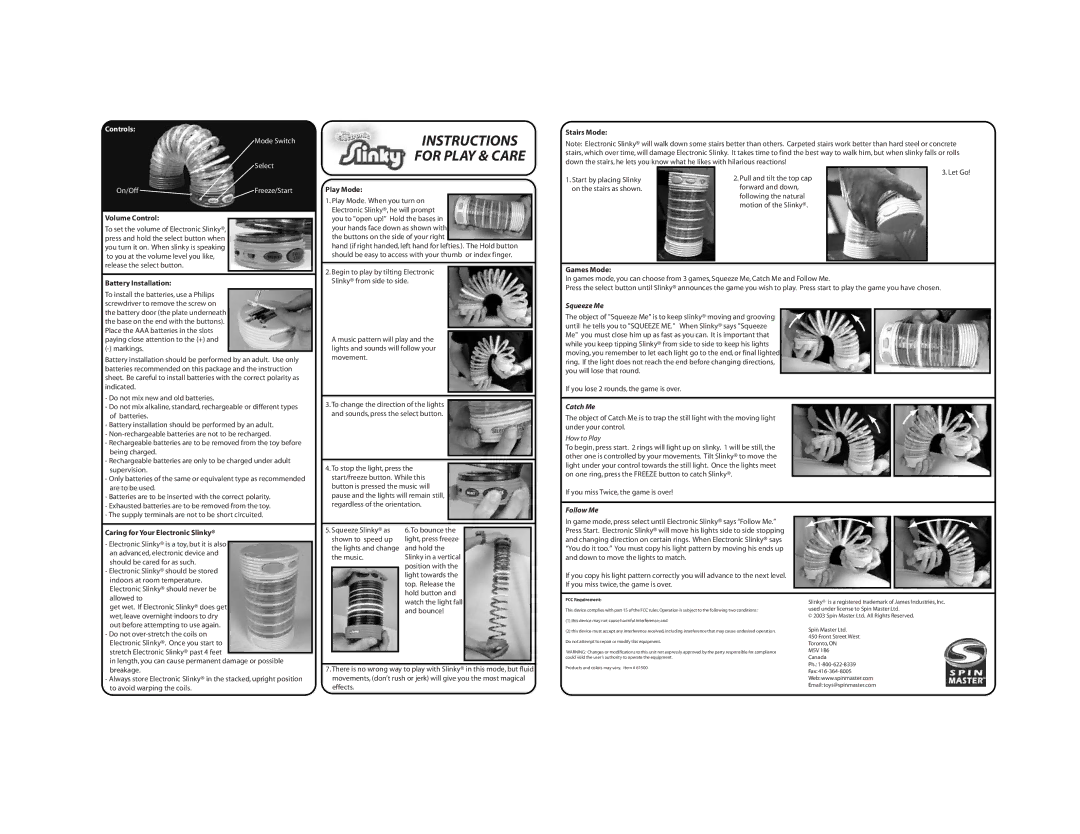Controls:
Mode Switch
Select
On/Off | Freeze/Start |
Volume Control:
To set the volume of Electronic Slinky®, press and hold the select button when you turn it on. When slinky is speaking to you at the volume level you like, release the select button.
Battery Installation:
To install the batteries, use a Philips screwdriver to remove the screw on the battery door (the plate underneath the base on the end with the buttons). Place the AAA batteries in the slots paying close attention to the (+) and
Battery installation should be performed by an adult. Use only batteries recommended on this package and the instruction sheet. Be careful to install batteries with the correct polarity as indicated.
-Do not mix new and old batteries.
-Do not mix alkaline, standard, rechargeable or different types of batteries.
-Battery installation should be performed by an adult.
-
-Rechargeable batteries are to be removed from the toy before being charged.
-Rechargeable batteries are only to be charged under adult supervision.
-Only batteries of the same or equivalent type as recommended are to be used.
-Batteries are to be inserted with the correct polarity.
-Exhausted batteries are to be removed from the toy.
-The supply terminals are not to be short circuited.
INSTRUCTIONS
FOR PLAY & CARE
Play Mode:
1.Play Mode. When you turn on Electronic Slinky®, he will prompt you to "open up!" Hold the bases in your hands face down as shown with the buttons on the side of your right
hand (if right handed, left hand for lefties.). The Hold button should be easy to access with your thumb or index finger.
2.Begin to play by tilting Electronic Slinky® from side to side.
A music pattern will play and the lights and sounds will follow your movement.
3.To change the direction of the lights and sounds, press the select button.
4.To stop the light, press the start/freeze button. While this button is pressed the music will pause and the lights will remain still, regardless of the orientation.
Stairs Mode:
Note: Electronic Slinky® will walk down some stairs better than others. Carpeted stairs work better than hard steel or concrete stairs, which over time, will damage Electronic Slinky. It takes time to find the best way to walk him, but when slinky falls or rolls down the stairs, he lets you know what he likes with hilarious reactions!
3. Let Go!
1. Start by placing Slinky | 2. Pull and tilt the top cap |
on the stairs as shown. | forward and down, |
| following the natural |
| motion of the Slinky®. |
Games Mode:
In games mode, you can choose from 3 games, Squeeze Me, Catch Me and Follow Me.
Press the select button until Slinky® announces the game you wish to play. Press start to play the game you have chosen.
Squeeze Me
The object of "Squeeze Me" is to keep slinky® moving and grooving until he tells you to "SQUEEZE ME." When Slinky® says "Squeeze Me" you must close him up as fast as you can. It is important that while you keep tipping Slinky® from side to side to keep his lights moving, you remember to let each light go to the end, or final lighted ring. If the light does not reach the end before changing directions, you will lose that round.
If you lose 2 rounds, the game is over.
Catch Me
The object of Catch Me is to trap the still light with the moving light under your control.
How to Play
To begin, press start. 2 rings will light up on slinky. 1 will be still, the other one is controlled by your movements. Tilt Slinky® to move the light under your control towards the still light. Once the lights meet on one ring, press the FREEZE button to catch Slinky®.
If you miss Twice, the game is over!
Follow Me
Caring for Your Electronic Slinky®
- Electronic Slinky® is a toy, but it is also |
an advanced, electronic device and |
should be cared for as such. |
- Electronic Slinky® should be stored |
indoors at room temperature. |
Electronic Slinky® should never be |
allowed to |
5.Squeeze Slinky® as shown to speed up the lights and change the music.
6. To bounce the |
light, press freeze |
and hold the |
Slinky in a vertical |
position with the |
light towards the |
top. Release the |
hold button and |
In game mode, press select until Electronic Slinky® says “Follow Me.” Press Start. Electronic Slinky® will move his lights side to side stopping and changing direction on certain rings. When Electronic Slinky® says “You do it too.” You must copy his light pattern by moving his ends up and down to move the lights to match.
If you copy his light pattern correctly you will advance to the next level. If you miss twice, the game is over.
get wet. If Electronic Slinky® does get |
wet, leave overnight indoors to dry |
out before attempting to use again. |
- Do not |
Electronic Slinky®. Once you start to |
stretch Electronic Slinky® past 4 feet |
in length, you can cause permanent damage or possible |
watch the light fall |
and bounce! |
FCC Requirement:
This device complies with part 15 of the FCC rules. Operation is subject to the following two conditions:
(1)this device may not cause harmful interference; and
(2)this device must accept any interference received, including interference that may cause undesired operation. Do not attempt to repair or modify this equipment.
WARNING: Changes or modifications to this unit not expressly approved by the party responsible for compliance could void the user’s authority to operate the equipment.
Slinky® is a registered trademark of James Industries, Inc. used under license to Spin Master Ltd.
© 2003 Spin Master Ltd. All Rights Reserved.
Spin Master Ltd.
450 Front Street West
Toronto, ON
M5V 1B6
Canada
breakage. |
- Always store Electronic Slinky® in the stacked, upright position |
to avoid warping the coils. |
7.There is no wrong way to play with Slinky® in this mode, but fluid movements, (don’t rush or jerk) will give you the most magical effects.
Products and colors may vary. Item # 61500
Ph.:
Fax:
Web: www.spinmaster.com
Email: toys@spinmaster.com