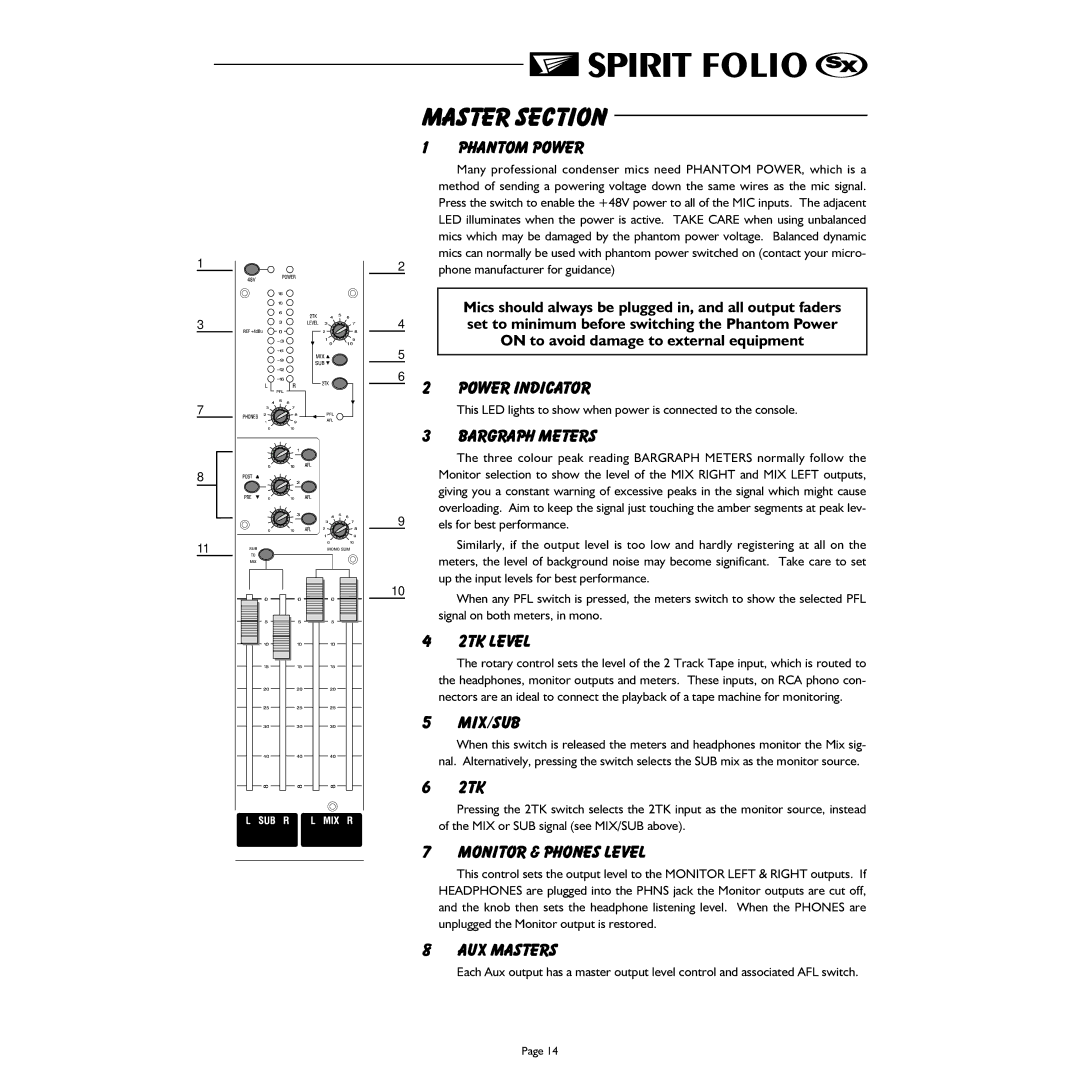1
3
7
8
11
Master Section
1PHANTOM POWER
| Many professional condenser mics need PHANTOM POWER, which is a |
| method of sending a powering voltage down the same wires as the mic signal. |
| Press the switch to enable the +48V power to all of the MIC inputs. The adjacent |
| LED illuminates when the power is active. TAKE CARE when using unbalanced |
| mics which may be damaged by the phantom power voltage. Balanced dynamic |
2 | mics can normally be used with phantom power switched on (contact your micro- |
phone manufacturer for guidance) |
|
|
| Mics should always be plugged in, and all output faders | |
4 |
| set to minimum before switching the Phantom Power | ||
|
|
| ON to avoid damage to external equipment | |
5 |
| |||
|
| |||
|
| |||
6 | 2 | POWER INDICATOR | ||
| ||||
|
|
| This LED lights to show when power is connected to the console. | |
3 | BARGRAPH METERS | |||
|
|
| The three colour peak reading BARGRAPH METERS normally follow the | |
|
|
| Monitor selection to show the level of the MIX RIGHT and MIX LEFT outputs, | |
|
|
| giving you a constant warning of excessive peaks in the signal which might cause | |
9 |
|
| overloading. Aim to keep the signal just touching the amber segments at peak lev- | |
|
| els for best performance. | ||
|
|
| Similarly, if the output level is too low and hardly registering at all on the | |
|
|
| meters, the level of background noise may become significant. Take care to set | |
10 | up the input levels for best performance. | |||
When any PFL switch is pressed, the meters switch to show the selected PFL | ||||
|
|
| ||
|
|
| signal on both meters, in mono. | |
4 | 2TK LEVEL | |||
|
|
| The rotary control sets the level of the 2 Track Tape input, which is routed to | |
|
|
| the headphones, monitor outputs and meters. These inputs, on RCA phono con- | |
|
|
| nectors are an ideal to connect the playback of a tape machine for monitoring. | |
5 | MIX/SUB | |||
|
|
| When this switch is released the meters and headphones monitor the Mix sig- | |
|
|
| nal. Alternatively, pressing the switch selects the SUB mix as the monitor source. | |
6 | 2TK | |||
|
|
| Pressing the 2TK switch selects the 2TK input as the monitor source, instead | |
|
|
| of the MIX or SUB signal (see MIX/SUB above). | |
7 | MONITOR & PHONES LEVEL | |||
|
|
| This control sets the output level to the MONITOR LEFT & RIGHT outputs. If | |
|
|
| HEADPHONES are plugged into the PHNS jack the Monitor outputs are cut off, | |
|
|
| and the knob then sets the headphone listening level. When the PHONES are | |
|
|
| unplugged the Monitor output is restored. | |
8 | AUX MASTERS | |||
|
|
| Each Aux output has a master output level control and associated AFL switch. | |
Page 14