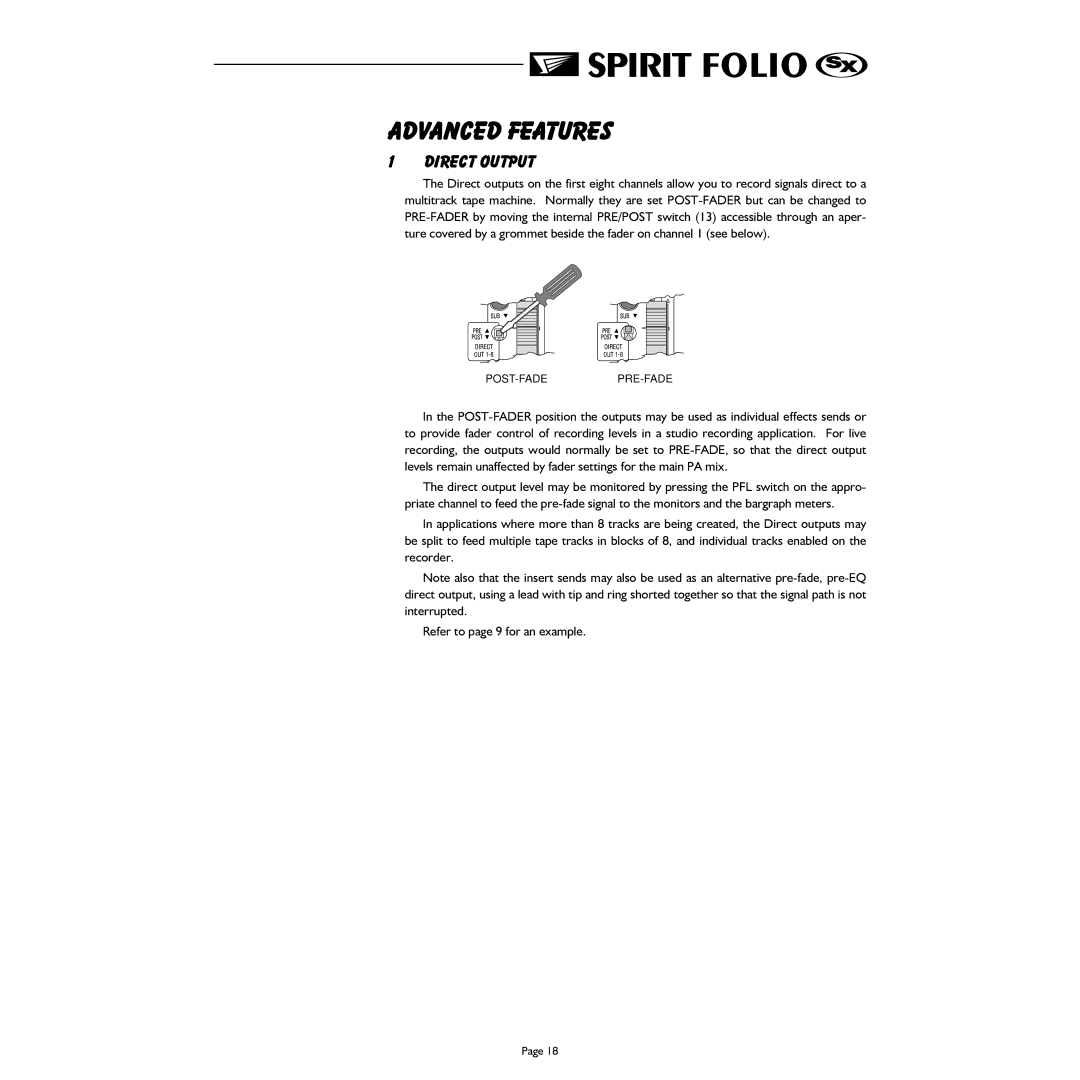Advanced Features
1DIRECT OUTPUT
The Direct outputs on the first eight channels allow you to record signals direct to a multitrack tape machine. Normally they are set POST-FADER but can be changed to PRE-FADER by moving the internal PRE/POST switch (13) accessible through an aper- ture covered by a grommet beside the fader on channel 1 (see below).
POST-FADEPRE-FADE
In the POST-FADER position the outputs may be used as individual effects sends or to provide fader control of recording levels in a studio recording application. For live recording, the outputs would normally be set to PRE-FADE, so that the direct output levels remain unaffected by fader settings for the main PA mix.
The direct output level may be monitored by pressing the PFL switch on the appro- priate channel to feed the pre-fade signal to the monitors and the bargraph meters.
In applications where more than 8 tracks are being created, the Direct outputs may be split to feed multiple tape tracks in blocks of 8, and individual tracks enabled on the recorder.
Note also that the insert sends may also be used as an alternative pre-fade, pre-EQ direct output, using a lead with tip and ring shorted together so that the signal path is not interrupted.
Refer to page 9 for an example.