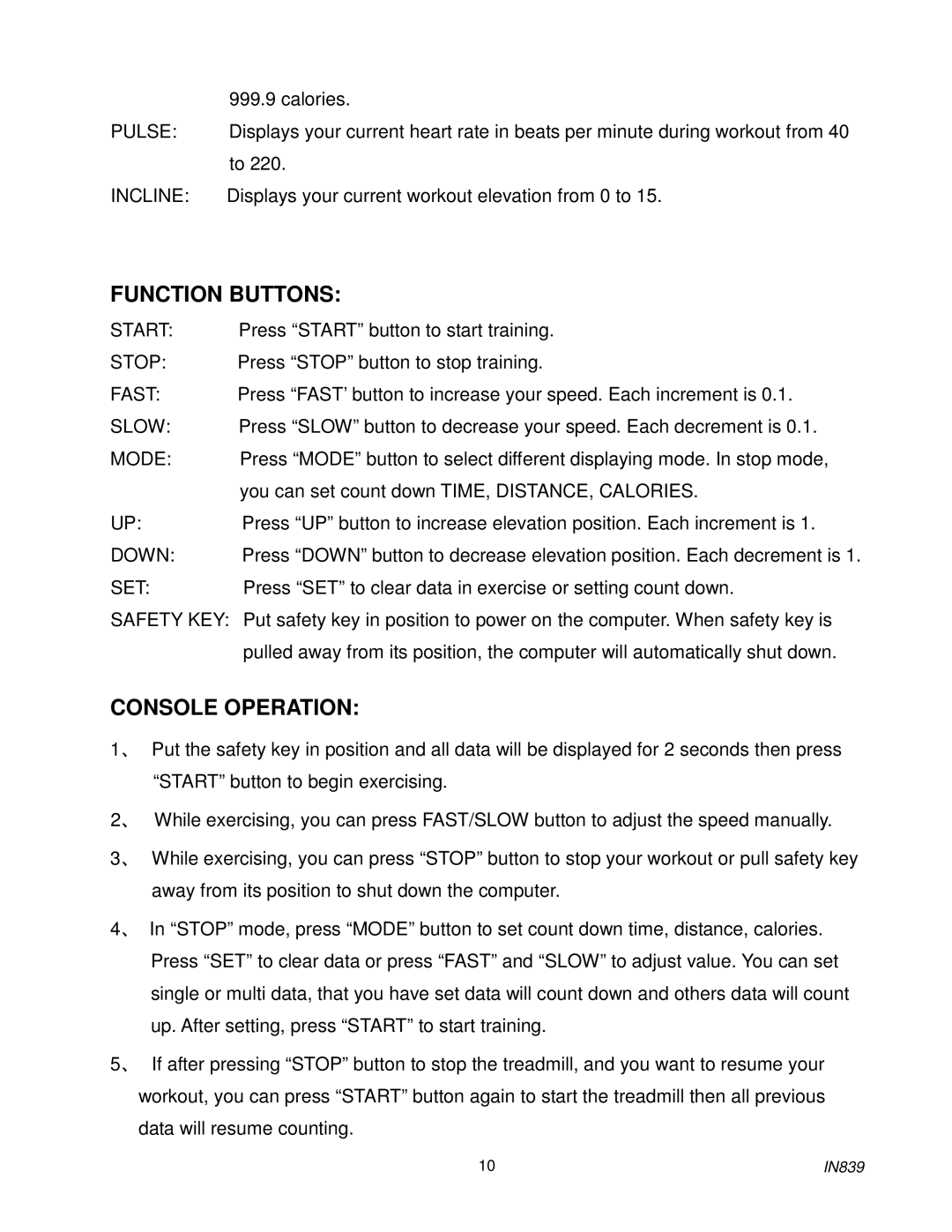IN839 specifications
The Spirit IN839 is a remarkable innovation in the realm of commercial drones, designed to transform aerial services across various industries. This drone combines state-of-the-art technologies with user-centric features, making it a preferred choice for aerial photography, surveying, agriculture, and more.One of the key features of the Spirit IN839 is its exceptional flight endurance. Equipped with high-capacity lithium polymer batteries, this drone can deliver impressive flight times of up to 45 minutes on a single charge, allowing users to complete operational tasks without frequent interruptions. The Spirit IN839 supports fast charging technology, ensuring that users can quickly get back in the air.
The drone's design incorporates advanced aerodynamics, resulting in a lightweight structure that contributes to efficient power consumption. This optimized design not only enhances flight stability but also ensures that the drone can withstand various environmental conditions. With a robust chassis and durable materials, the Spirit IN839 is built to endure those tough aerial missions.
In terms of technology, the Spirit IN839 boasts a cutting-edge navigation system that facilitates precise positioning and tracking. Utilizing GPS and GLONASS for enhanced accuracy, this drone can operate with a remarkable level of reliability. The drone’s navigation system also features obstacle avoidance technology, utilizing ultrasonic and infrared sensors to detect and navigate around potential hazards, thus significantly reducing the risk of accidents.
Camera capabilities are another standout feature of the Spirit IN839. It comes equipped with a high-resolution 4K camera, capable of capturing stunning aerial imagery and video. The camera is mounted on a three-axis gimbal stabilization system, which ensures smooth and clear footage, even in windy conditions. This makes the Spirit IN839 ideal for cinematographers and surveyors who require high-quality visual data.
Furthermore, the Spirit IN839 integrates an intelligent flight mode, allowing users to set pre-defined flight paths or conduct autonomous operations. This feature is particularly beneficial for agricultural monitoring and real estate photography, where repetitive flight patterns can be easily programmed.
In summary, the Spirit IN839 stands out in the drone market with its superior flight performance, advanced technological features, and exceptional imaging capabilities. Its user-friendly interface and autonomous functions make it an invaluable tool for industries ranging from agriculture to film production, paving the way for innovative aerial solutions.