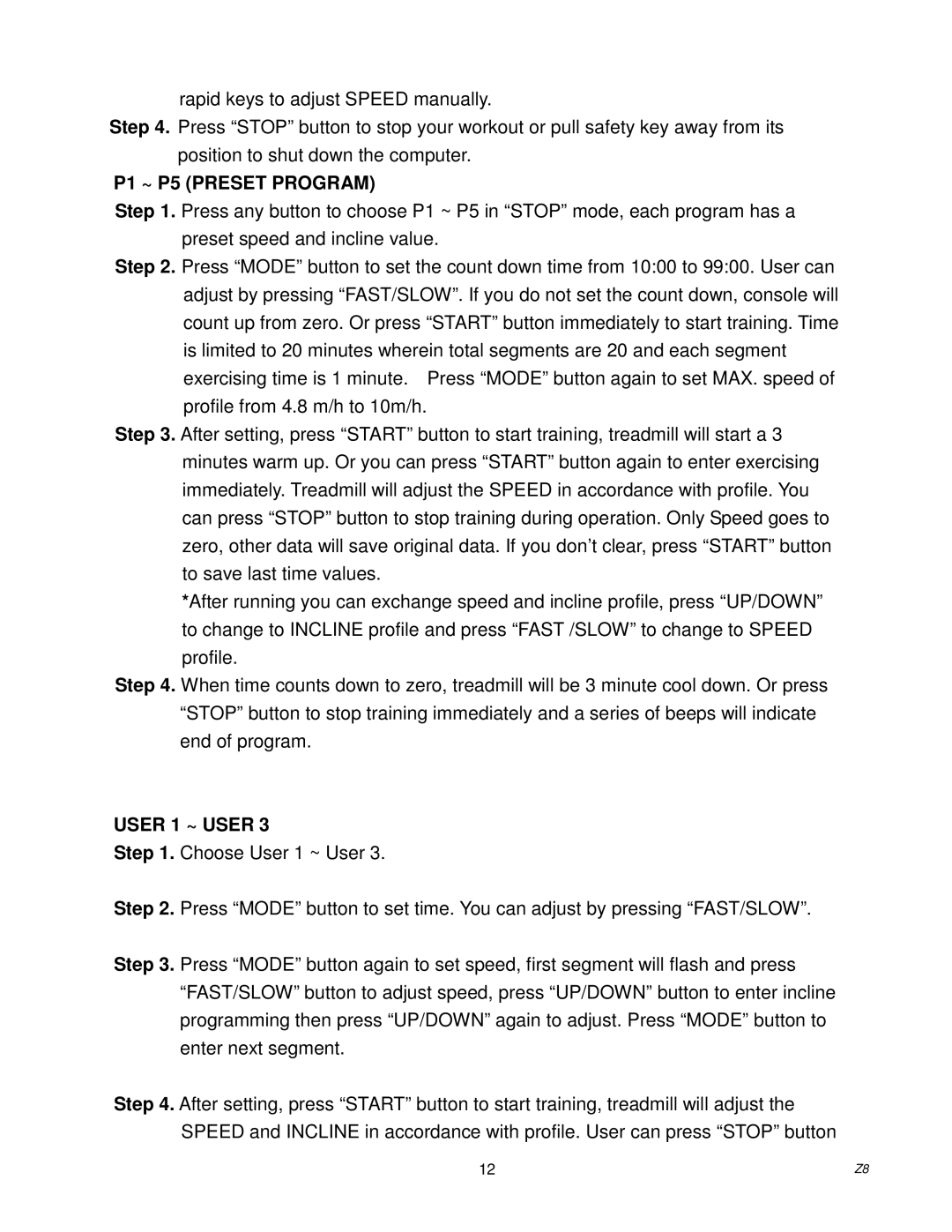rapid keys to adjust SPEED manually.
Step 4. Press “STOP” button to stop your workout or pull safety key away from its position to shut down the computer.
P1 ~ P5 (PRESET PROGRAM)
Step 1. Press any button to choose P1 ~ P5 in “STOP” mode, each program has a preset speed and incline value.
Step 2. Press “MODE” button to set the count down time from 10:00 to 99:00. User can adjust by pressing “FAST/SLOW”. If you do not set the count down, console will count up from zero. Or press “START” button immediately to start training. Time is limited to 20 minutes wherein total segments are 20 and each segment exercising time is 1 minute. Press “MODE” button again to set MAX. speed of profile from 4.8 m/h to 10m/h.
Step 3. After setting, press “START” button to start training, treadmill will start a 3 minutes warm up. Or you can press “START” button again to enter exercising immediately. Treadmill will adjust the SPEED in accordance with profile. You can press “STOP” button to stop training during operation. Only Speed goes to zero, other data will save original data. If you don’t clear, press “START” button to save last time values.
*After running you can exchange speed and incline profile, press “UP/DOWN” to change to INCLINE profile and press “FAST /SLOW” to change to SPEED profile.
Step 4. When time counts down to zero, treadmill will be 3 minute cool down. Or press “STOP” button to stop training immediately and a series of beeps will indicate end of program.
USER 1 ~ USER 3
Step 1. Choose User 1 ~ User 3.
Step 2. Press “MODE” button to set time. You can adjust by pressing “FAST/SLOW”.
Step 3. Press “MODE” button again to set speed, first segment will flash and press “FAST/SLOW” button to adjust speed, press “UP/DOWN” button to enter incline programming then press “UP/DOWN” again to adjust. Press “MODE” button to enter next segment.
Step 4. After setting, press “START” button to start training, treadmill will adjust the SPEED and INCLINE in accordance with profile. User can press “STOP” button
12 | Z8 |